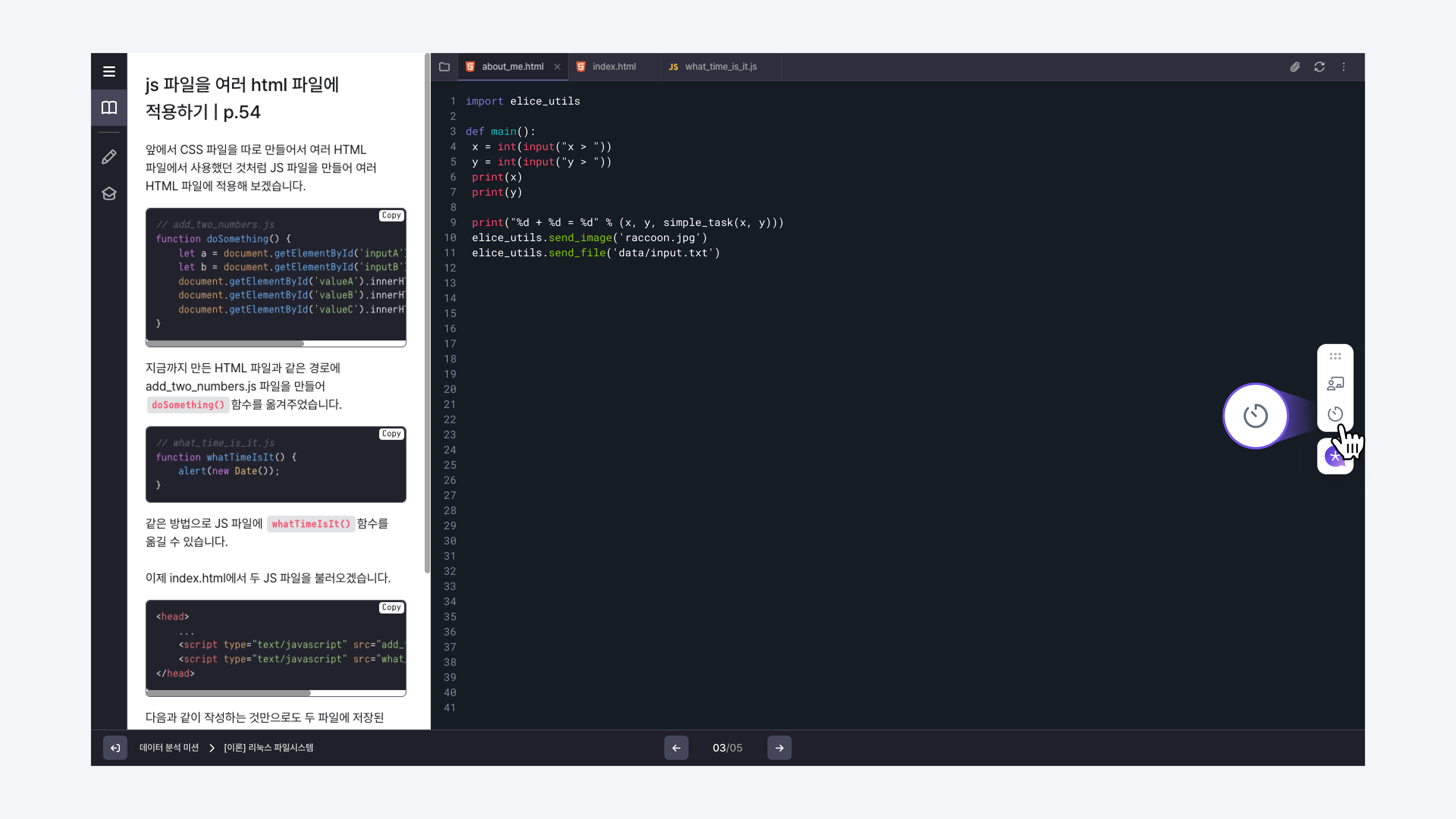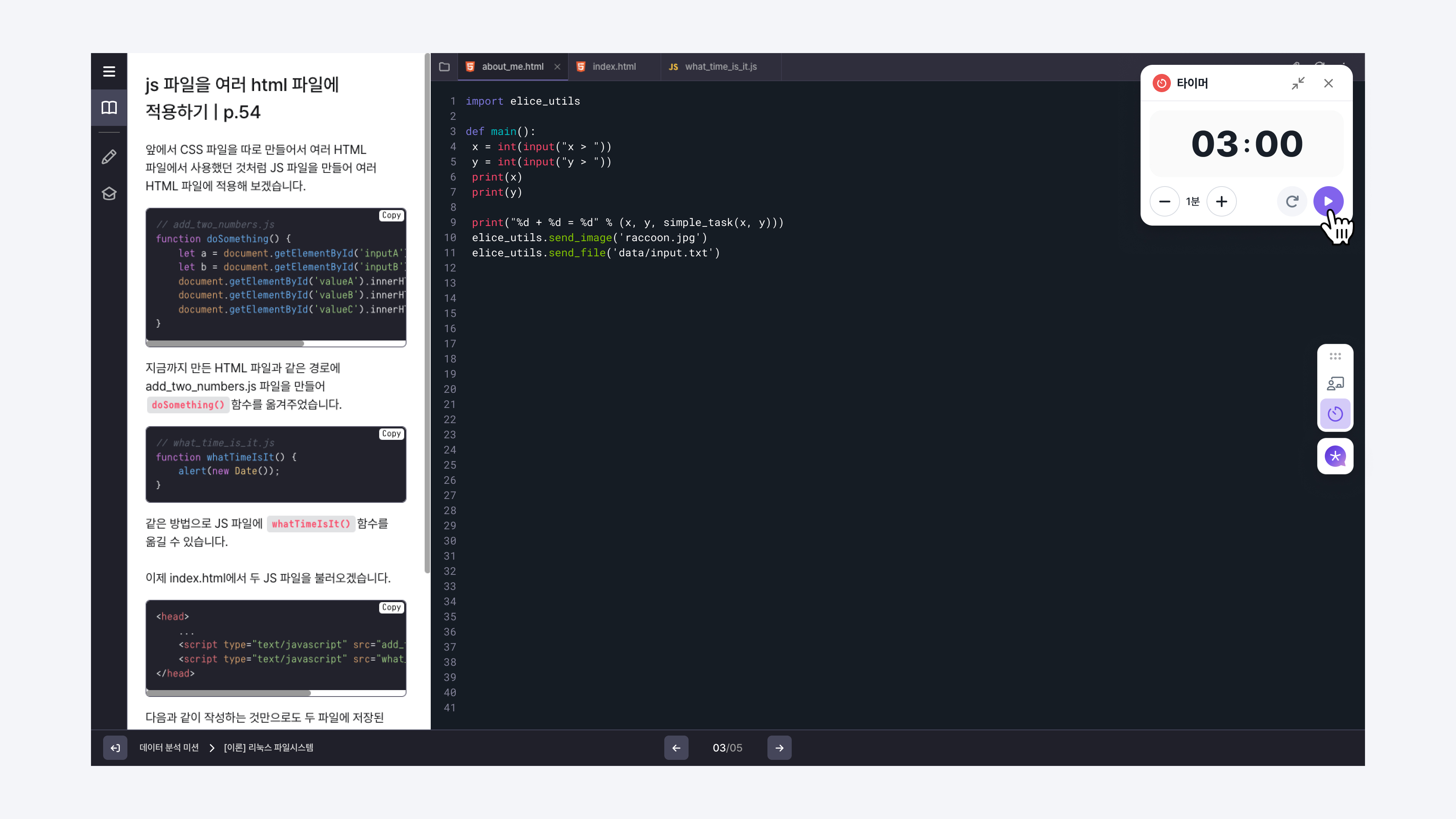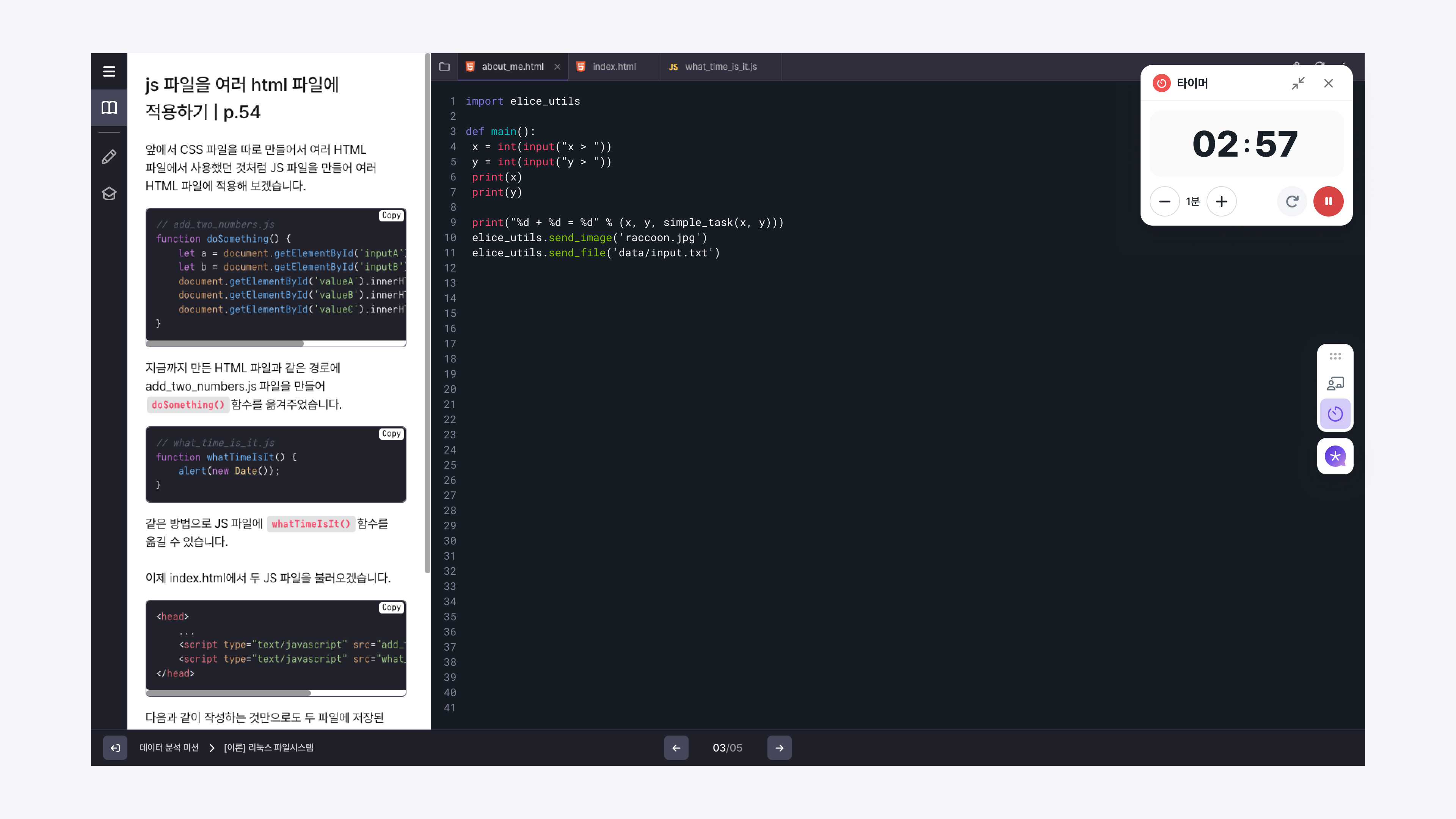타이머
수업 중에 일정 시간을 설정해 과제를 수행하거나 모둠 활동, 게임 등 다양한 수업 상황에서 활용할 수 있는 타이머 기능입니다. 클래스룸과 수업자료 화면에서 사용할 수 있습니다.
사용 방법
- 클래스룸, 수업자료 페이지 우측 툴바의 시계 아이콘 버튼을 클릭합니다.
- 카운트 할 시간을 추가하거나 직접 입력합니다.
- '시작' 버튼을 눌러 타이머를 시작합니다.
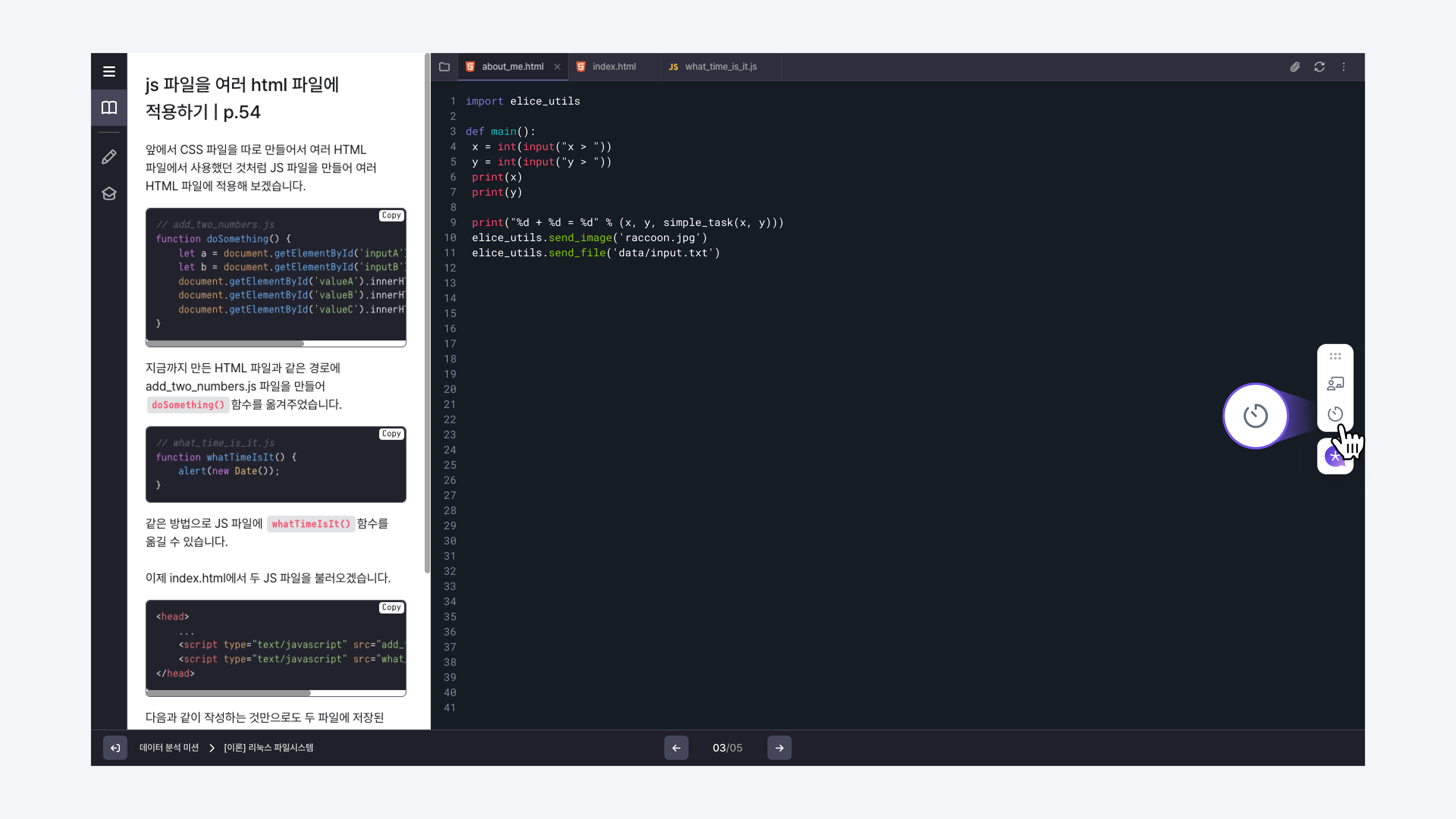
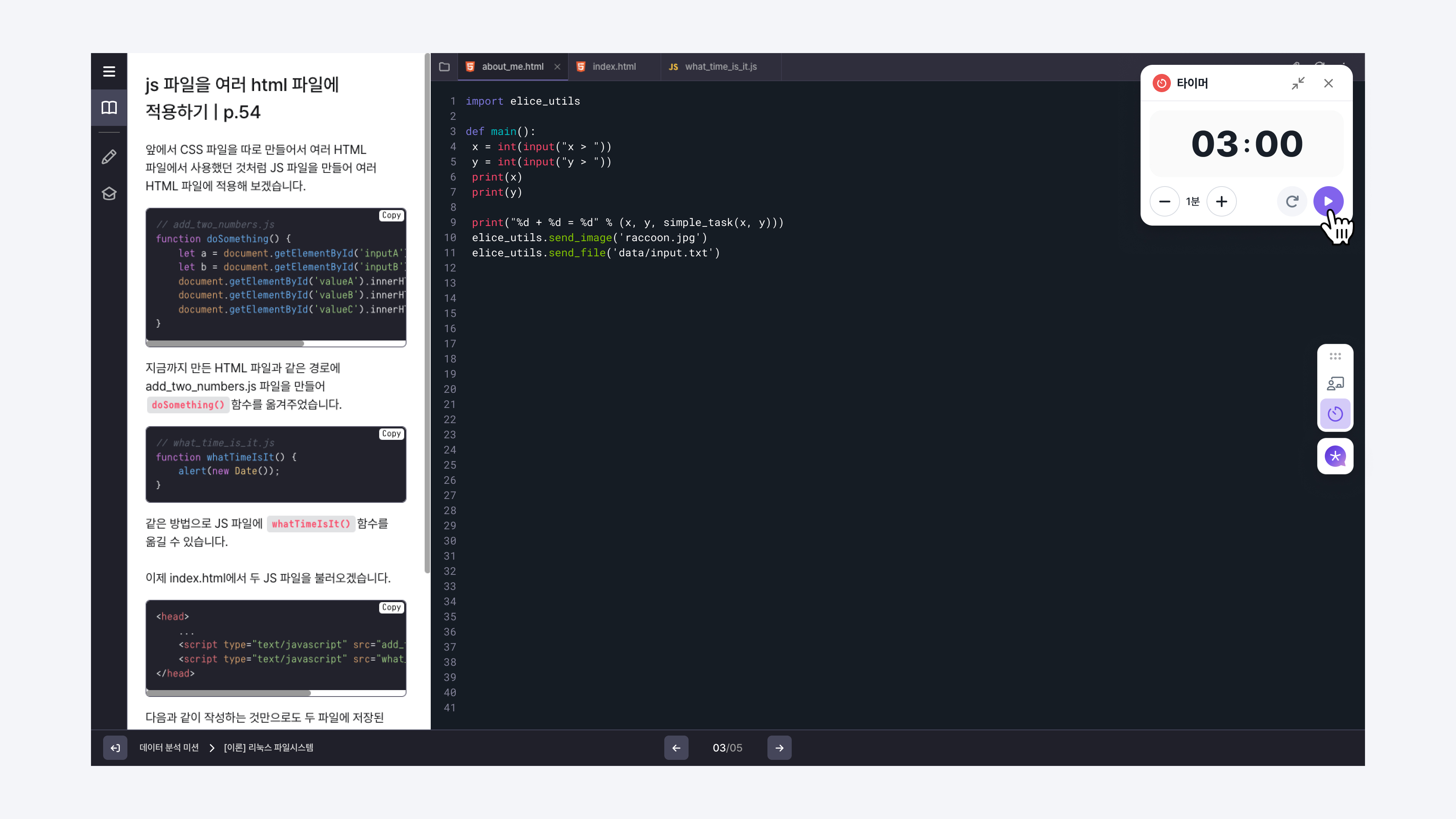
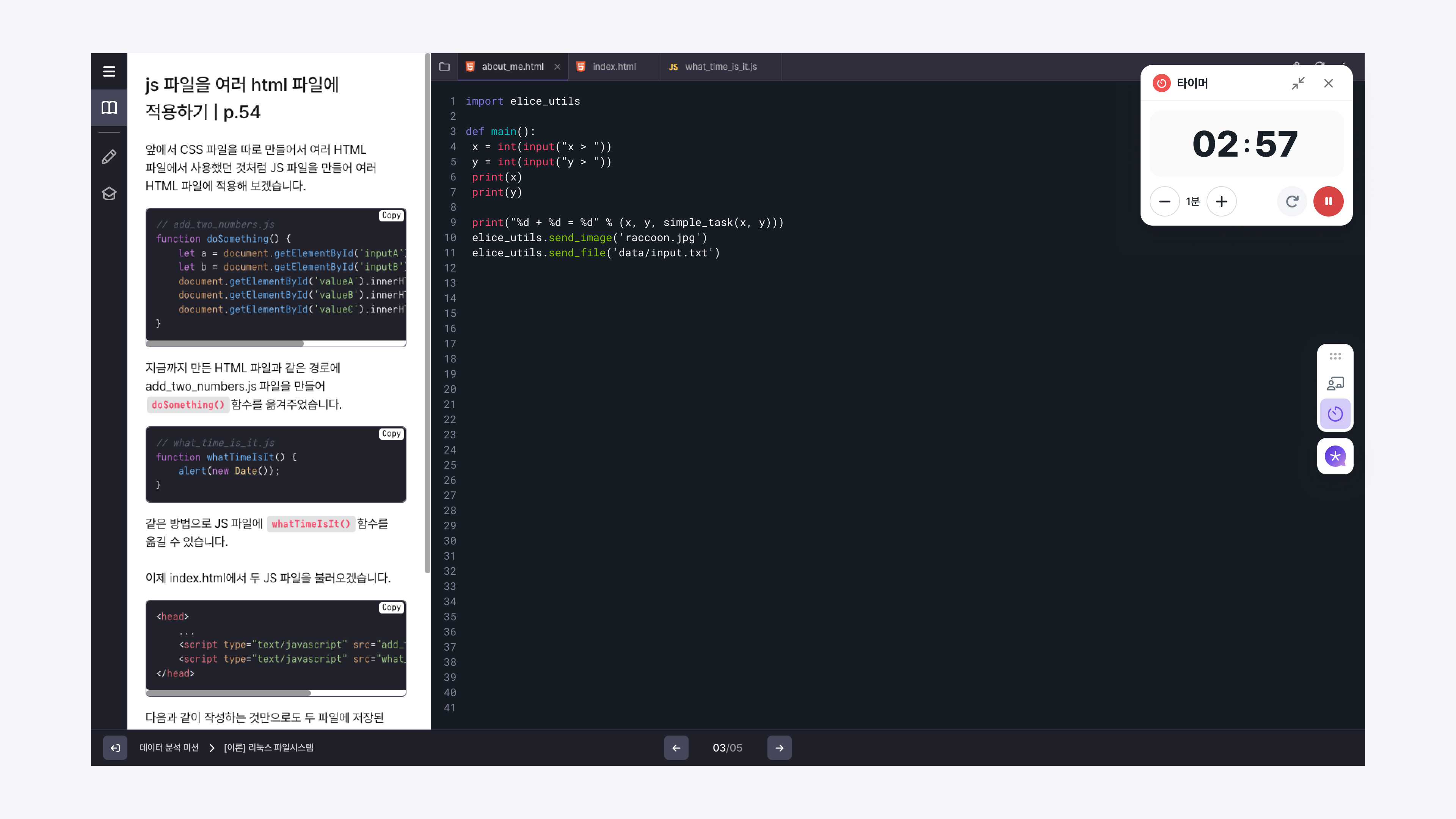
수업 중에 일정 시간을 설정해 과제를 수행하거나 모둠 활동, 게임 등 다양한 수업 상황에서 활용할 수 있는 타이머 기능입니다. 클래스룸과 수업자료 화면에서 사용할 수 있습니다.