Creating an Integration Token
This document explains how to generate the token necessary for integration.
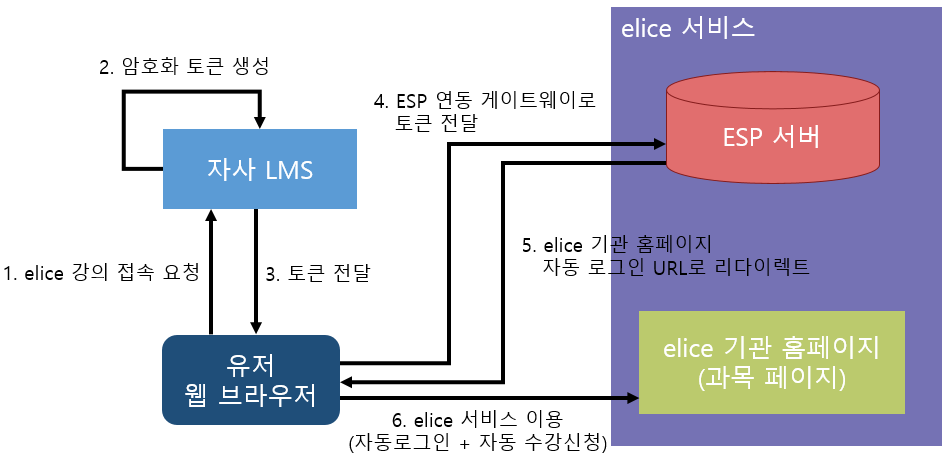
Token Information
The essential information that needs to be provided to Elice for integration is as follows:
- User Identifier (
uid): A value needed to uniquely identify a specific user.- You can use a unique string used for login in your LMS (such as user ID, username, email, etc.).
- If you want Elice to process course registrations based on your LMS's application terms, you should include the term information in the _
uid_ as well. If theuidvalue does not change, Elice will operate in a way that modifies existing course registrations. Therefore, if you want new course registrations based on the application term, you need to change theuidvalue. For example, if the user's username in your LMS istest1, you can set theuiddifferently astest1_20200801andtest1_20200901so that Elice processes them as separate integration accounts.
- User Name (
fullname): A value needed to display a specific user's name in Elice. - Email Address (
email): A value needed to use various email integration-based services in Elice.- If an email does not exist, you may use an empty string, but there may be limitations in using certain services.
- Token Creation Time (
ts): The time the token was created. Use the current time in milliseconds as epoch. To prevent reuse in case the token is leaked, if the creation time and usage time differ by more than 300 seconds, the integration will be rejected.
Additionally, the following information can be provided optionally:
- Course ID (
courseId): The ID of the course that Elice will automatically enroll in. This ID is based on the course ID from Elice.- Through separate customization, you can use the course IDs used in your LMS, but this will require a separate integration development process, and each time a new course is opened or linked, prior consultation is necessary to map your LMS course IDs with Elice's course IDs.
- User Role (
userRole): A value needed to grant user permissions.- Student: 0 / Educator: 10 / Administrator: 20
- If not specified, student permissions will be granted.
- Educator and administrator permissions are valid only when the integration type is "Home Integration."
Token Creation Method
Tokens can be generated using the serialized JSON token information with one of the following encryption and serialization methods. For convenience in integration development, the web standard JWT method is recommended, but if you desire additional security (confidentiality), you can use the AES-CBC method.