Integration Implementation and Testing
-
The user clicks the "Move to Elice" button on your LMS.
-
Your LMS generates an encrypted token based on the user's information.
-
The token is sent to the Elice server. The address to which the token should be sent is as follows:
- AES-CBC / JWT method:
https://api-esp-proxy.elice.io/default/sso/{EliceOrganizationName}- For example, if the Elice organization's address is
https://myorg.elice.io, the address to which the token should be sent would behttps://api-esp-proxy.elice.io/default/sso/myorg.
- For example, if the Elice organization's address is
- Other: The URL provided by the Elice developer.
You can use either the GET or POST method to send the token, and you should transmit the encrypted token with the key
tokenInfo. If you use the GET method, the token may remain in the browser's history, which poses a security risk; therefore, it is recommended to use the POST method whenever possible.-
Example of using POST
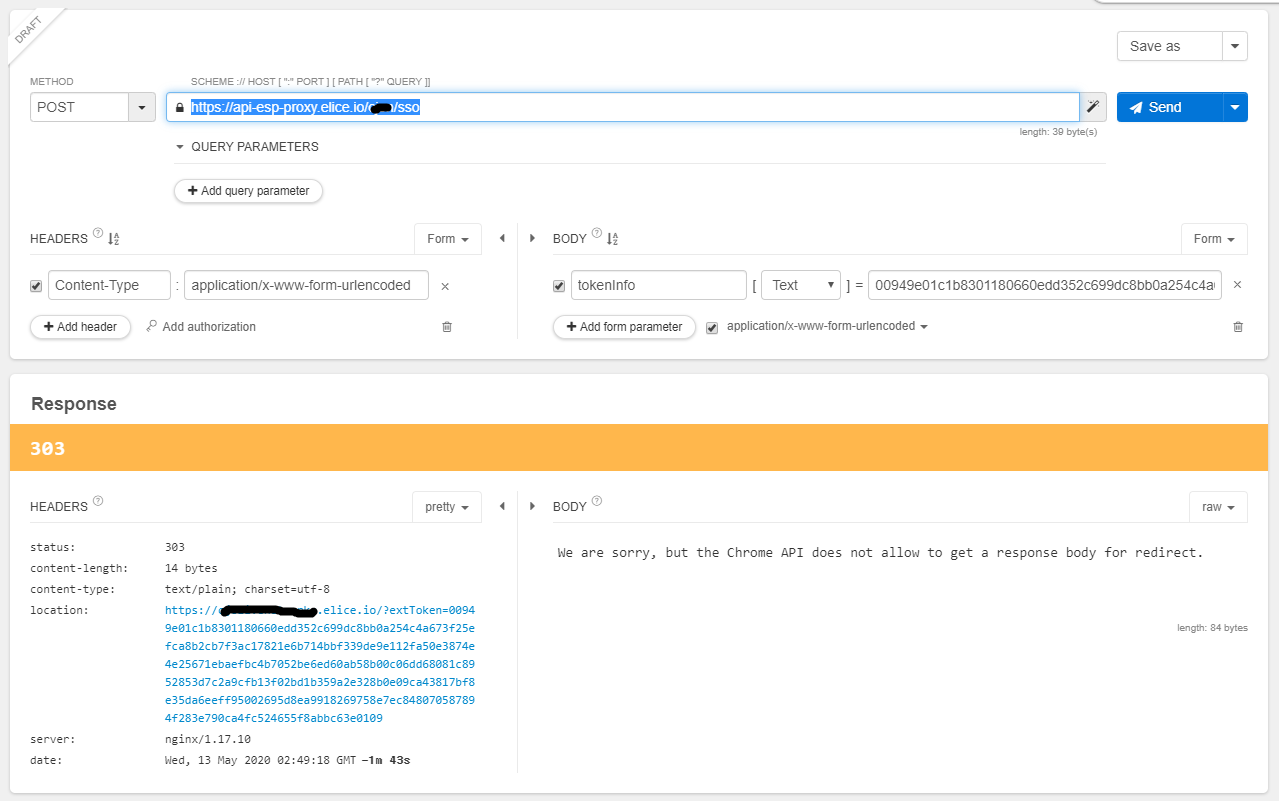
-
Example of using GET
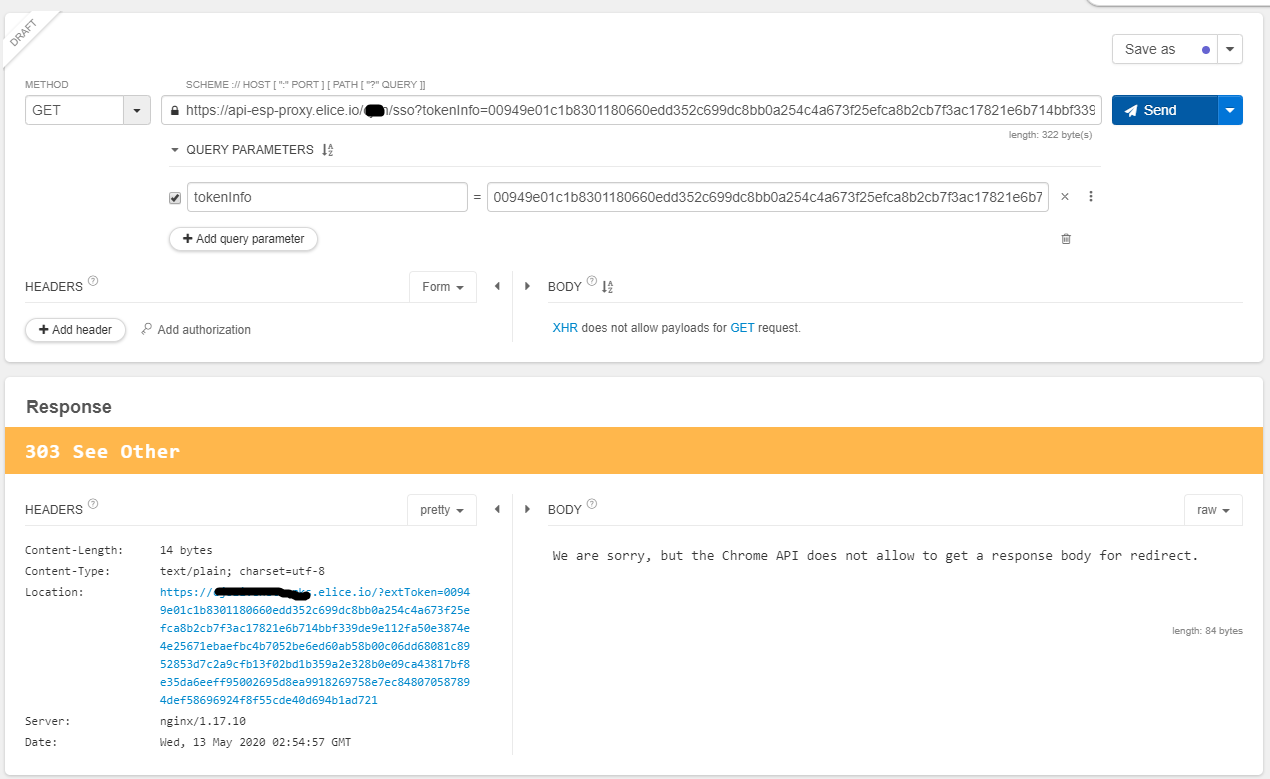
- AES-CBC / JWT method:
-
If the token is valid, the Elice server responds with an HTTP 303 (See Other) redirection response to move to the Elice organization site, and the user's browser will automatically log in and navigate to the Elice organization site following that redirection response.