외부 연결
런박스 인스턴스는 외부 연결 설정을 통해 인스턴스 내부에서 실행 중인 서비스에 외부 환경에서 접근할 수 있습니다. 외부 연결은 HTTP URL 방식과 TCP 주소 방식 두 가지를 지원하며, 사용 목적에 따라 적절한 방식을 선택하여 설정할 수 있습니다.
HTTP URL을 통한 외부연결
HTTP 방식은 인스턴스 내부의 웹 서버(Nginx, Django, Node.js 등) 에 브라우저로 접근할 때 사용합니다.

- 인스턴스 ��상세페이지 > 외부연결 설정 > HTTP 탭 > 연결생성 버튼 선택합니다.
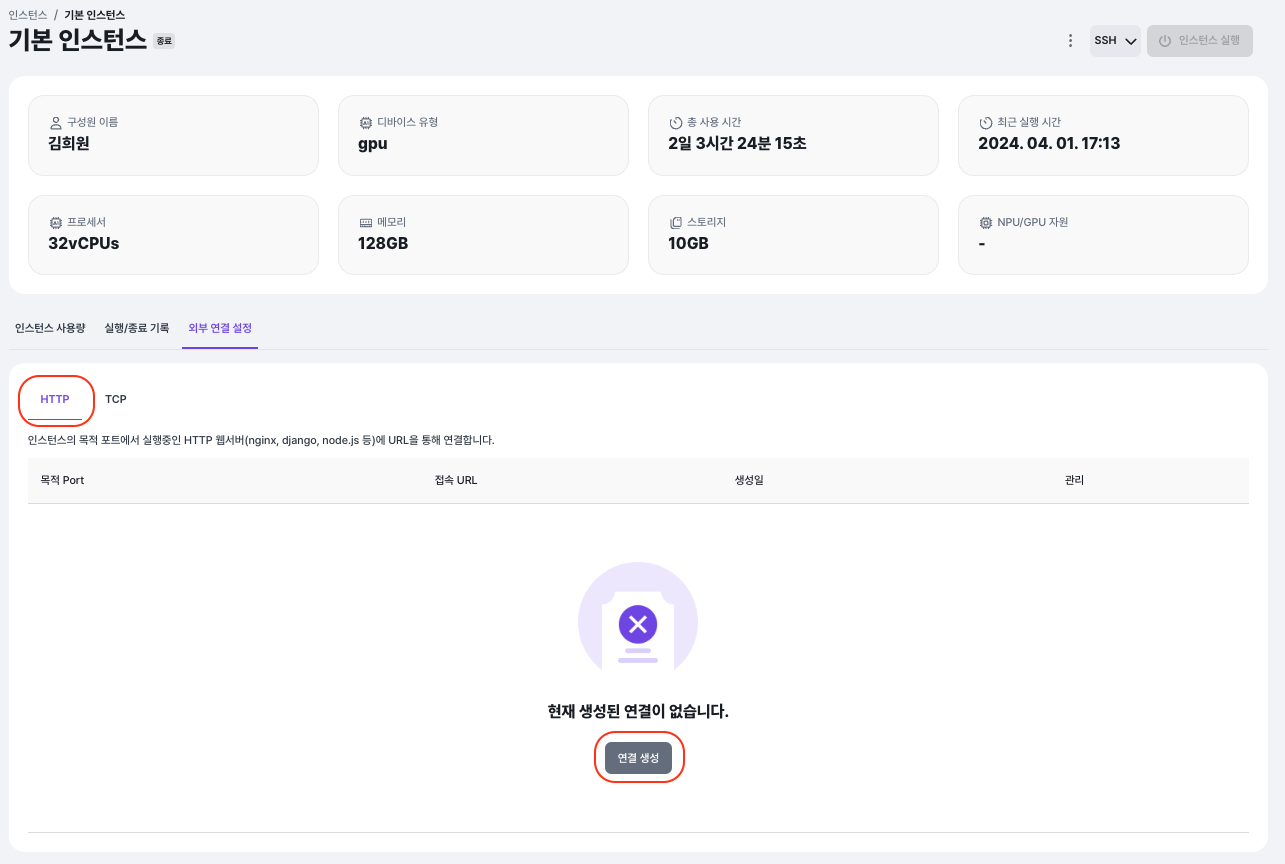
- 연결 생성 팝업에서 목적 Port (인스턴스의 Port)를 입력하고 생성 버튼을 눌러 생성합니다.
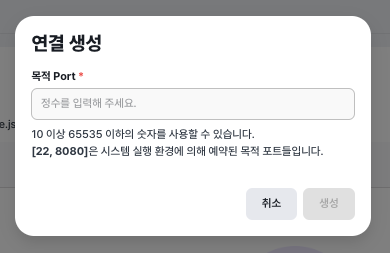
- 접속 url을 통해 목적 Port (40010)에 접근할 수 있습니다.
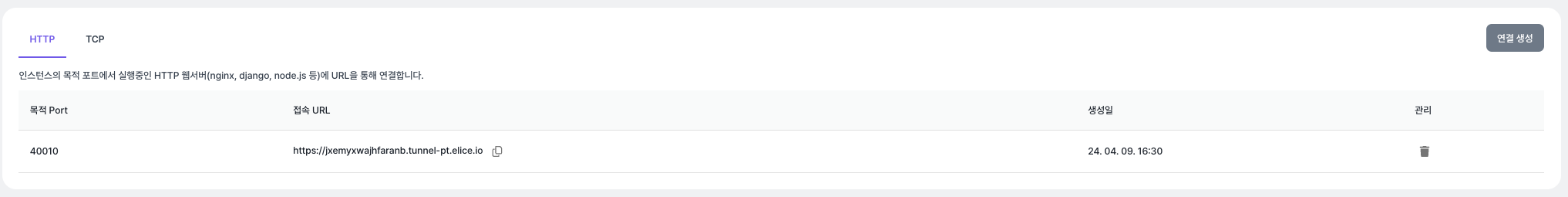
TCP address를 통한 연결
TCP 방식은 SSH, FTP 등 특정 포트를 직접 열어서 접속해야 할 때 사용합니다.
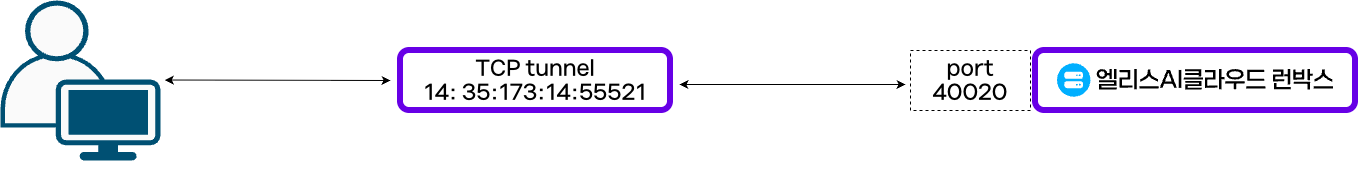
- 인스턴스 상세페이지 > 외부연결 설정 > tcp탭 > 연결생성 버튼 선택합니다.
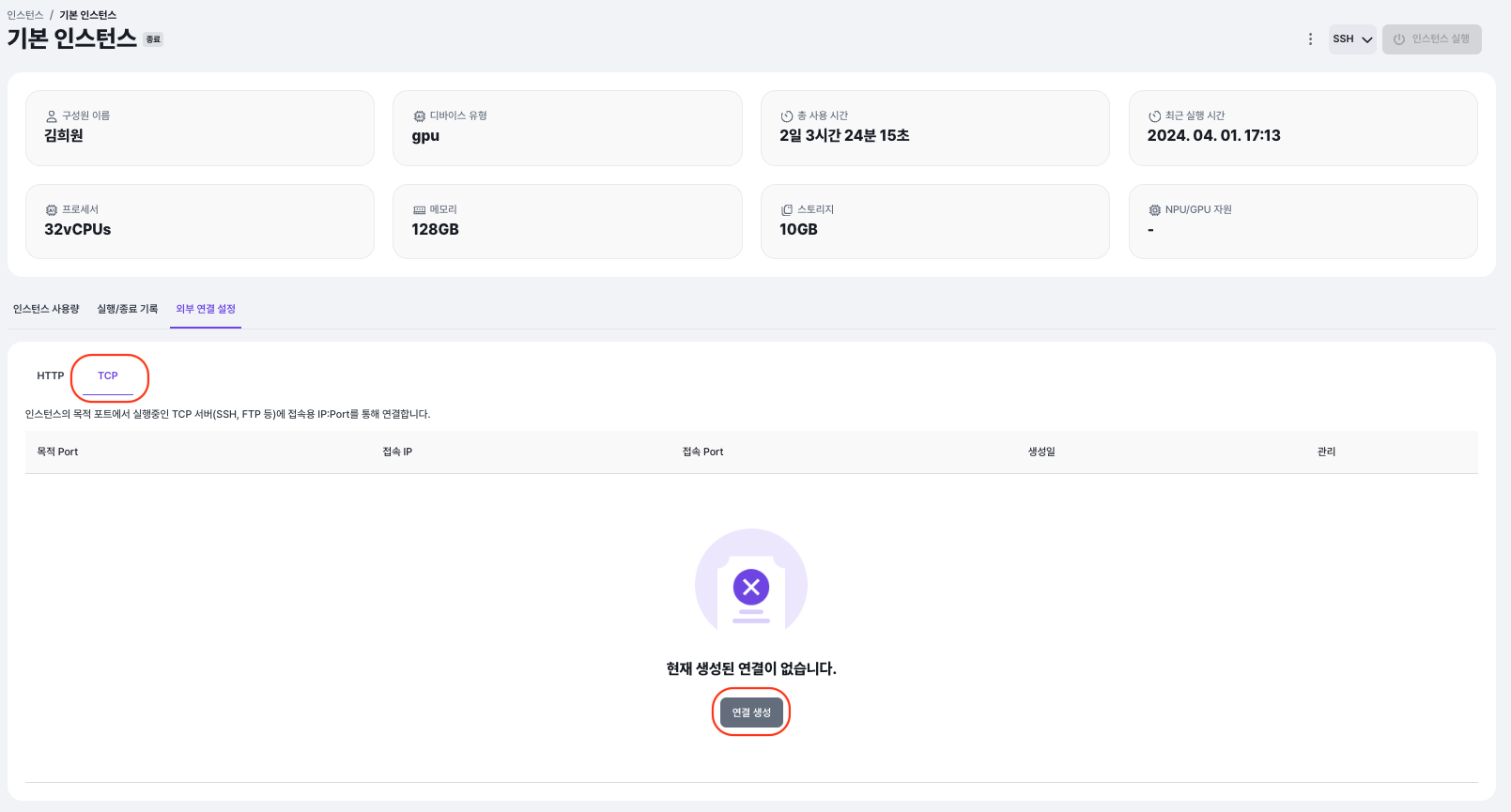
- �목적 Port (인스턴스의 Port)를 입력하고 생성 버튼을 눌러 생성합니다.
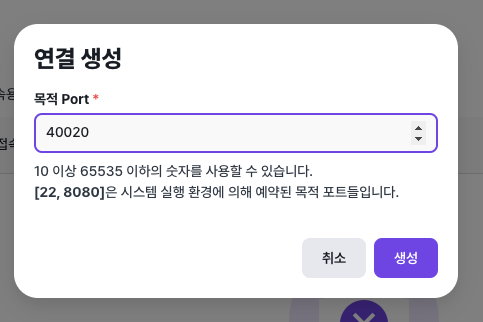
- 부여받은 터널의 tcp주소(14.35.173.13:55521)를 통해 목적 port(40020)에 접근할 수 있습니다.
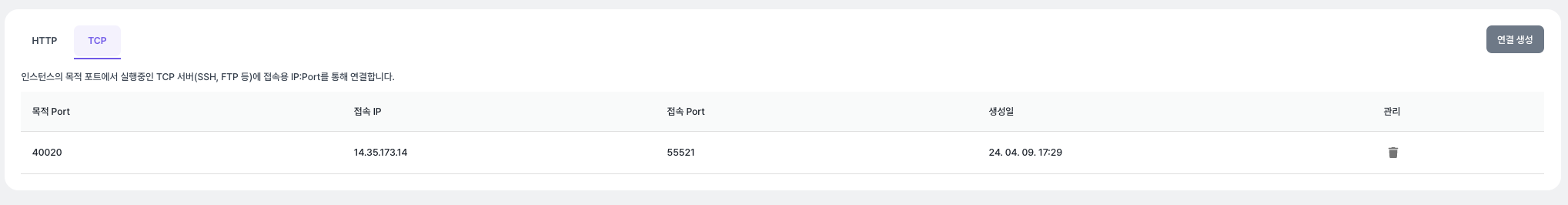
주의사항
- 외부 연결 설정은 보안 정책에 따라 제한될 수 있습니다.
- 불필요한 외부 연결은 사용 종료 후 반드시 삭제를 권장합니다.