License Management
You can access the list of licenses and manage license and credit information.
License List
You can view the added licenses and select one from the list to go to its detail page.
If you would like to add a license, please contact the Elice operations team.
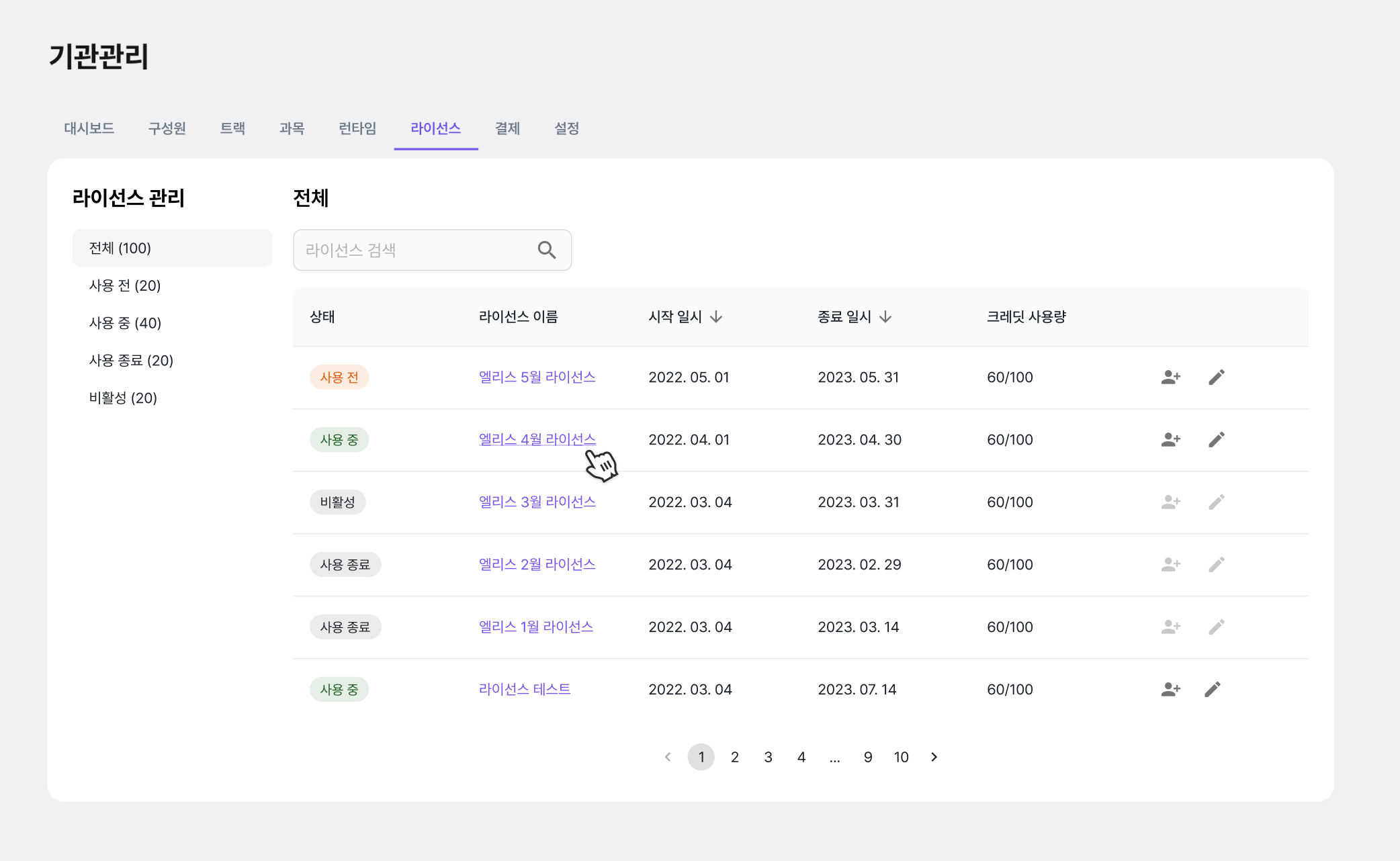
License Details
You can check the pre-configured credit information.
- Usage Period
- Credit Usage
- Credits Granted Per Person
- Member Limitation
- Direct Member Addition: Administrators can directly add members who will be granted credits.
- All Members Available (First Come, First Served): All members belonging to the institution can use the credits granted to each individual up to the set credit limit in a first-come, first-served manner. Once the set limit is exceeded, no more credits can be used.
Direct Member Addition
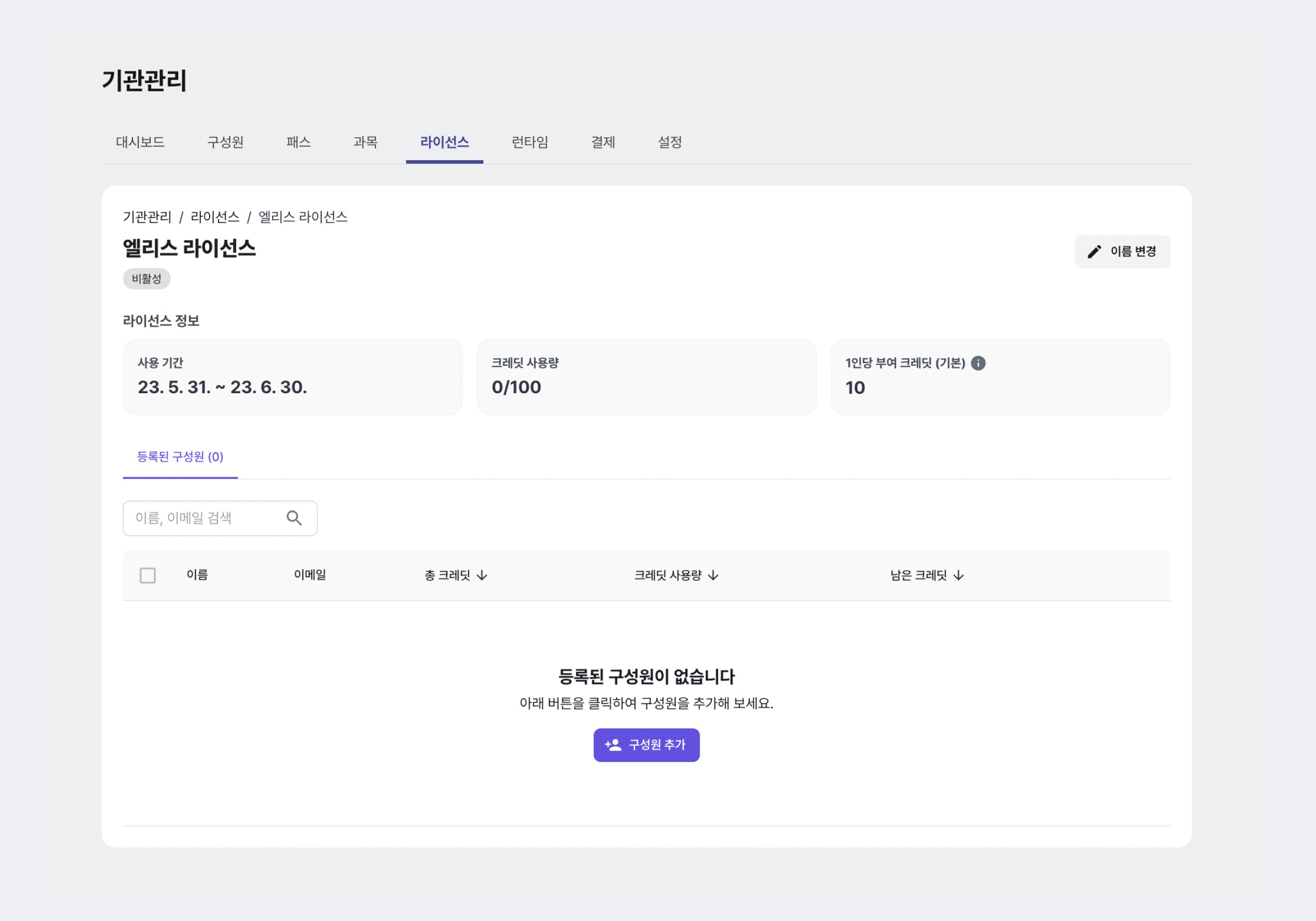
All Members (First Come, First Served Use)
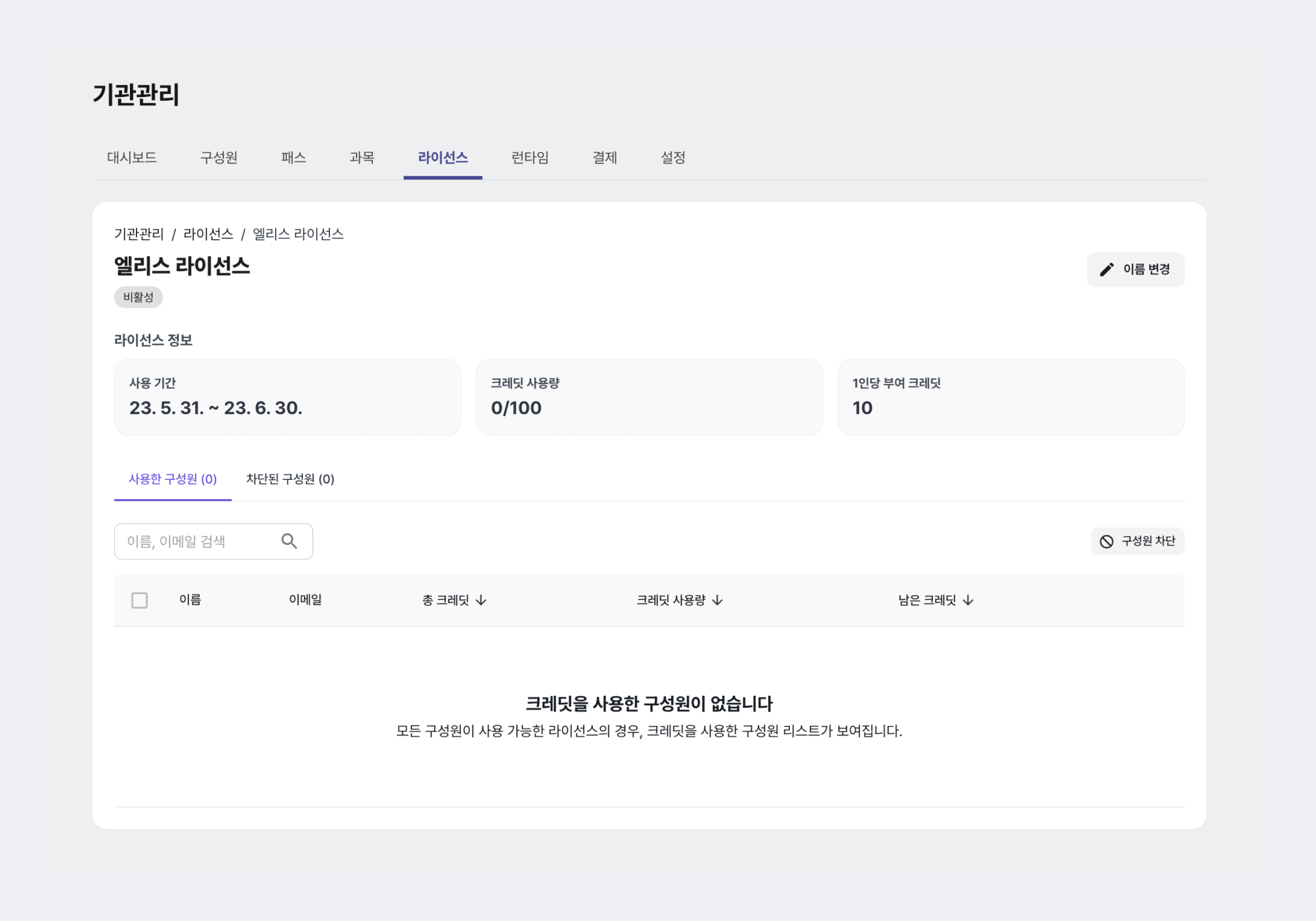
- Added licenses are set to disabled by default, and the status change can be done through the Elice operations team.
- Members belonging to a disabled license cannot use the credits granted to them and can only utilize them after the status change.