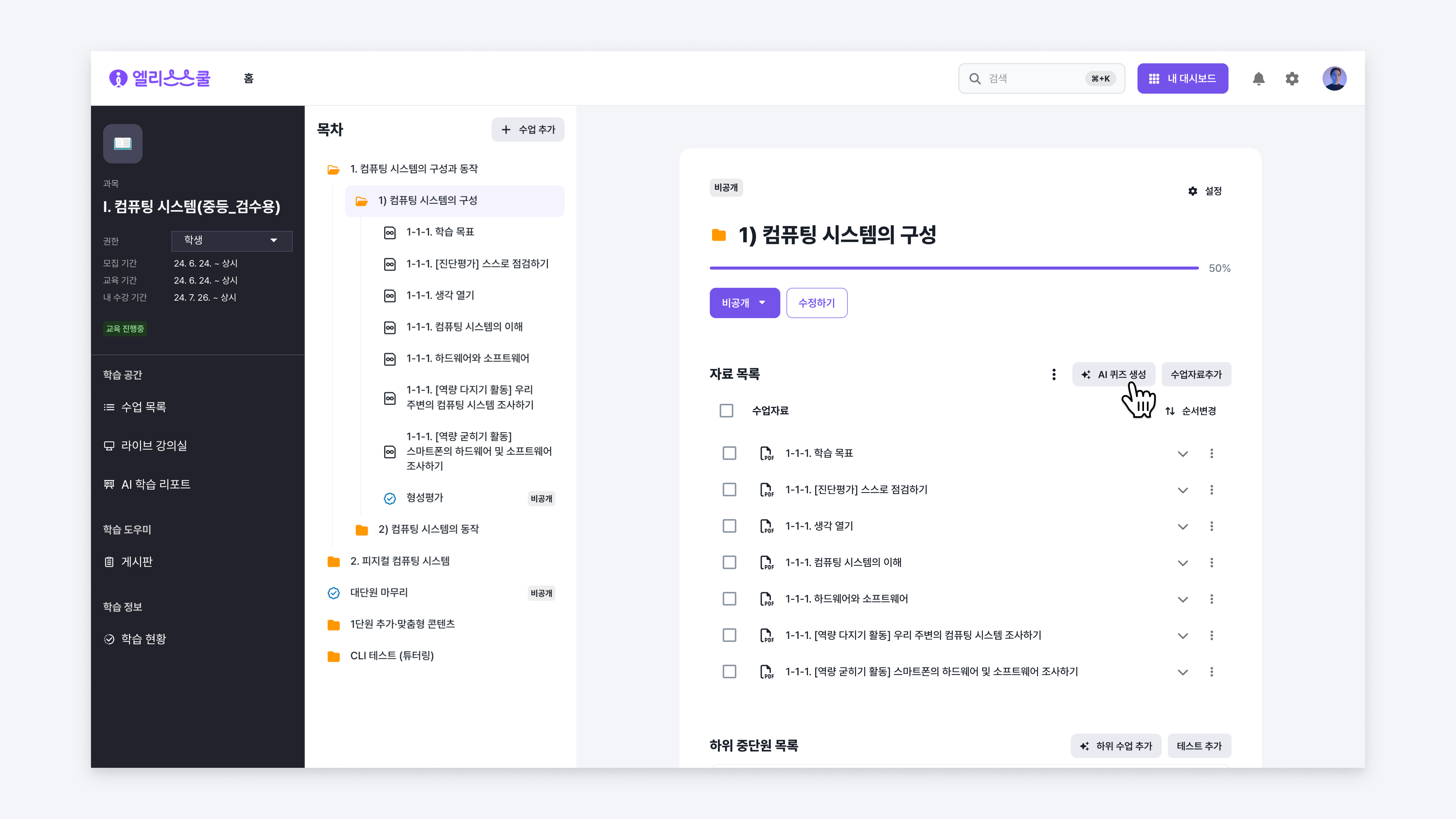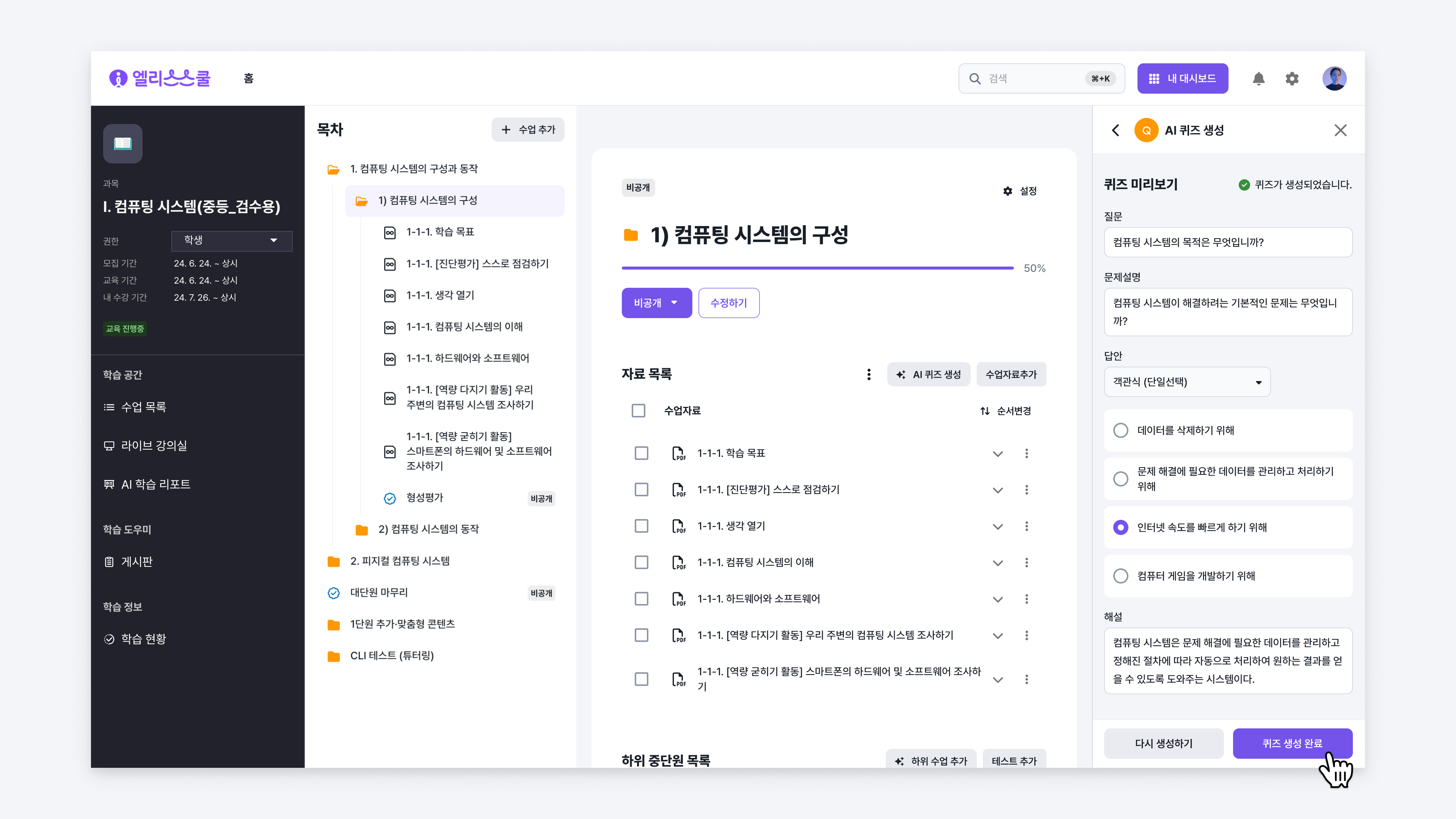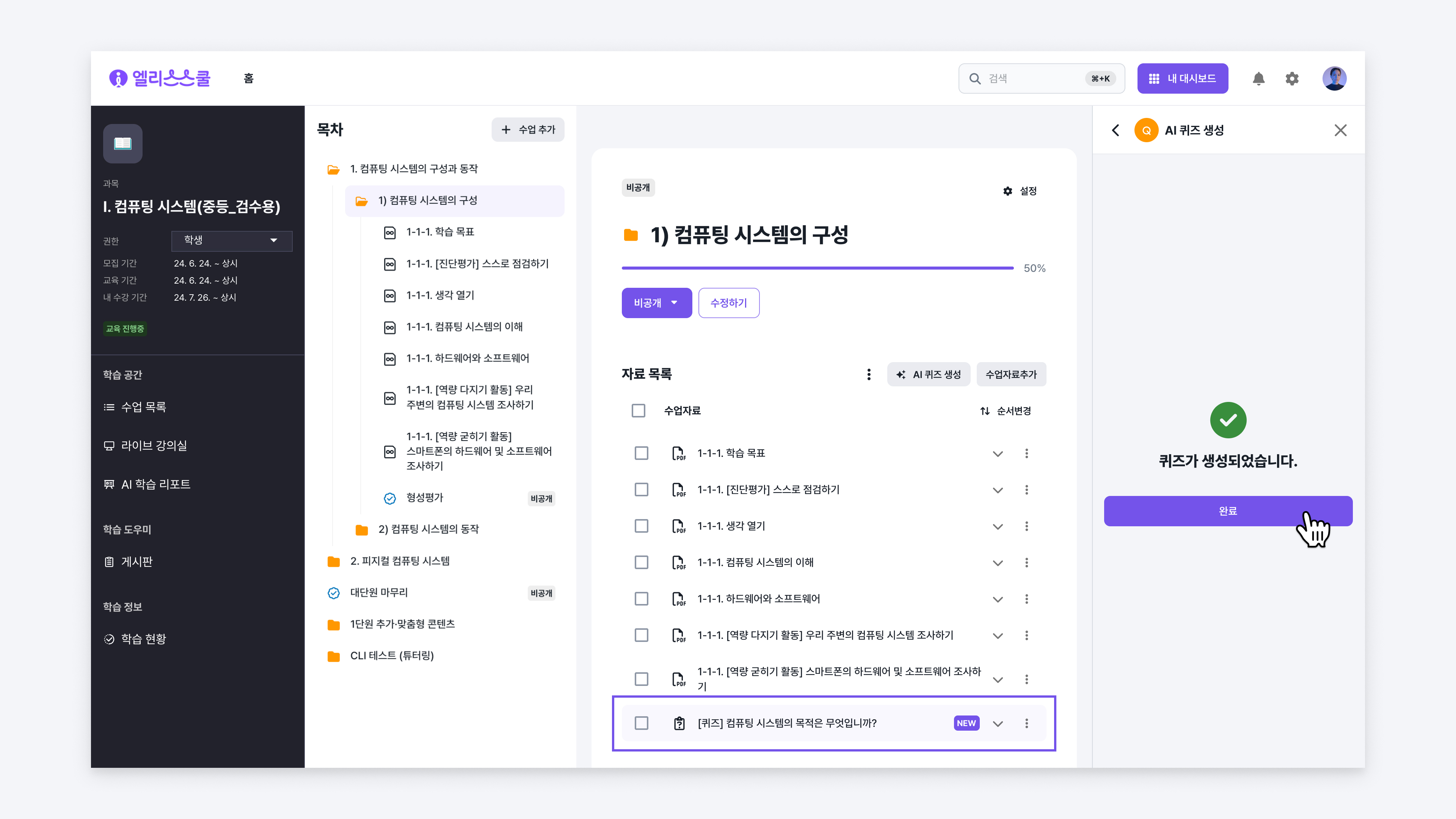AI Quiz Generation
Try generating quizzes with the help of AI. You can create AI-based quizzes based on markdown or PDF instructional materials.
How to Generate AI Quiz
- Click the 'AI Quiz Generation Button' in the list of lessons.
- In the 'Select Instructional Material for Practice' section, choose the instructional material needed for quiz generation.
- Select the difficulty level.
- Choose the answer type. You can select from multiple-choice single, multiple-choice multiple, or open-ended responses.
- Enter the requirements. Refer to the examples below.
- Example 1 - When generating a quiz based on PDF instructional material - Use only the first page of the PDF file.
- Example 2 - Create the quiz in English.
- Click the 'Generate' button.
- Once the quiz generation is complete, you can edit the answer type, questions, and answers.
- Press the 'Create as Instructional Material' button to complete.