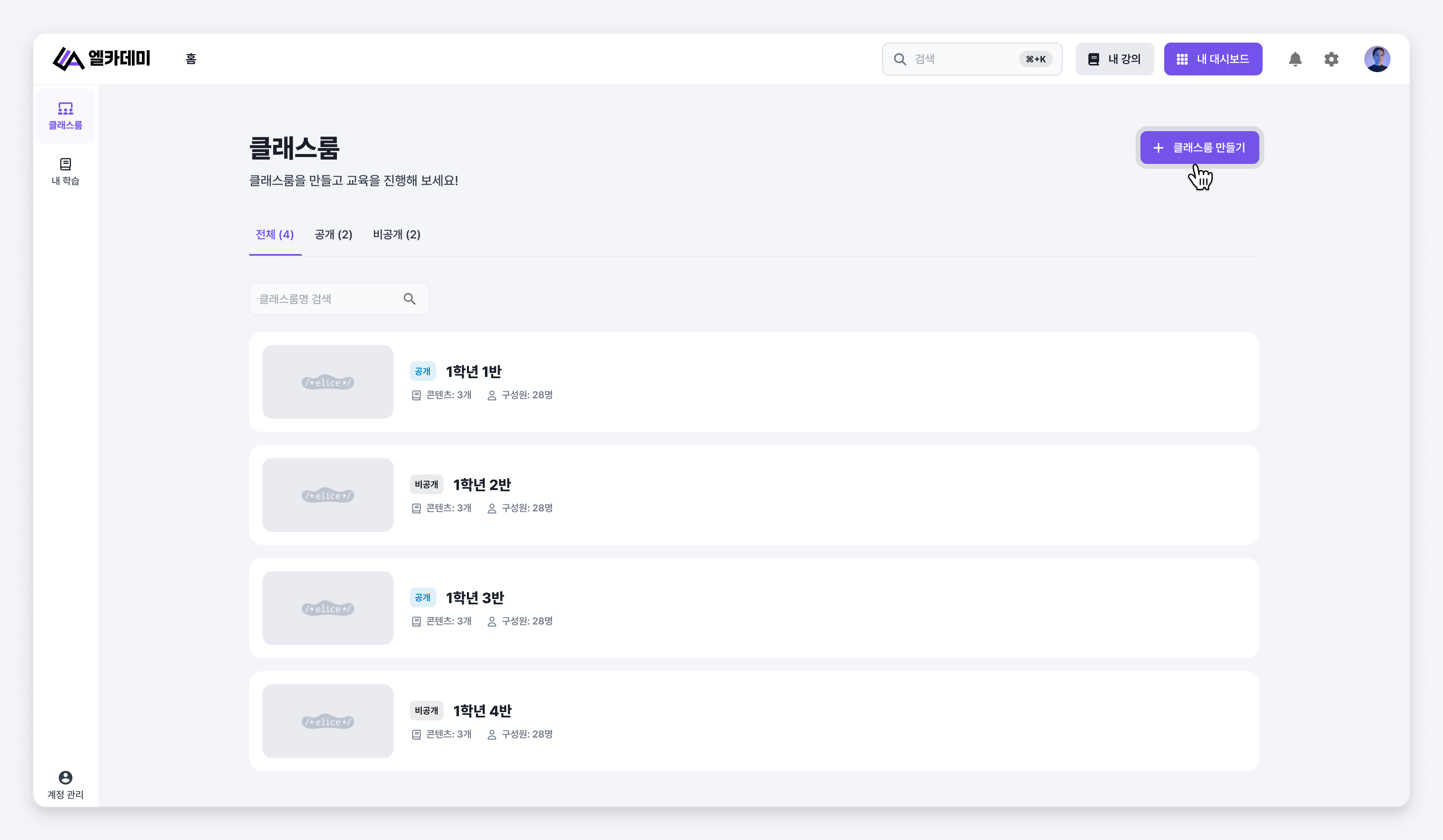Creating a Classroom
Creating a classroom in institution management
- Access your institution's site.
- Click on the 'Institution Management' button in the top menu.
- Navigate to the 'Institution Management > Classroom' tab.
- Click on the 'Create Classroom' button in the upper right corner of the page.
- In the classroom creation dialog, enter the 'Classroom Name' and click the 'Create' button.
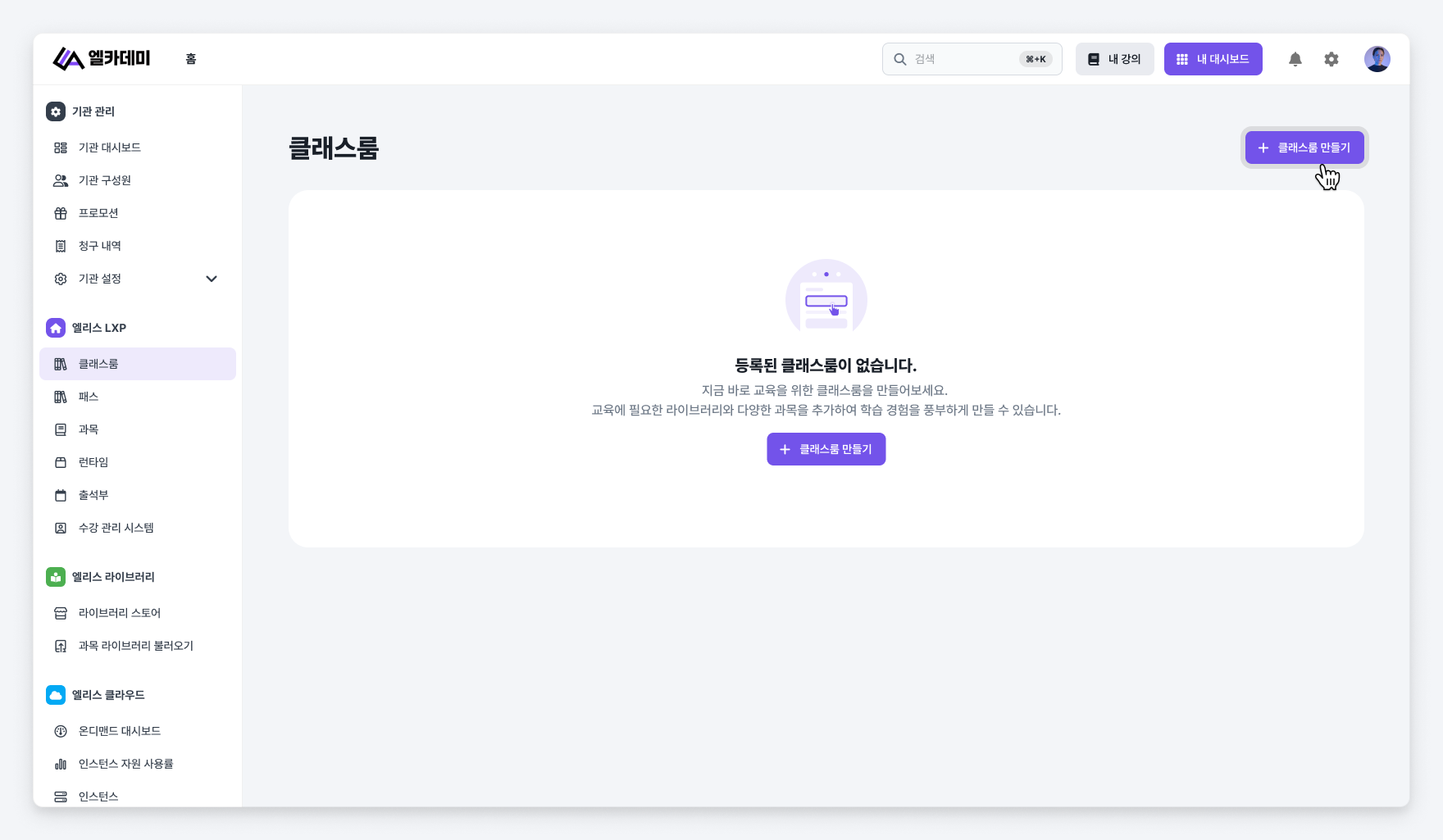
Creating a Classroom from My Courses
- Access your institution's site.
- Click on the 'My Courses' button in the top menu.
- Navigate to the 'My Courses > Classroom' tab.
- Click on the 'Create Classroom' button in the upper right corner of the page.
- In the creation dialog, enter the 'Classroom Name' and click the 'Create' button.