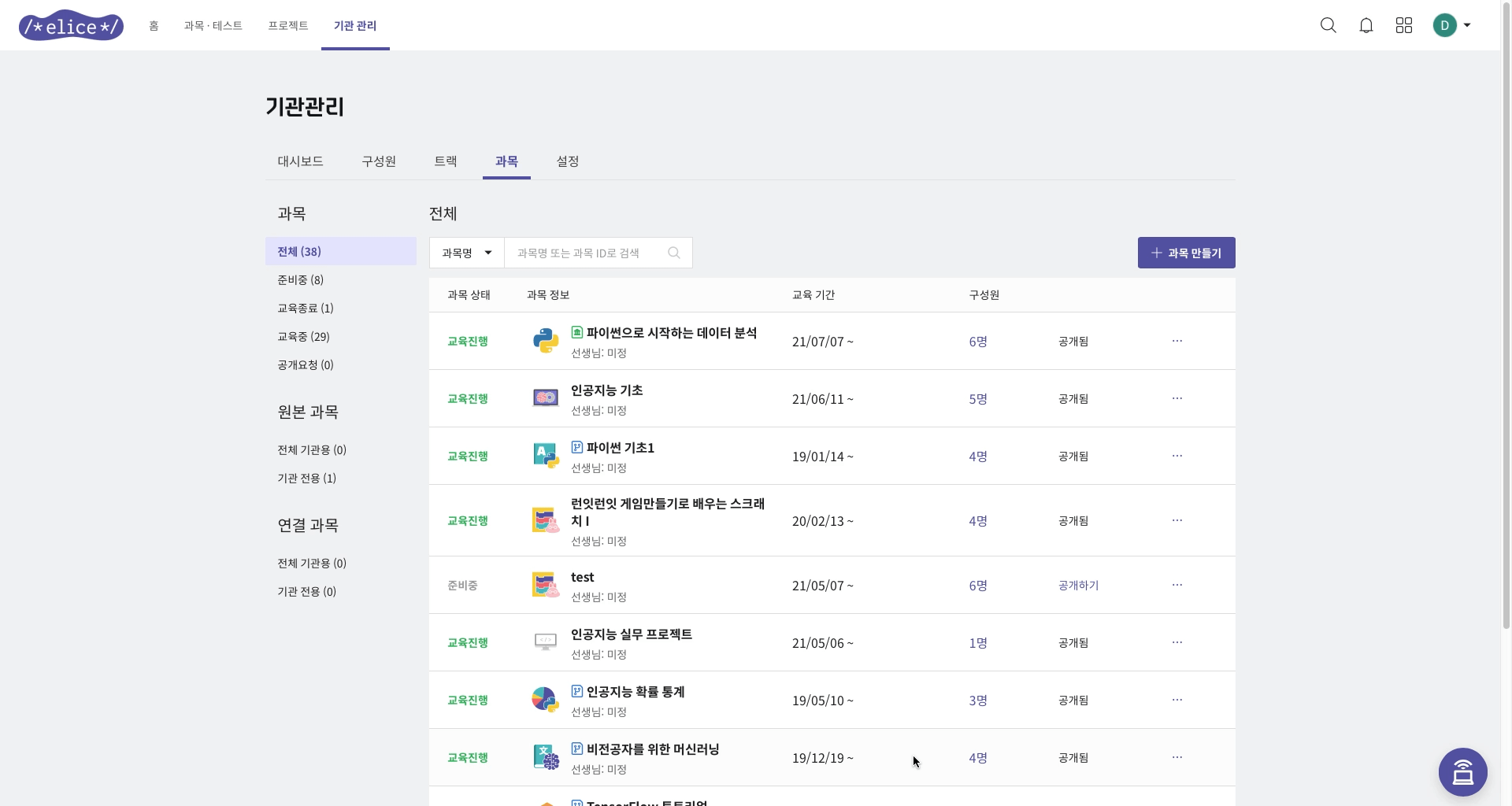Subject Review and Publication (Institution Administrator)
The 'Institution Administrator' can review subjects that have been requested for review by institution educators and can publish/unpublish them. Only the subjects that the institution administrator has reviewed and published will be available for students to enroll in.
Reviewing and Publishing Subjects
- Navigate to Institution Management > Subjects > Under Review at the top of the webpage.
- Subjects under review are those that educators have requested for review. (*Subject Review Request)
- Search/select a subject and review whether it is appropriate for publication.
- After the review, click the 'Publish' or 'Request Modification' button at the bottom of the page.
- Publish - The subject will be published, and students can view and apply for the subject.
- Request Modification - The subject will not be published, and a request for modification will be sent to the educator.
- Click the confirm button.
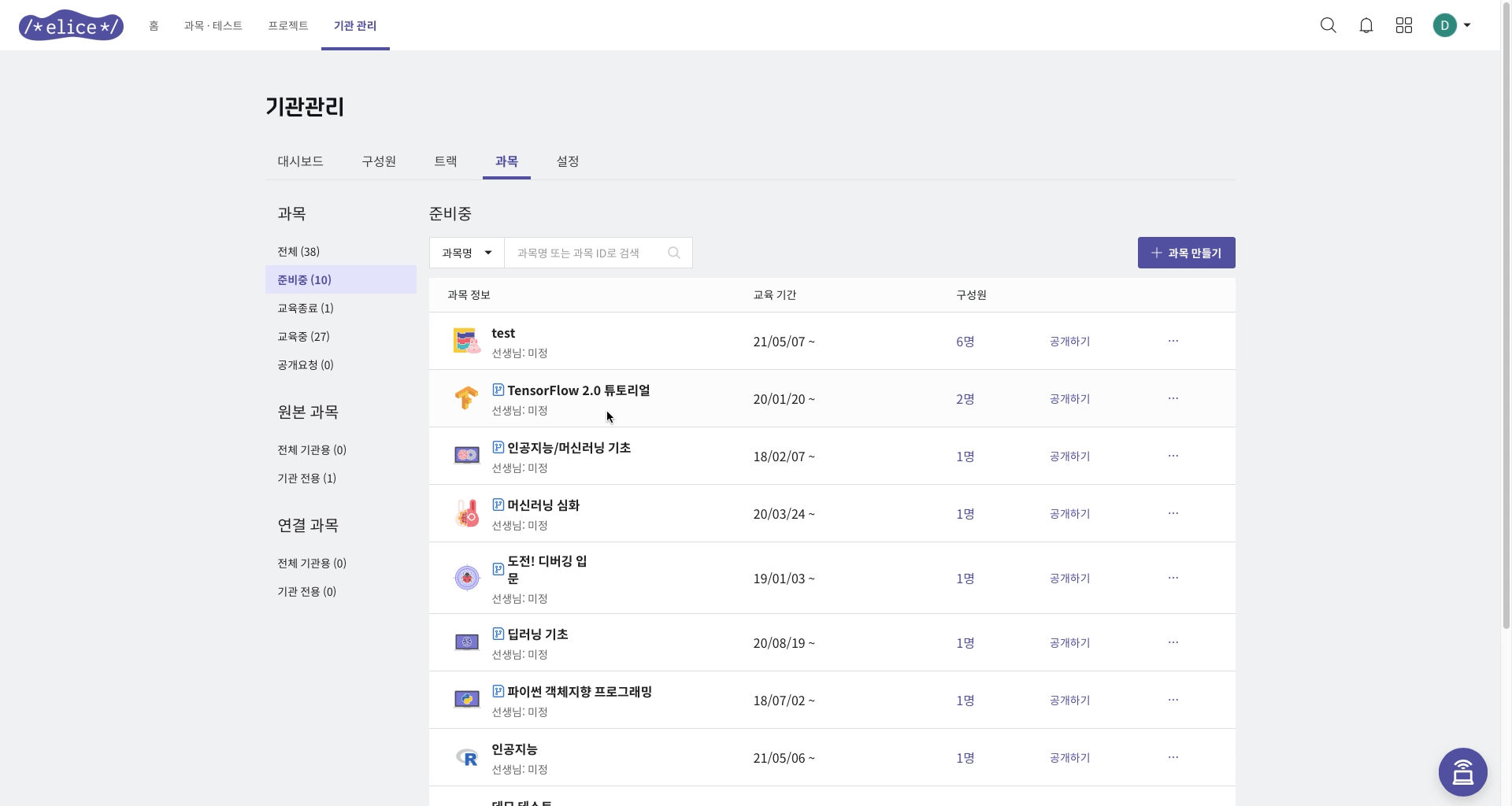
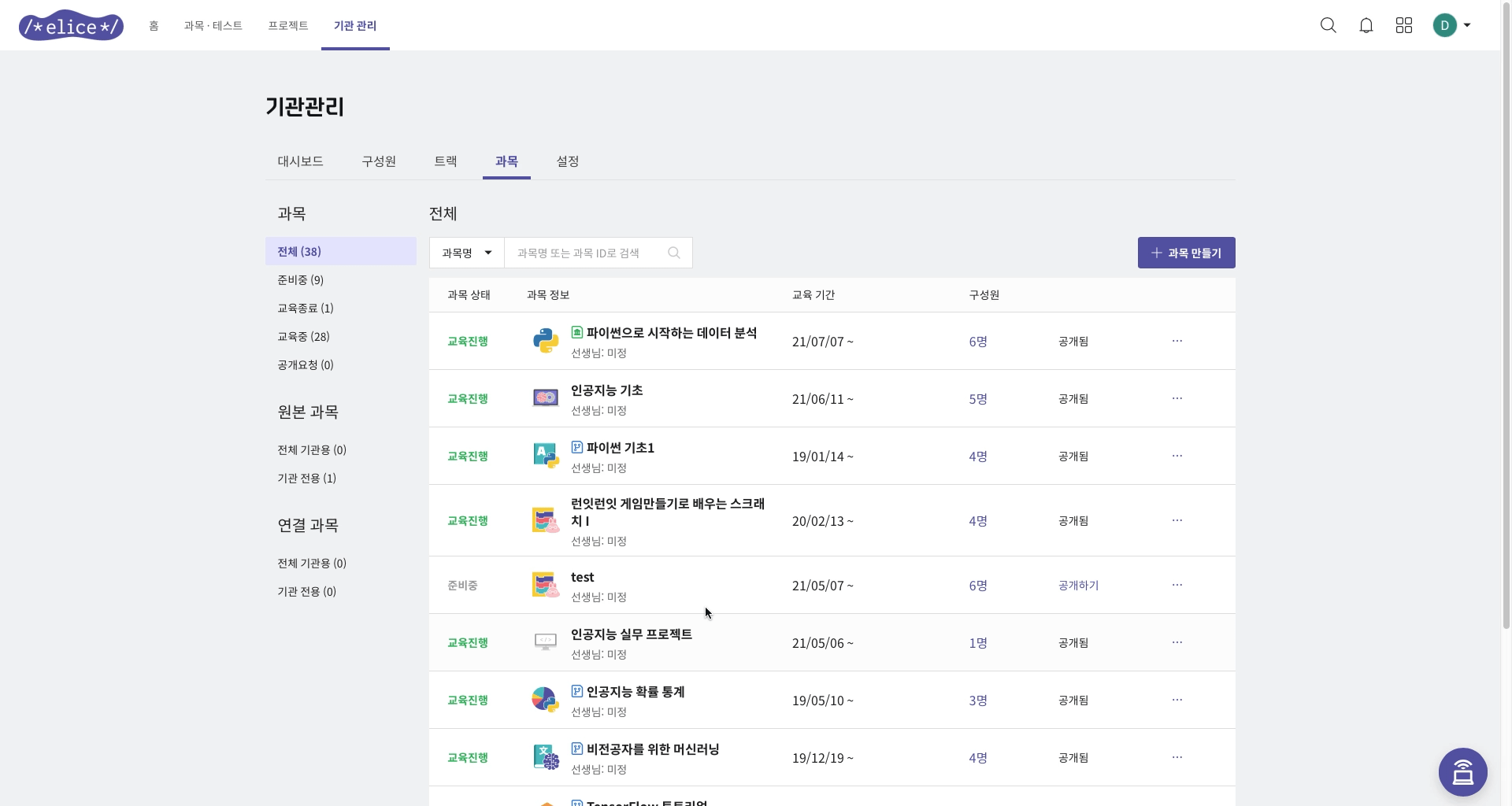
Unpublishing Subjects
- Move to the 'Institution Management > Subjects' tab and search for the subject you want to unpublish.
- Click the 'Unpublish' button from the more options icon on the right side of the subject row.
- Click the confirm button.
Unpublished subjects are categorized as 'In Preparation'.