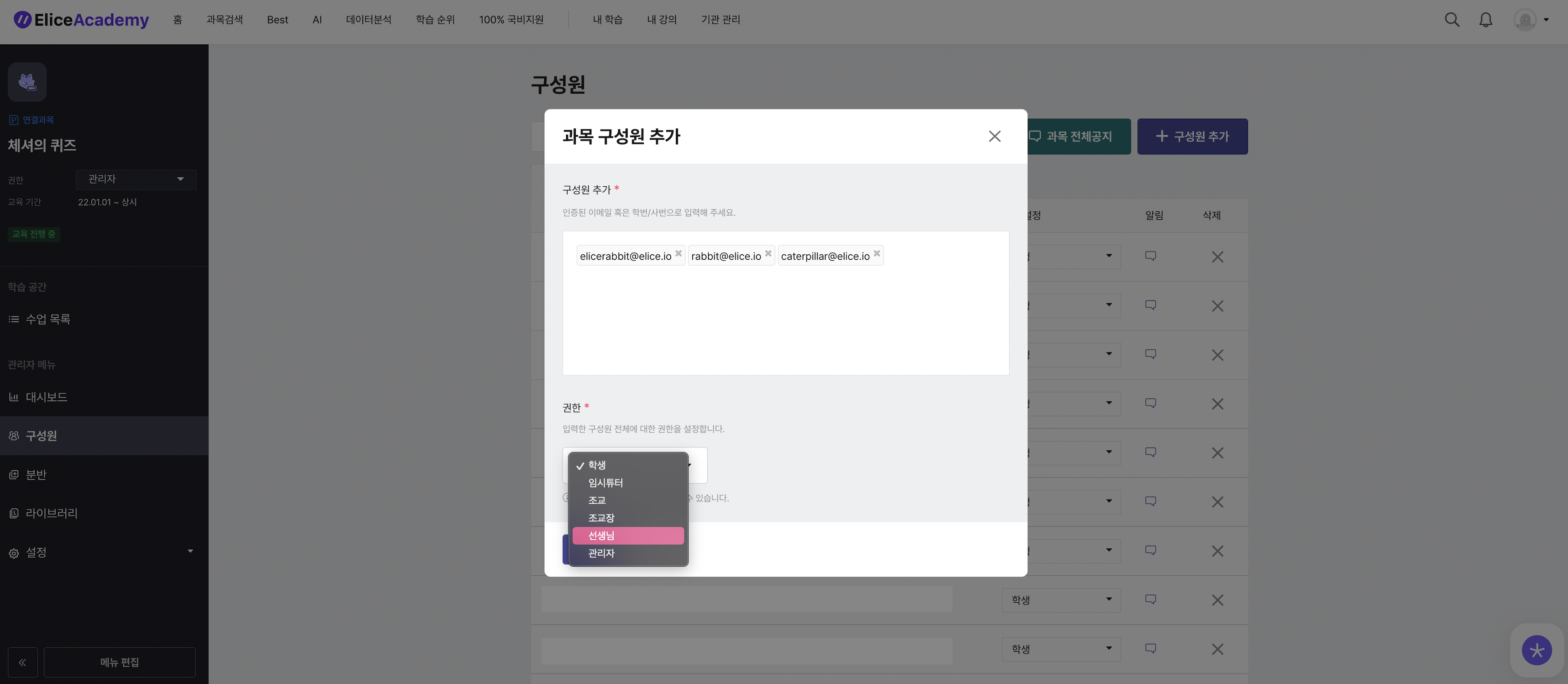Add Members
Course administrators can directly register members to a course even if they have not enrolled.
- Click on the course you want to add members to under 'Institution Management > Courses'.
- Navigate to the 'Members' menu.
- Click the 'Add Member' button on the right.
- Enter the verified email address or student/staff number in the input field of the pop-up window. Separate multiple accounts with line breaks or spaces.
- Set the permissions for the entered email (member).
- Click the 'Register' button to complete the registration.