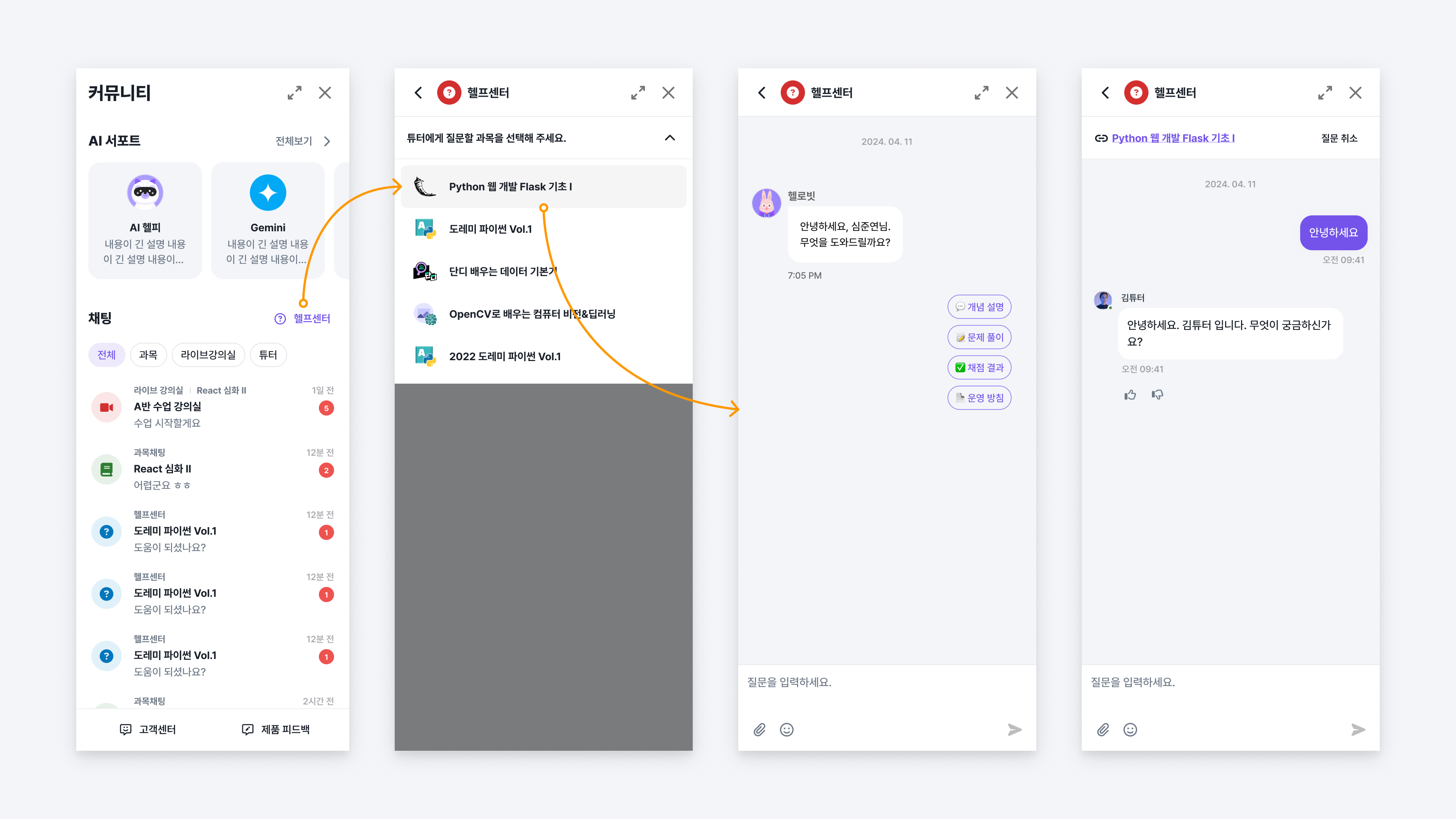Help Center
In the Help Center, you can ask questions about 'concept explanation', 'problem solving', and 'grading results'.
How to Ask Questions
Click the "Community Button" located at the bottom right of the LXP, then click the "New Chat" button. Next, click the "Help Center" button to start a conversation in the Help Center.
After specifying the subject you have a question about, select the type of inquiry (concept explanation/problem solving/grading results).
You will receive answers sequentially once a tutor is assigned after you ask your question.