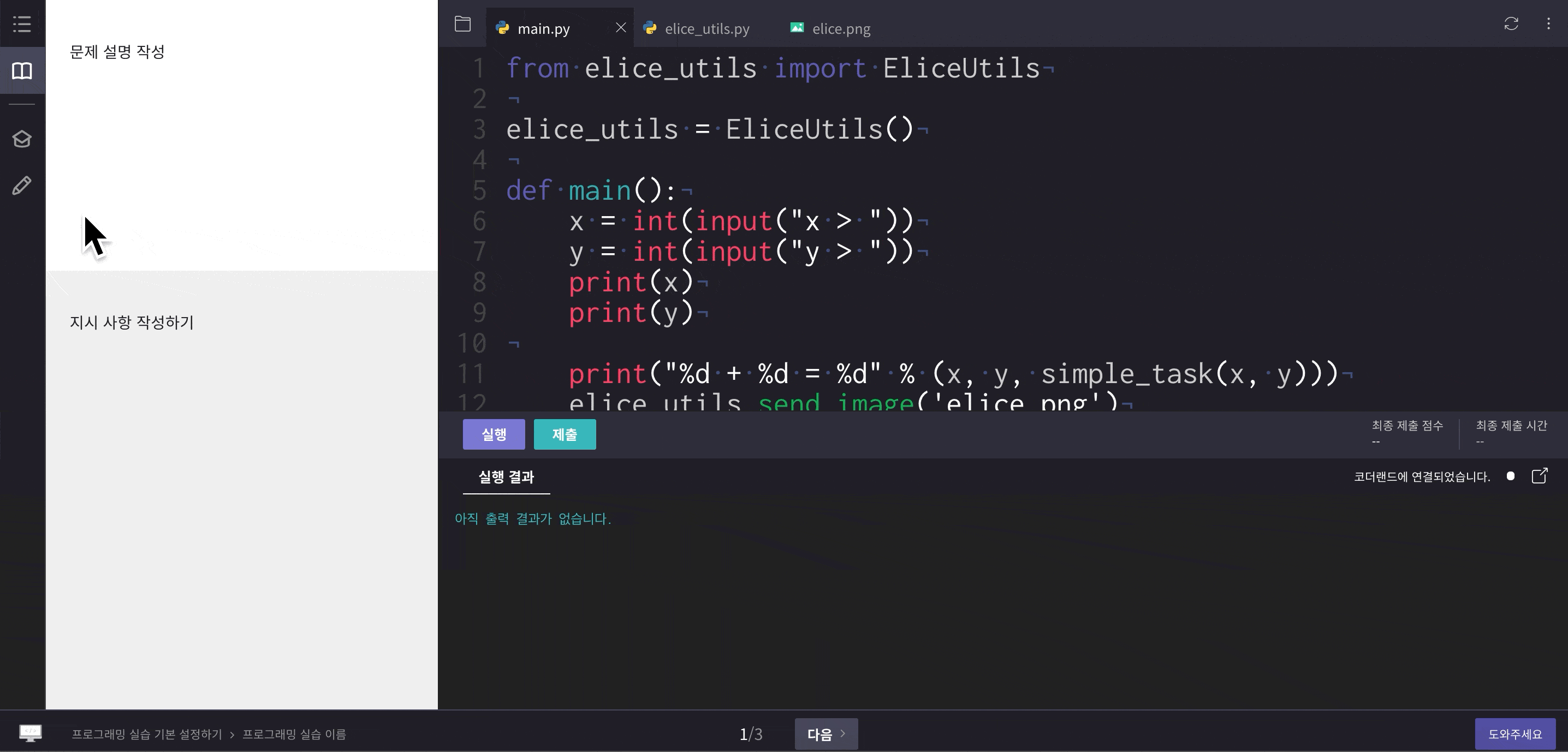Grading Script
At Elice, we use grader.* to grade code. Various grading methods can be utilized, including standard input/output methods and code comparison.
Writing Grading Code
The grader.* files in the .elice folder are where you write the answer code to grade the codes submitted by students. Write your grading code here. The structure of each file is as follows:
- .elice/grader.py - The file where the actual grading script is written
- elice/grader.sh - The bash shell script executed when the learner clicks the submit button
- .elice/grader_elice_utils.py - A collection of elice utils that operate in the submission environment, used during grading
- .elice/runner.sh - The bash shell script executed when the learner clicks the run button
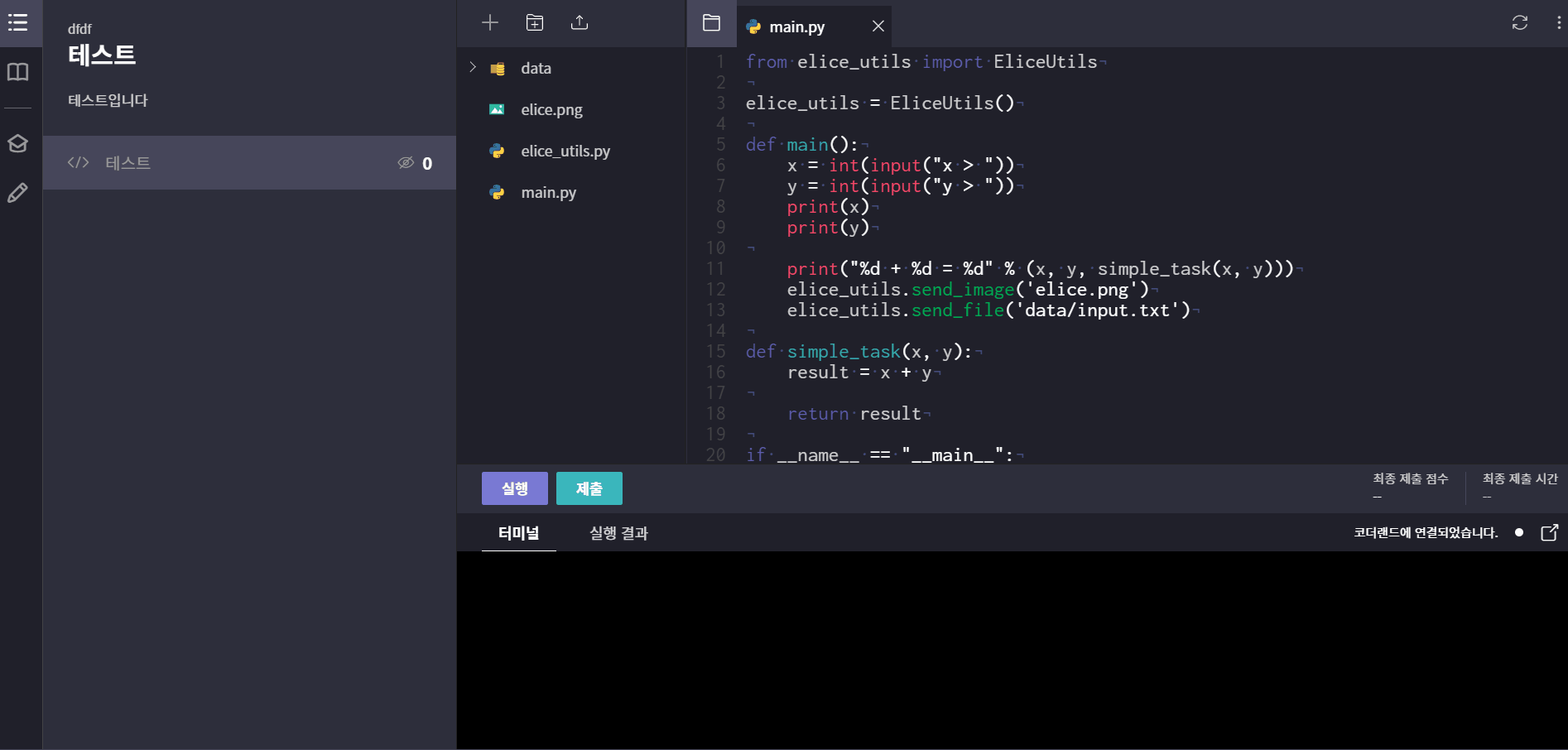
Grading Process
After a student writes code in the editor and clicks the submit button, their code is automatically graded by the answer code written by the teacher in grader.*.