Runtime Management
Creating a Runtime
Runtime: A container-based environment for program execution. In Elice, it is defined as the software specifications applied when creating a machine learning practice environment, consisting of vCPU/memory presets, disk (GB), GPU, etc.
Institution administrators can create the desired runtime (Runtime) resource specifications through the Elice operations team.
Managing Runtime and Connecting Subjects
- In the institution management > Runtime tab, you can view the list of runtime resources created through the Elice operations team.
- The institution administrator can enter the detail page of each runtime and connect the subjects that can use that runtime.
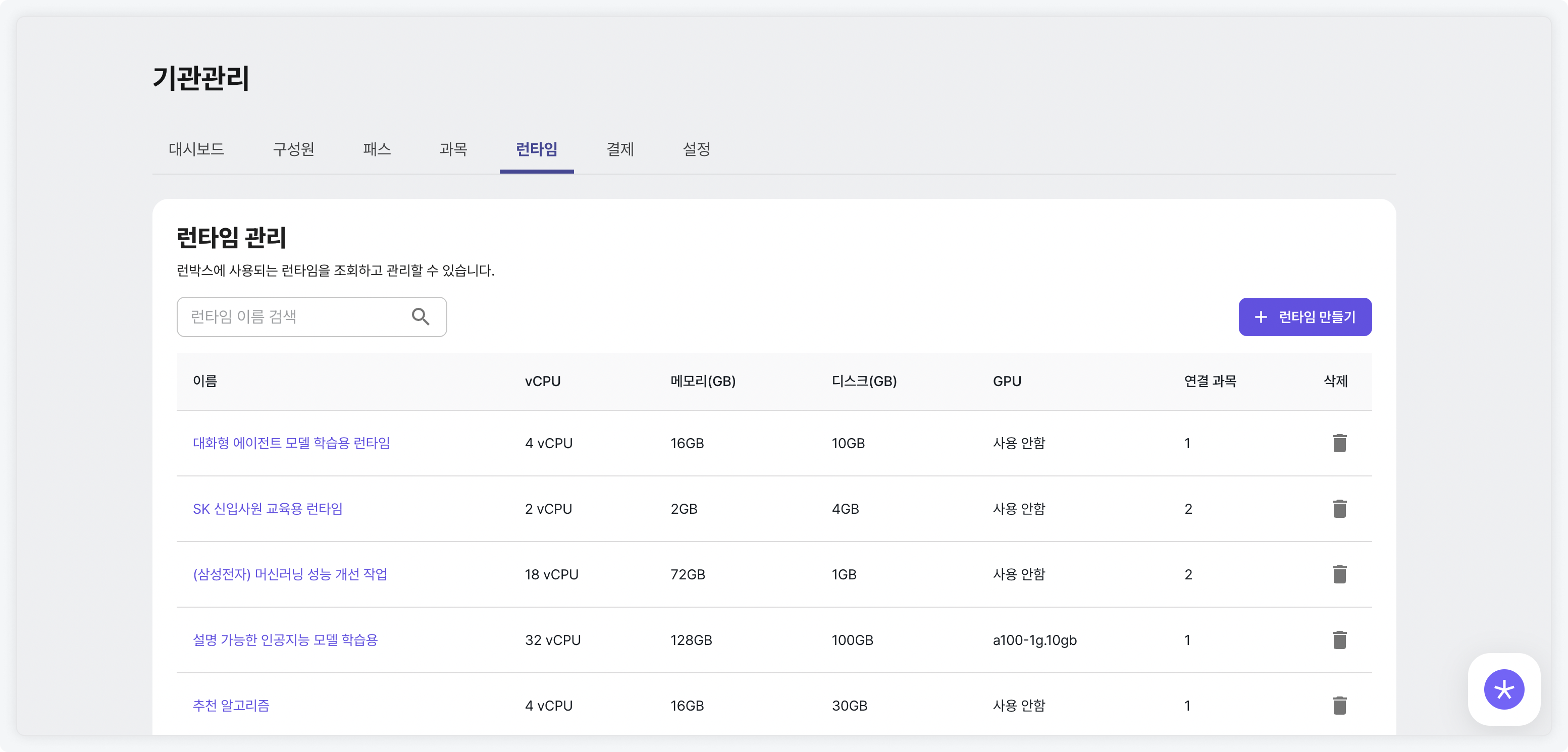
Management screen of the created runtime list within the institution
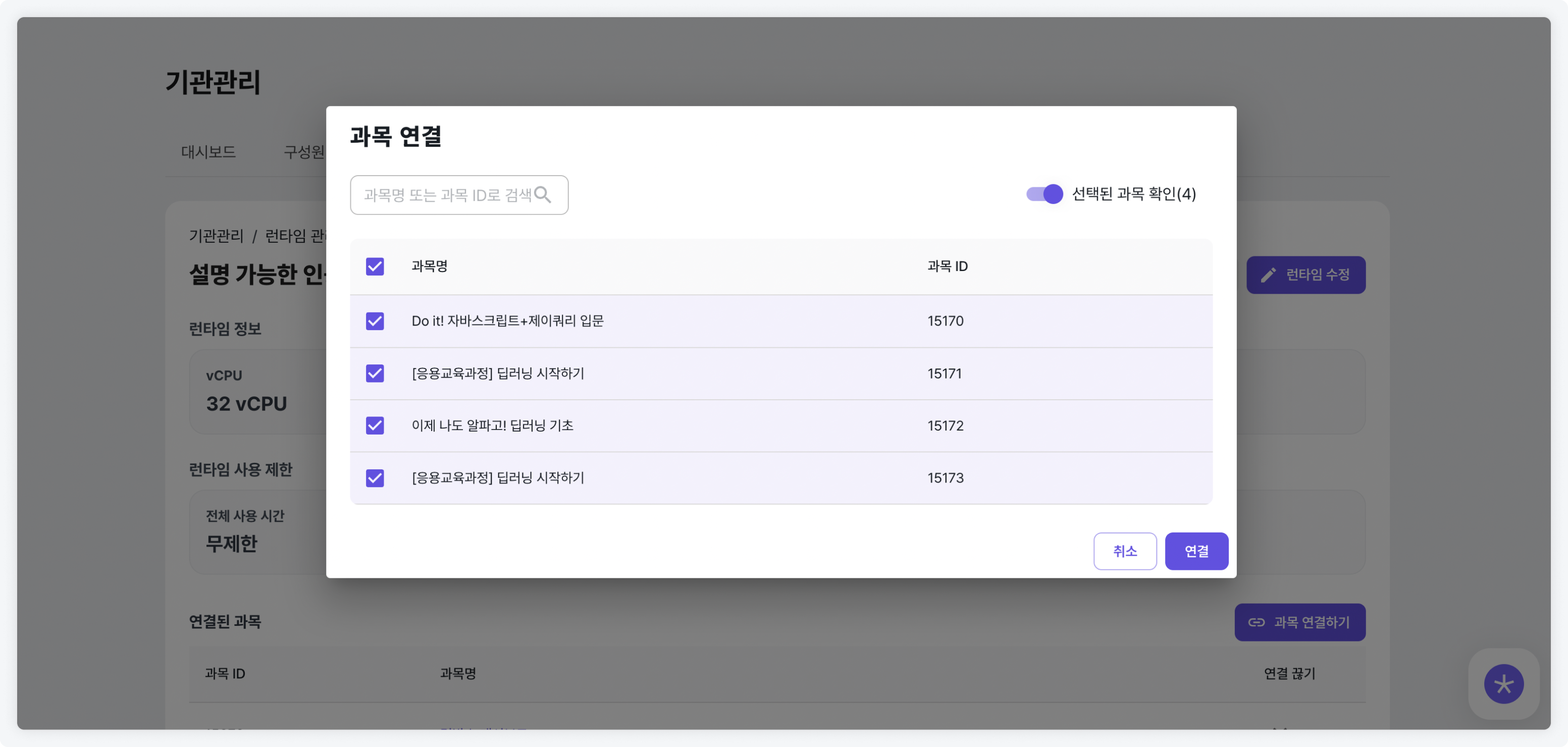
Screen for connecting subjects that can use the runtime
Basic runtime resources that can be used when creating a runtime box are provided. However, to create a high-performance practice environment (e.g., AI model training), advanced runtime specifications are required. In this case, administrators can connect the allocated runtime resources to subjects as needed.
Modifying or deleting a runtime must be carried out through the Elice operations team.
When modifying a runtime, the disk (GB) capacity value cannot be reduced below the initially set specifications.