Creating an Attendance Sheet
This document introduces the process of creating an attendance sheet.
Please click the "Create Attendance Sheet" button in the Attendance Sheet tab under Institution Management.
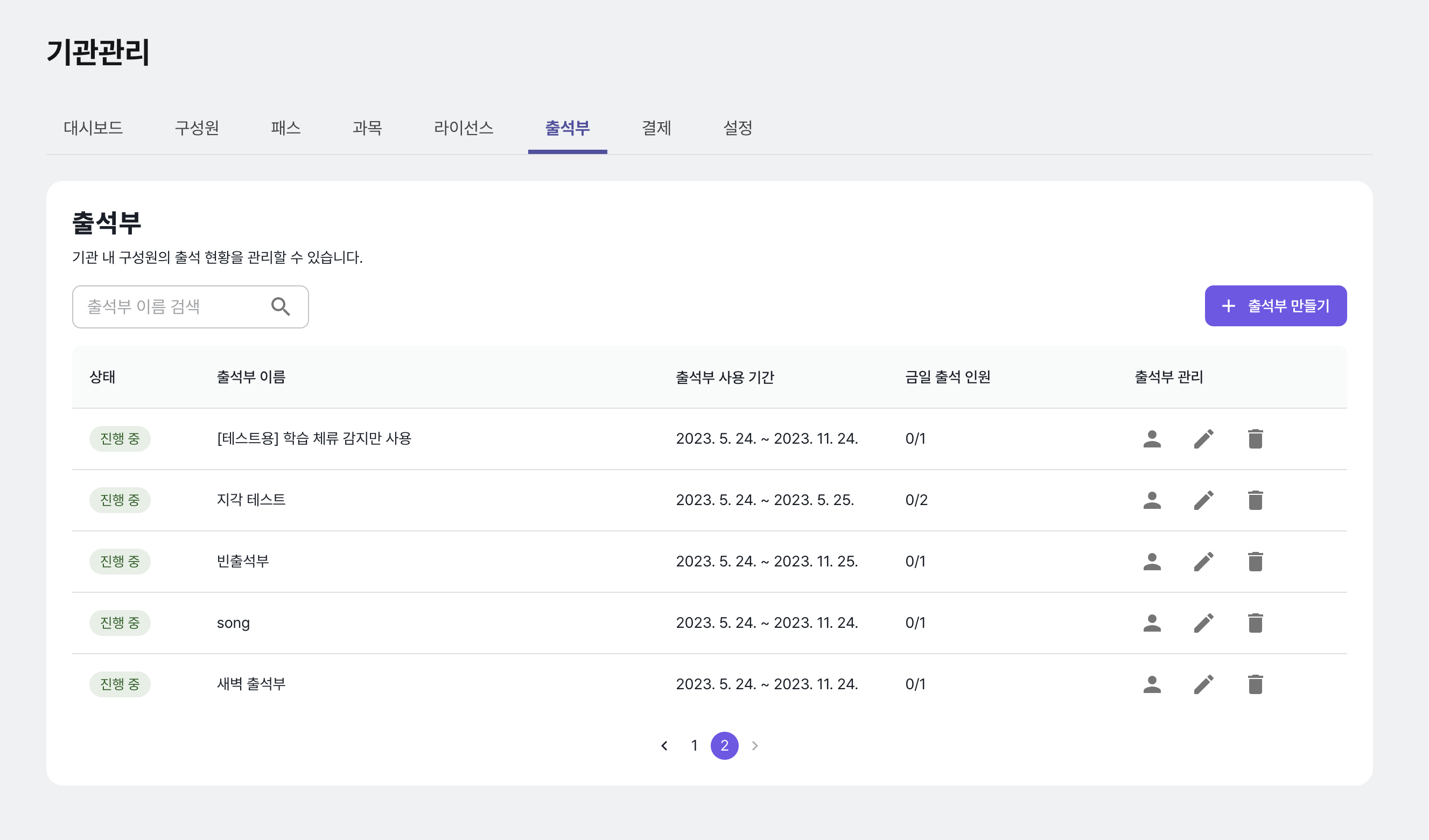
The Create Attendance Sheet screen will be displayed, and please enter the required information.
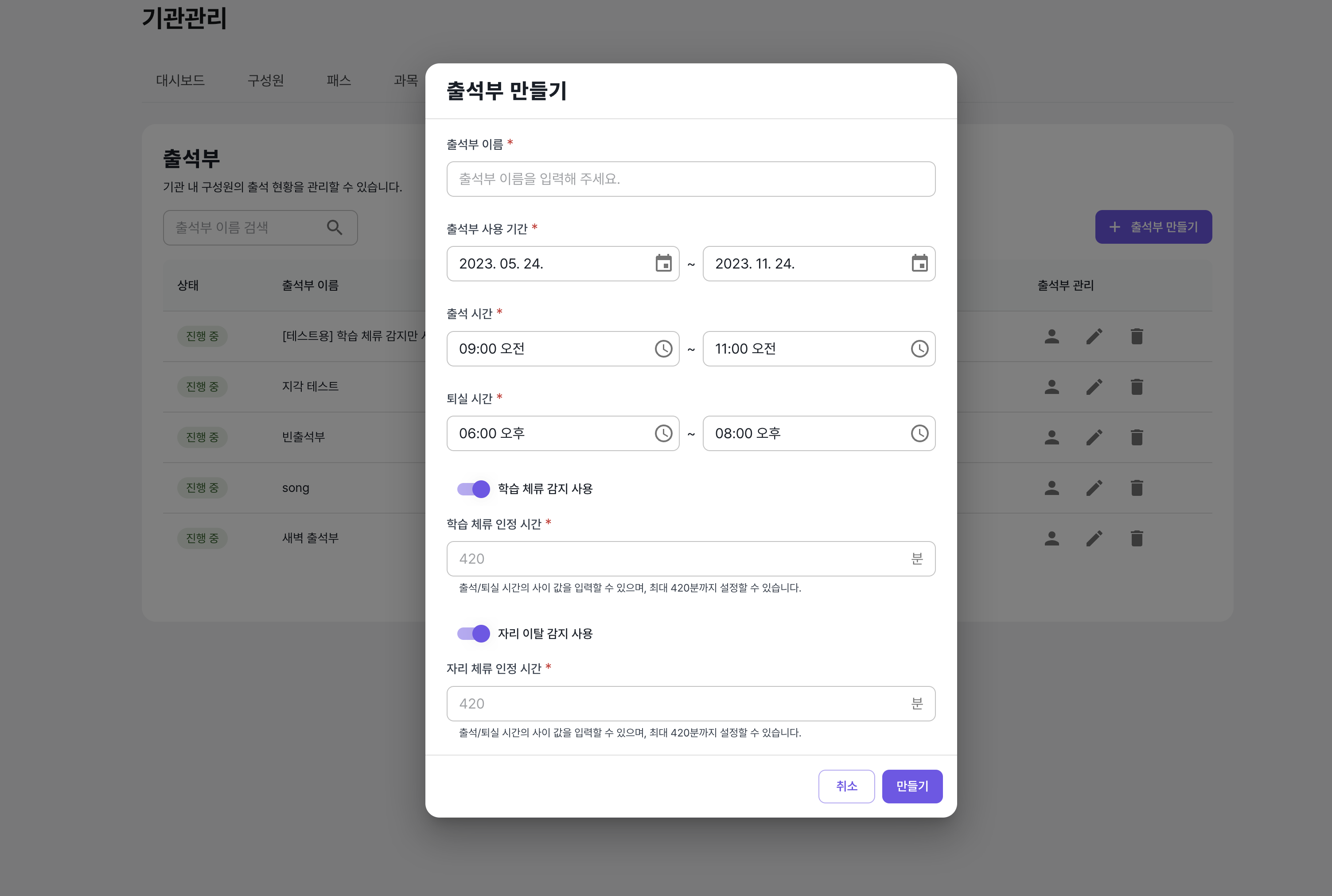
Attendance Sheet Name
Set the name of the attendance sheet. The name of the attendance sheet will be displayed on the student's My Learning page.
Usage Period of Attendance Sheet
Set the period during which the attendance sheet will be usable. Once the set period has passed, the attendance sheet cannot be used.
Attendance Time
Set the range of time during which members can check in. If members check in outside of the set time range, it will be considered late.
Departure Time
Set the range of time during which members can check out. If members leave outside of the set time range, it will not be recognized as attendance.
Learning Stay Detection (optional)
Set the required time that members must stay at the institution. If members do not meet the stay time, it will not be recognized as attendance.
Seat Evasion Detection (optional)
Through AI-based facial recognition, the system can check whether students have left their seats. Set the time required for facial recognition. If the set time is not met, it will not be recognized as attendance.