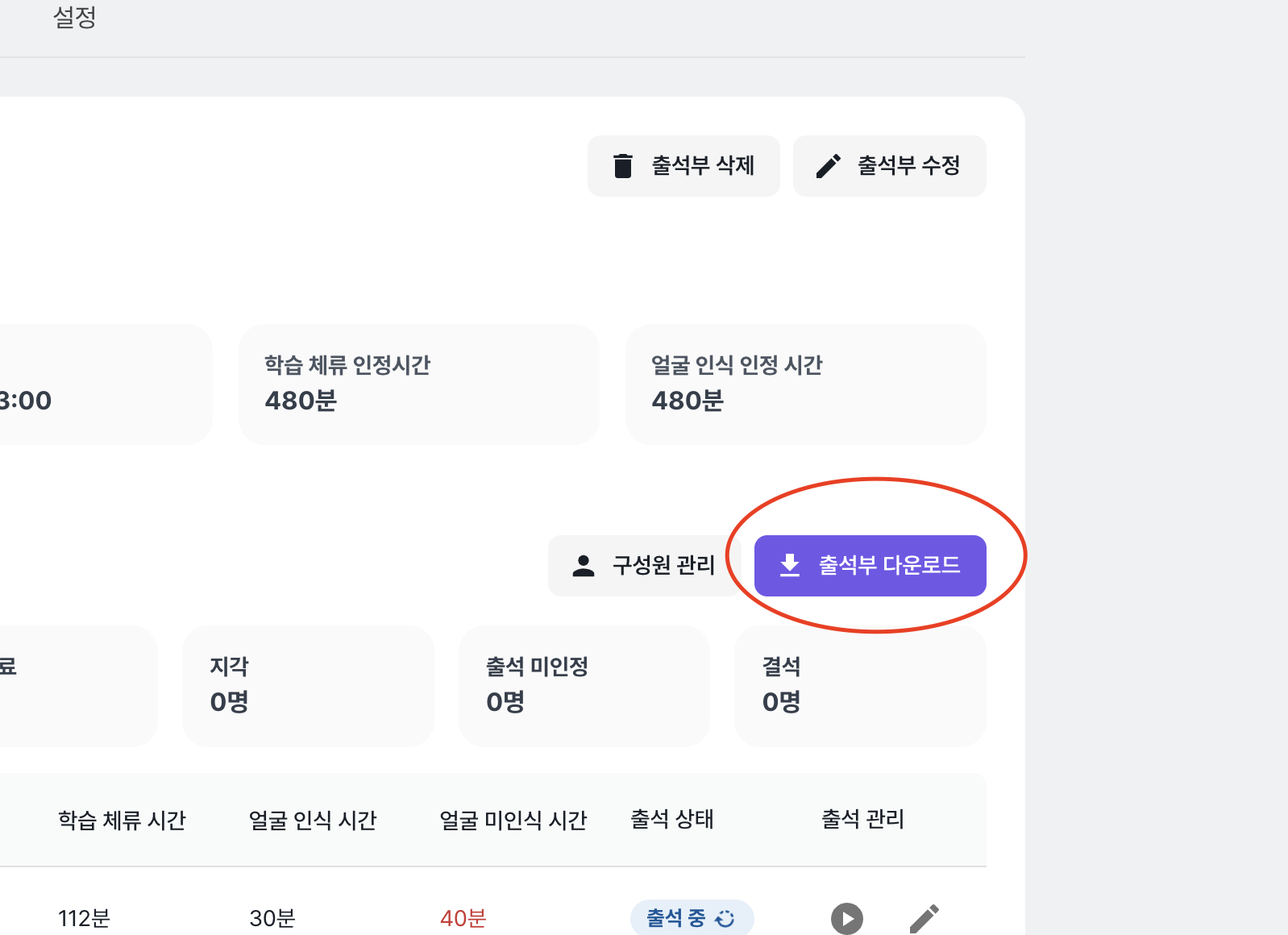Attendance Management
This document introduces the process of managing attendance.
Attendance Information
You can check the information set in the attendance register. The information available is as follows:
- Attendance period
- Attendance time
- Departure time
- Recognized learning duration
- Facial recognition acknowledgment time
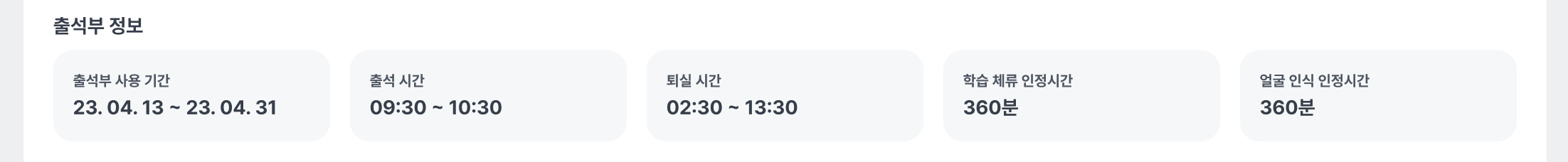
Member Attendance Filter
You can check the attendance filters for members. The filterable information is as follows:
- Present
- Absent
- Late
- No-show
- Unacknowledged attendance
- Attendance completed
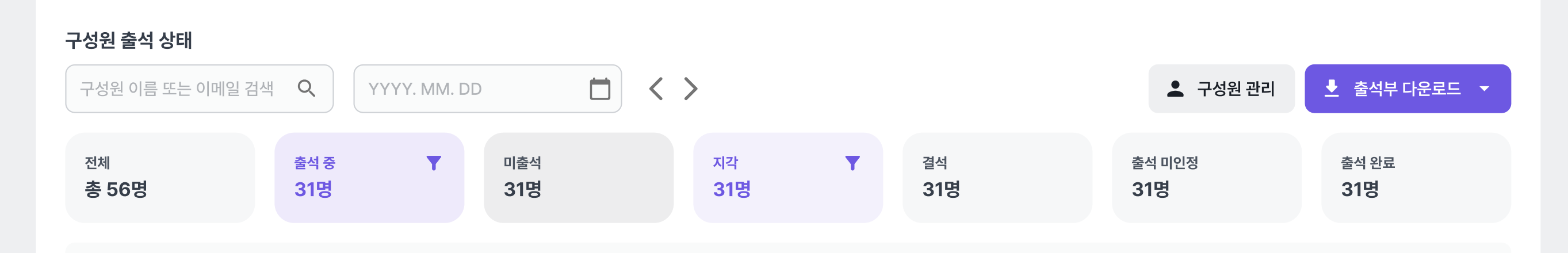
Checking Member Attendance Status
You can check the attendance status of members. The information available is as follows:
- Attendance/departure/learning duration/facial recognition/seating departure time
- Attendance status
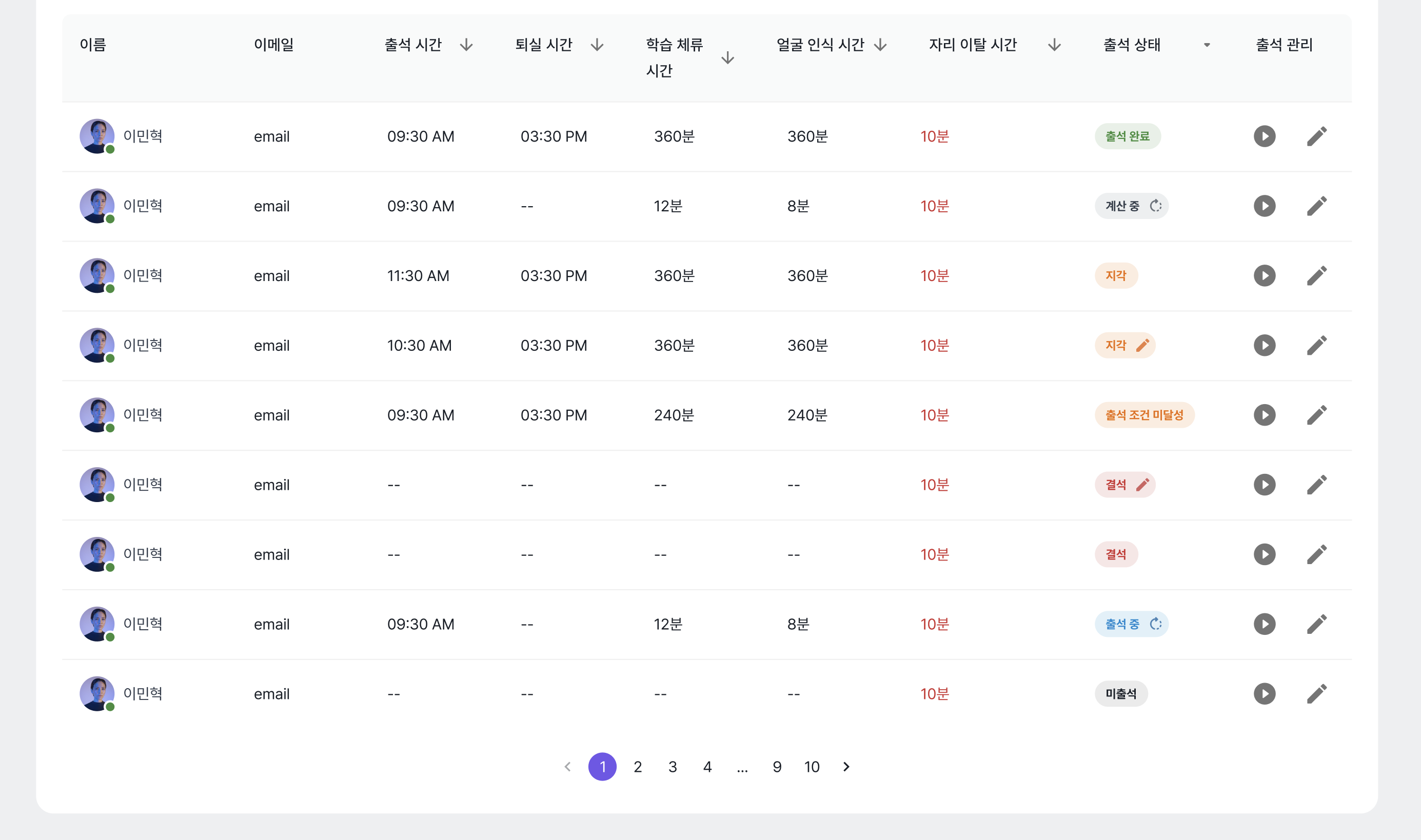
Member Management Functions
This function allows you to manage members.
Change Attendance Status
You can change the attendance status, and the statuses you can change to are as follows:
- Attendance completed
- Late
- Absent
- Unacknowledged attendance
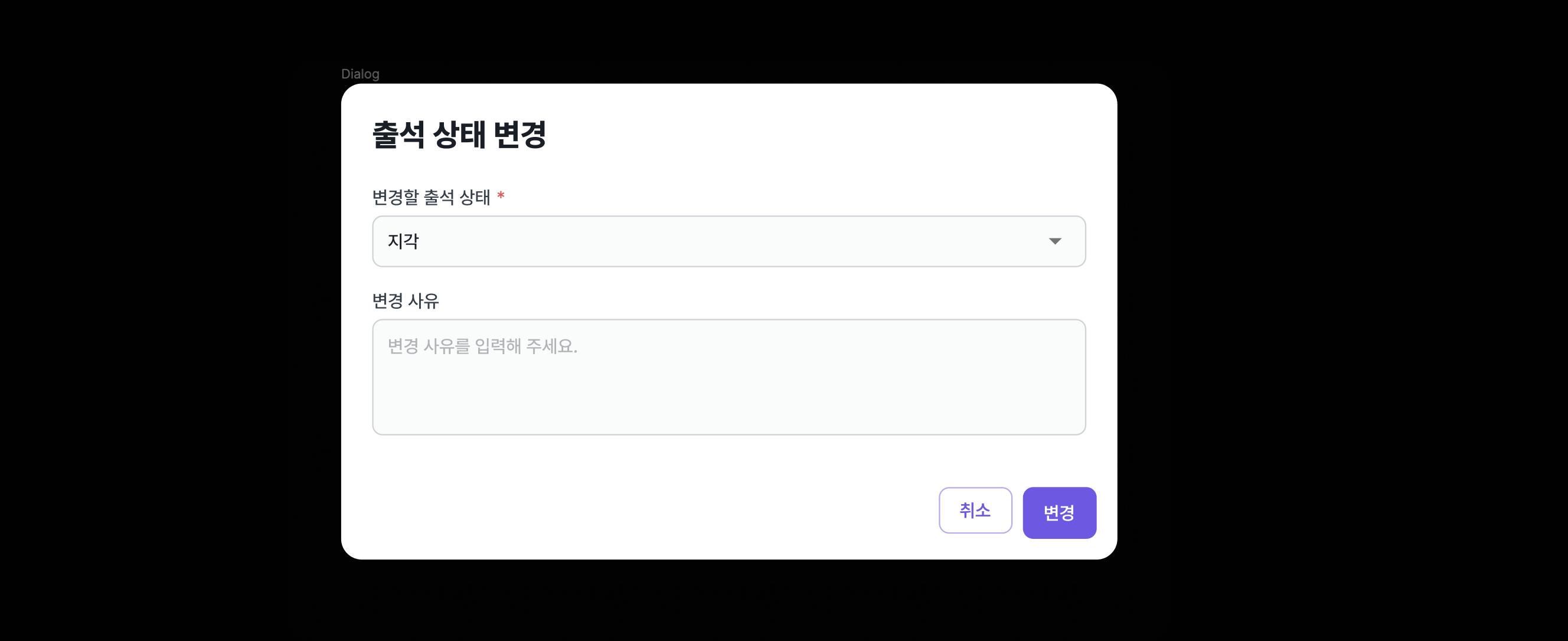
Check Facial Recognition Records
You can check the facial recognition records of members, which are destroyed after one month.
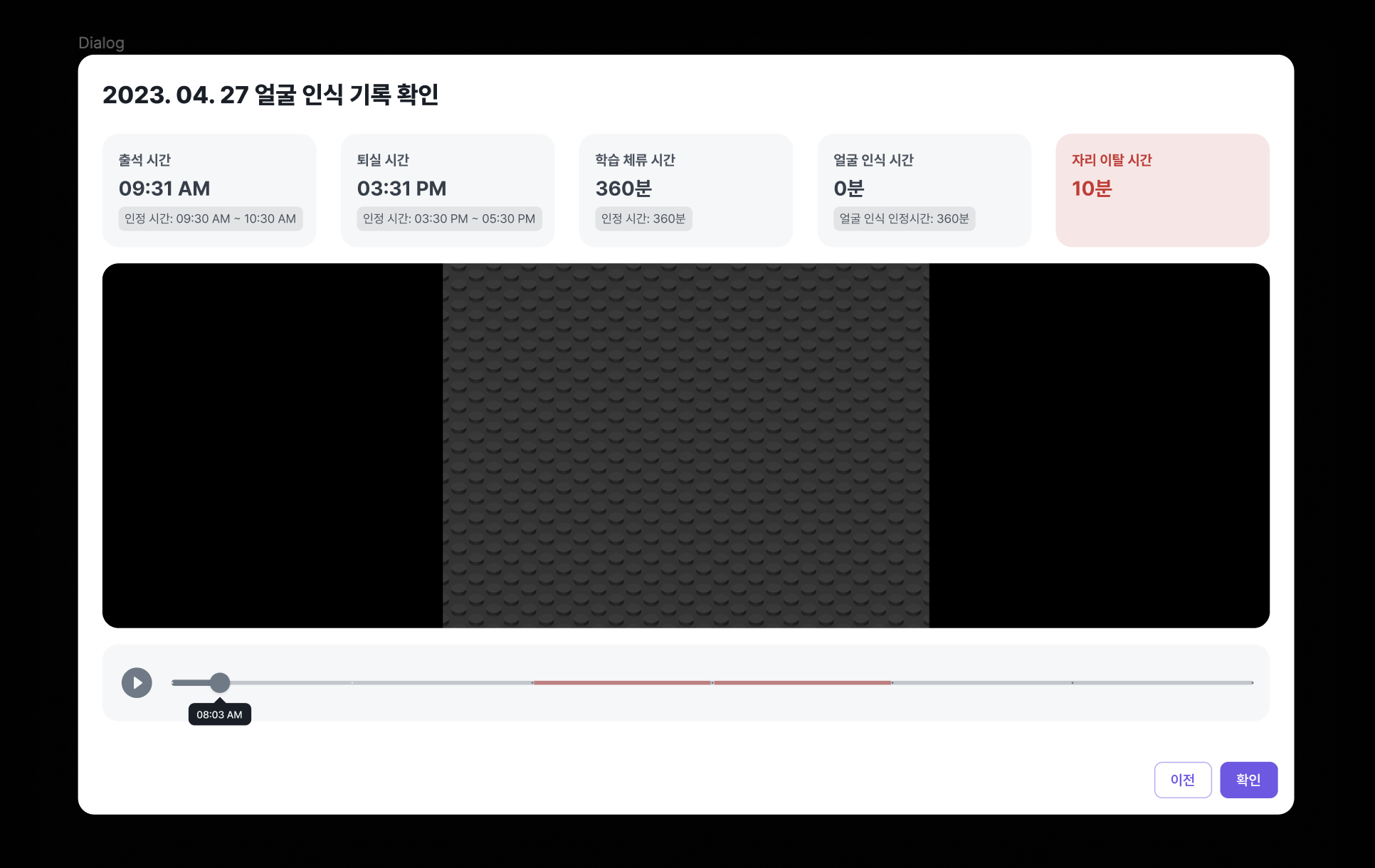
Download Attendance Register
You can specify a date range for today or within a month to download attendance data in Excel format.