Creating a Test
By utilizing the test functionality, you can operate an 'exam' with a defined test duration, time limit, and the possibility of proctoring.
Creating a Test
- Click the 'Create Subject' button on the home page to create a test.
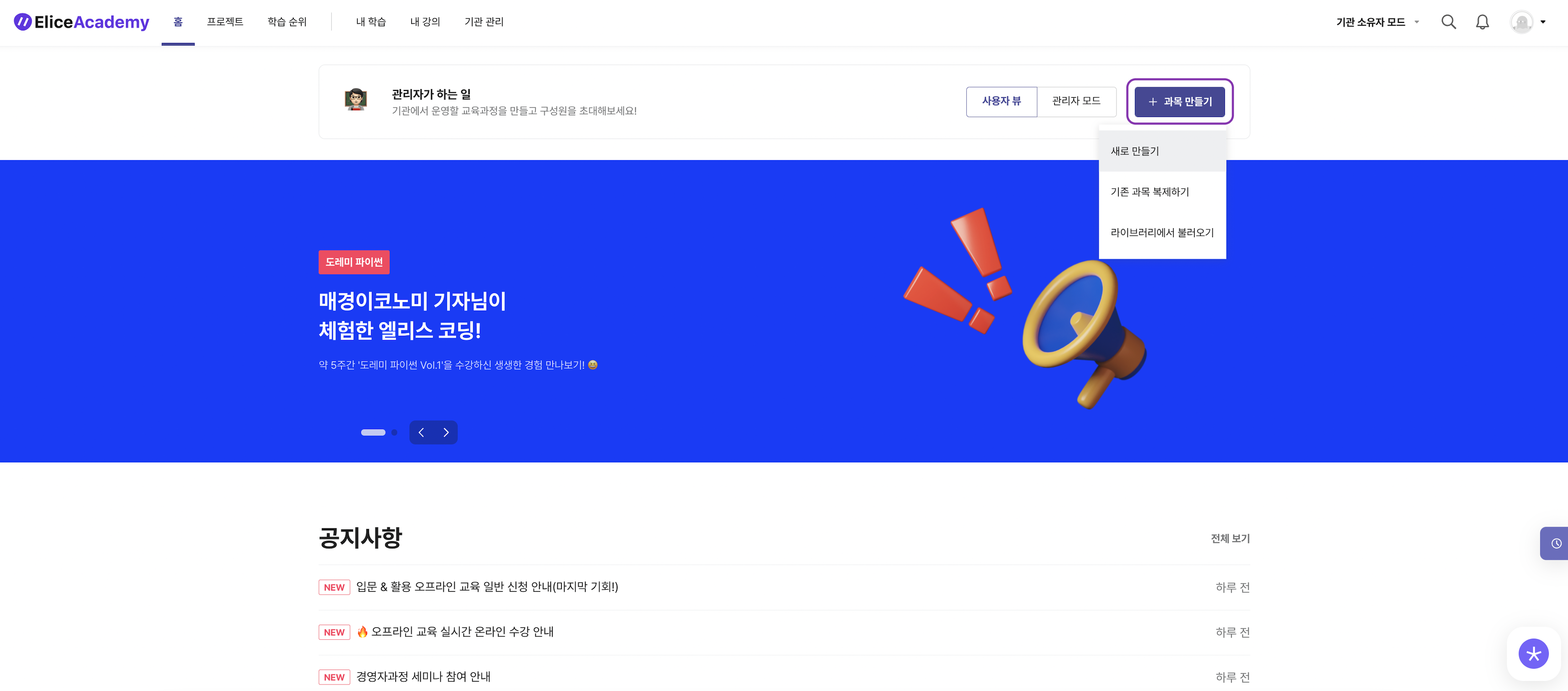
- Select the 'Test' type, enter the name of the test, and click the create button to generate the test.
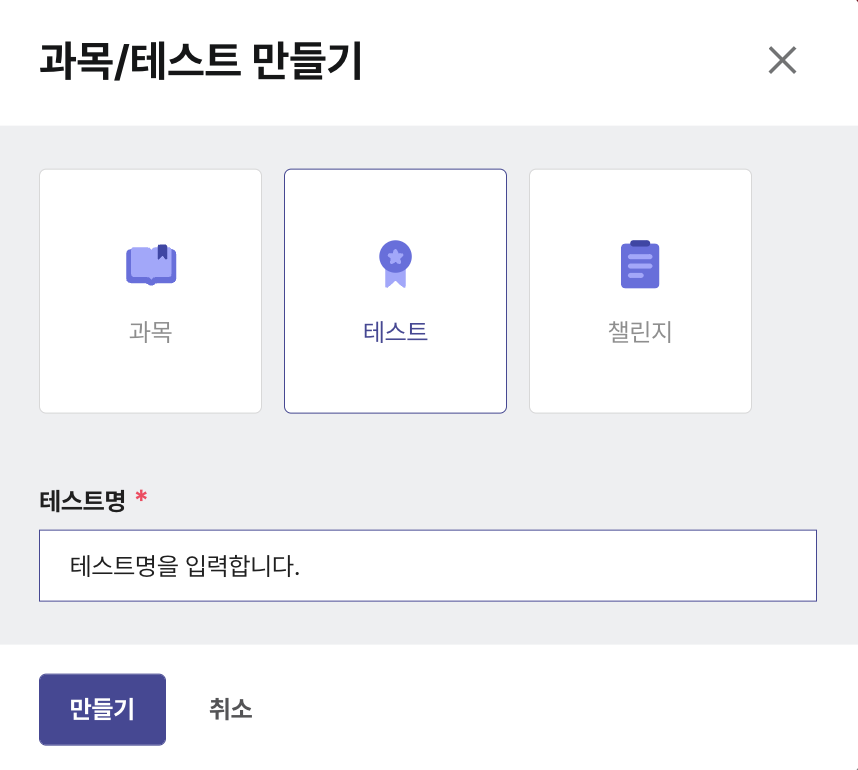
- In the created test, click 'Settings > Exam Duration' to set and manage the exam period.
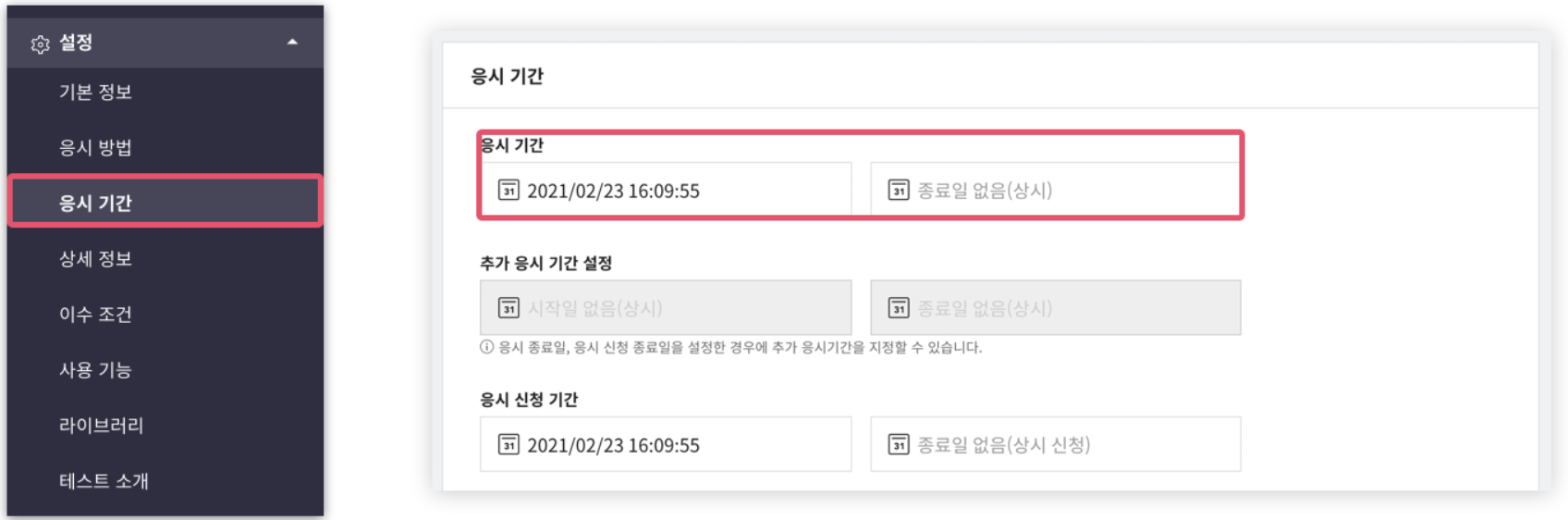
- In the 'Settings' of the 'Test' menu, you can manage detailed test settings such as the time limit.
- You can monitor the screen where students are taking the test and their shared appearance through the webcam. By using monitoring, try to conduct exams without cheating even online.
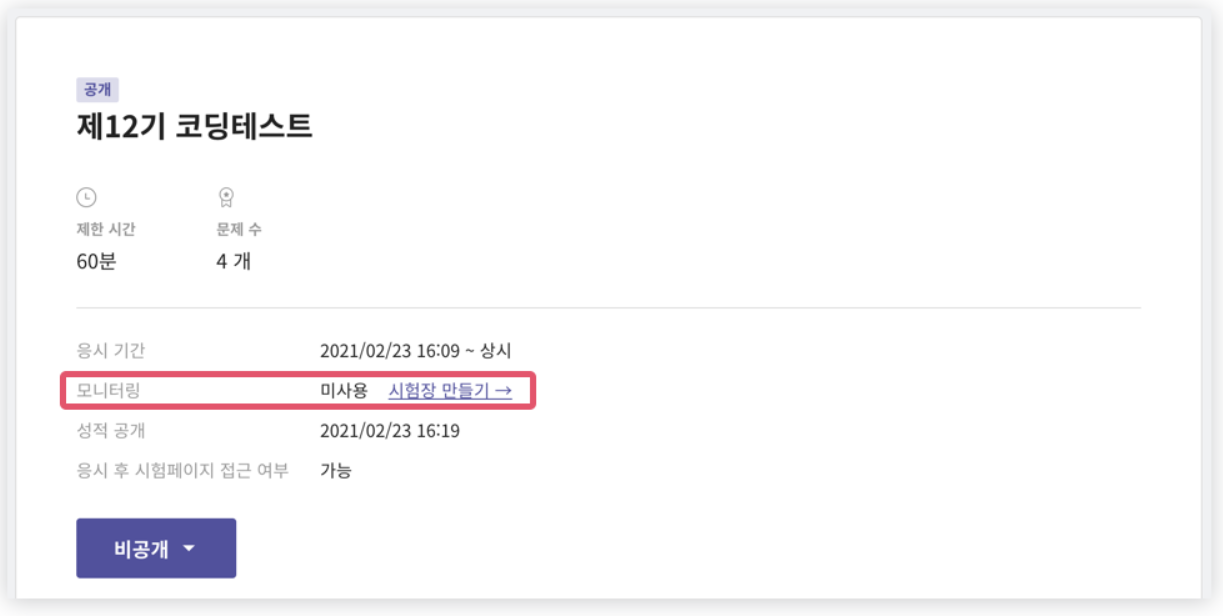
To use monitoring, you need to create an 'Exam Room' on the 'Test' page. You can monitor the students taking the test as they enter this exam room.