My Dashboard
Dashboard
The dashboard is a page that integrates all information related to the logged-in user. It allows quick access to necessary information through sections like Quick Access, Recent List, and Schedule. Each section is efficiently organized to enhance the user experience.
Quick Access
A feature that allows quick access to desired menus, which users can customize freely.
- Quick Access Settings
- Click the 'Edit' button on the right side of Quick Access.
- Add features to use in the 'Suggestions' section of the Quick Access Edit Dialog.
- Click the 'Save' button to complete the Quick Access edit.
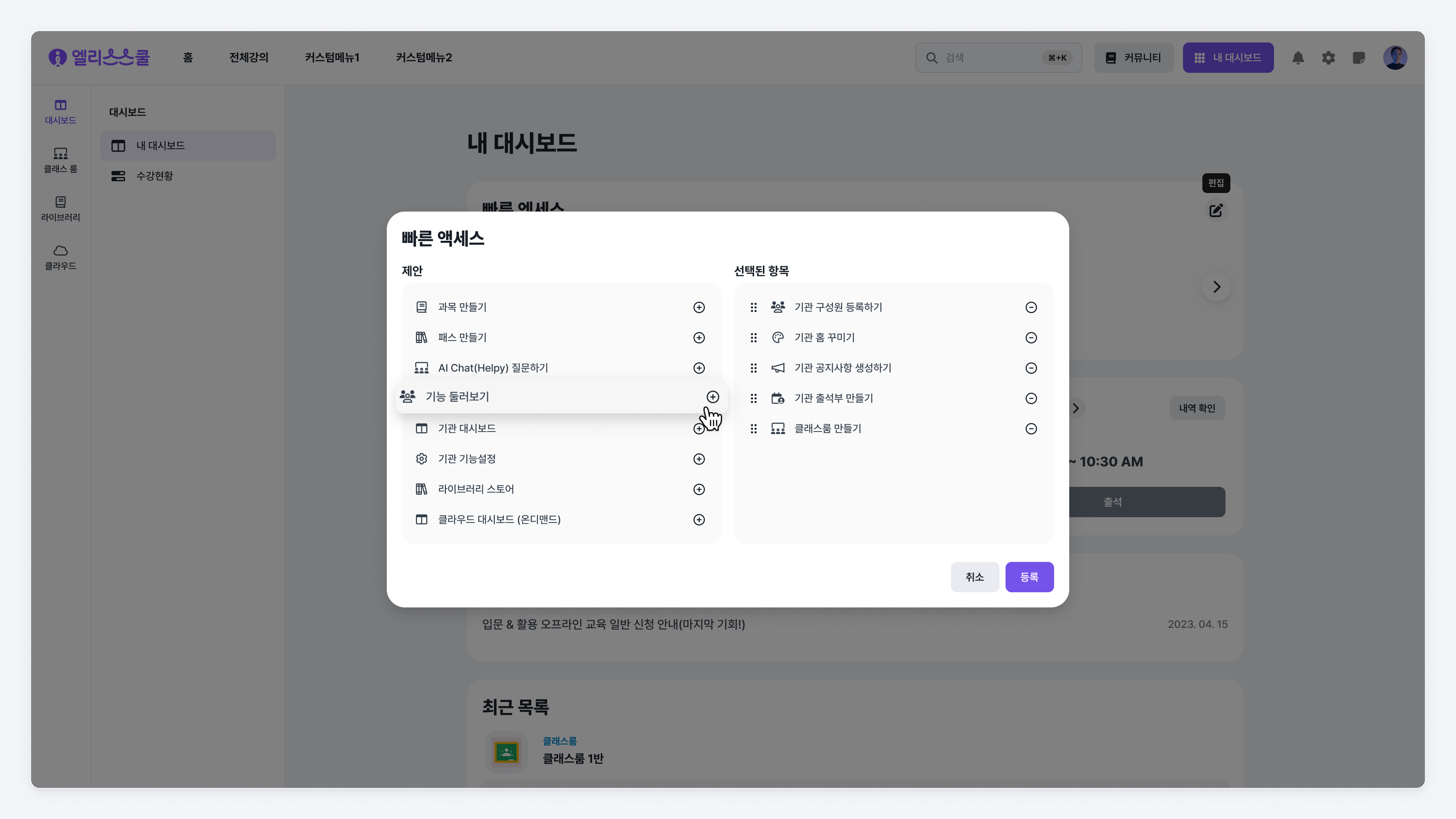
Recent List
An area that displays recently accessed content and services. You can see recent usage lists of educational content such as classrooms, passes, subjects, tests, challenges, and cloud services such as cloud on-demand and ML APIs.
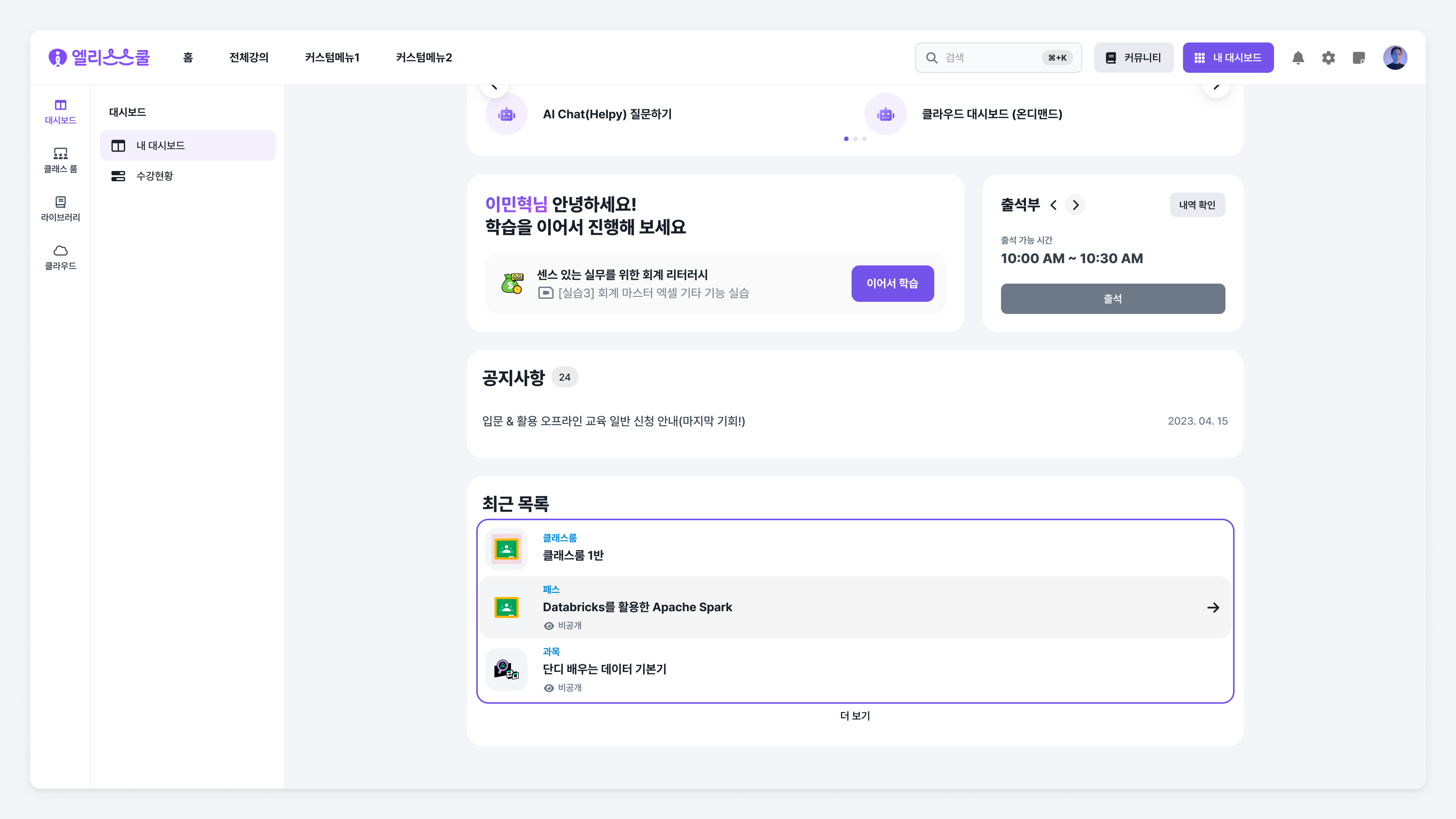
Classroom
The classroom is a unit space where you can manage students and conduct learning. It efficiently manages class members and educational content. Please check the Classroom Manual for more details.
[Link] Educator's Classroom Manual
Library
The library contains reusable educational content. You can register libraries available for your institution or the entire institution by subject and learning material.
Cloud
Elice Cloud is a GPUaaS platform that offers Elice projects and Elice GPU on-demand services. Please check the Cloud Manual for more details.