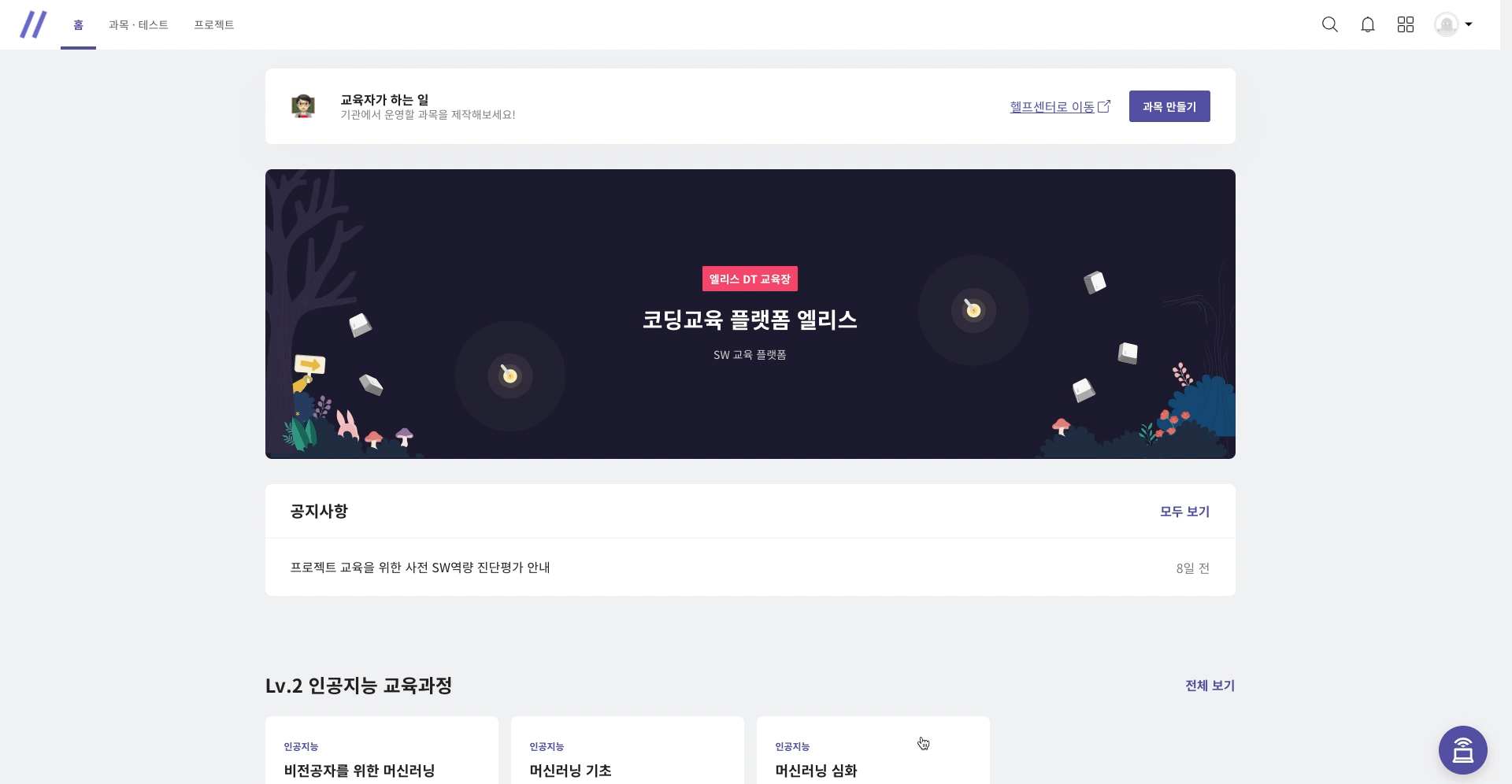Messages
At Elice, the messaging feature allows for communication in subject group chat rooms and one-on-one messaging between tutors and tutees.
- You can check the chat room through the classroom button in the bottom right corner.
- Click on the tutee's message to view it.
- If there is a link to a practice, clicking the link will take you to the tutee's editor.
- Review the code written by the tutee and provide feedback and guidance via message.