Tutoring
Through tutoring, educators can access students' editors to review and modify code while programming simultaneously.
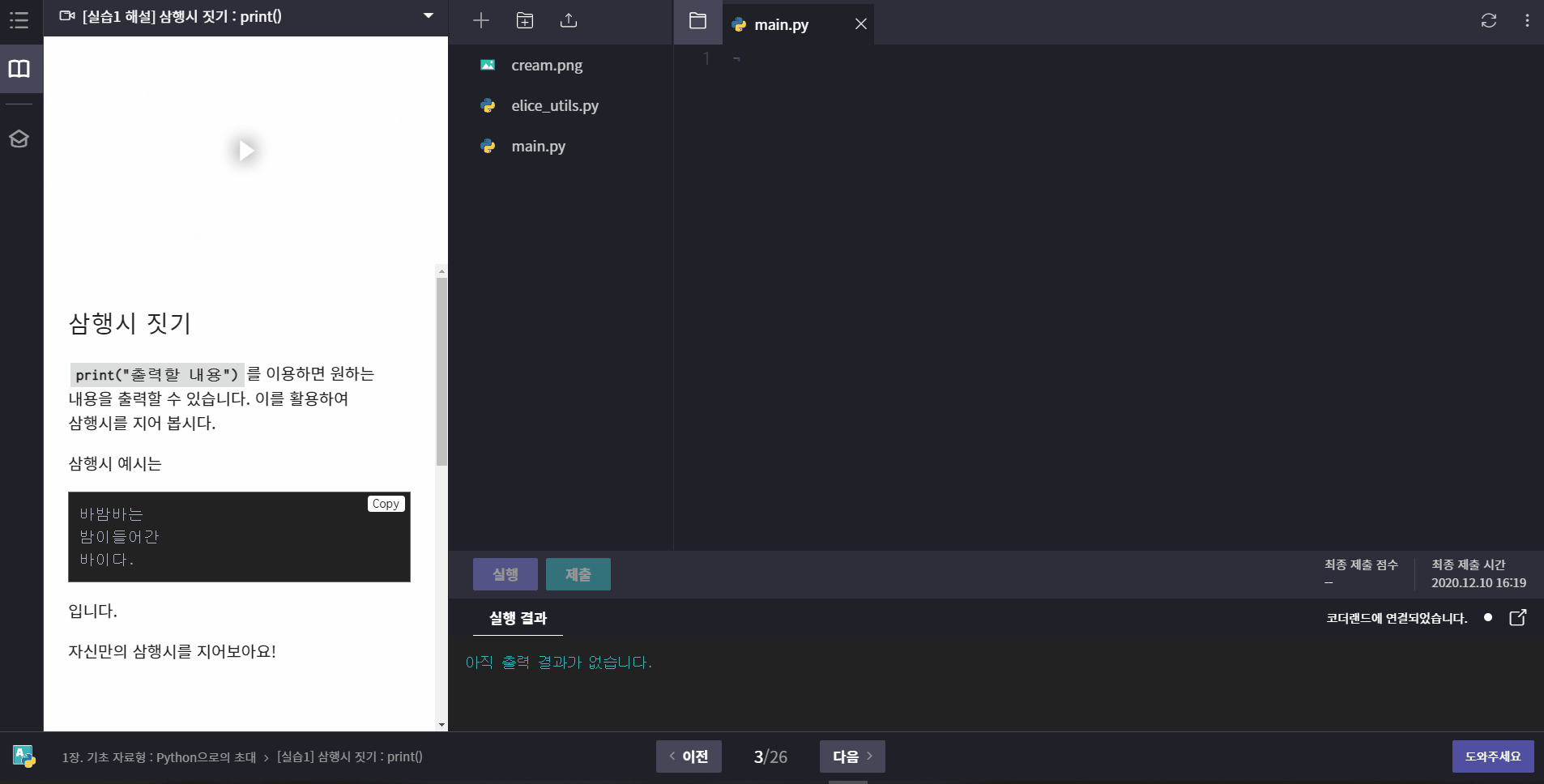
- Click the graduation cap-shaped tutoring icon in the upper left corner of the platform to start tutoring mode.
- In the left panel's participants list, click the ID of a member to access that member's code editor.
- Engage in real-time pair programming in the student's code editor, review their code history, or manually assign scores.