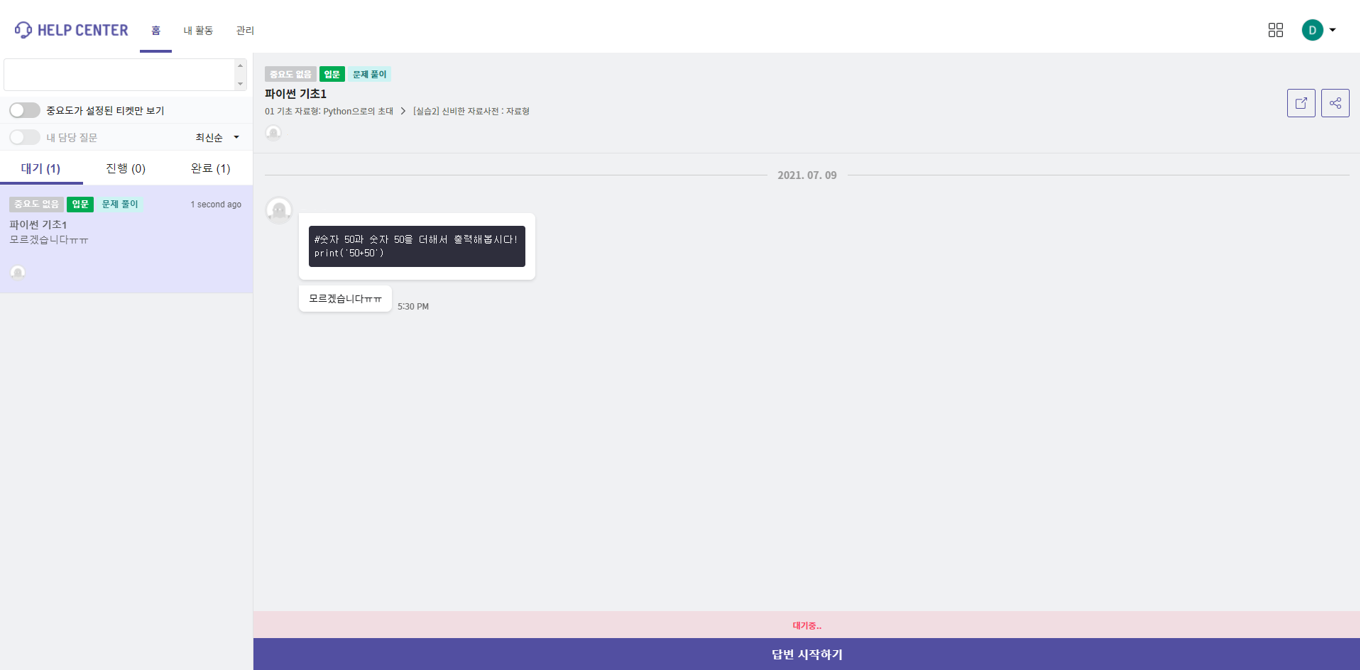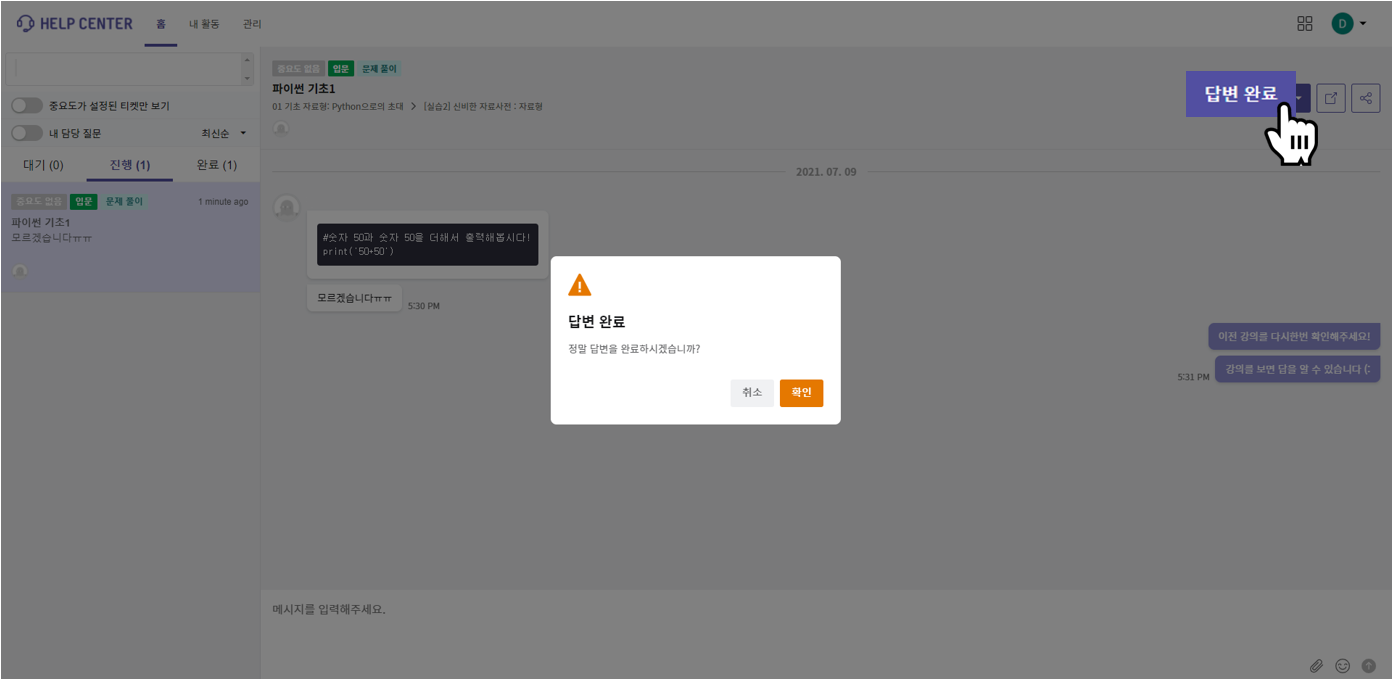Help Center
Members with administrator or educator permissions from each institution can answer students' questions in the Help Center.
- Visit https://helpcenter.elice.io/ and log in with an account that has administrator or educator permissions.
- You can check the pending questions from students.
- Click the 'Start Answering' button at the bottom to respond to the respective student's question.
- You can check questions in pending, in progress, and completed states in the left tab. - After finishing the response to a student's question, click the 'Complete Answer' button to finalize the response to that question.