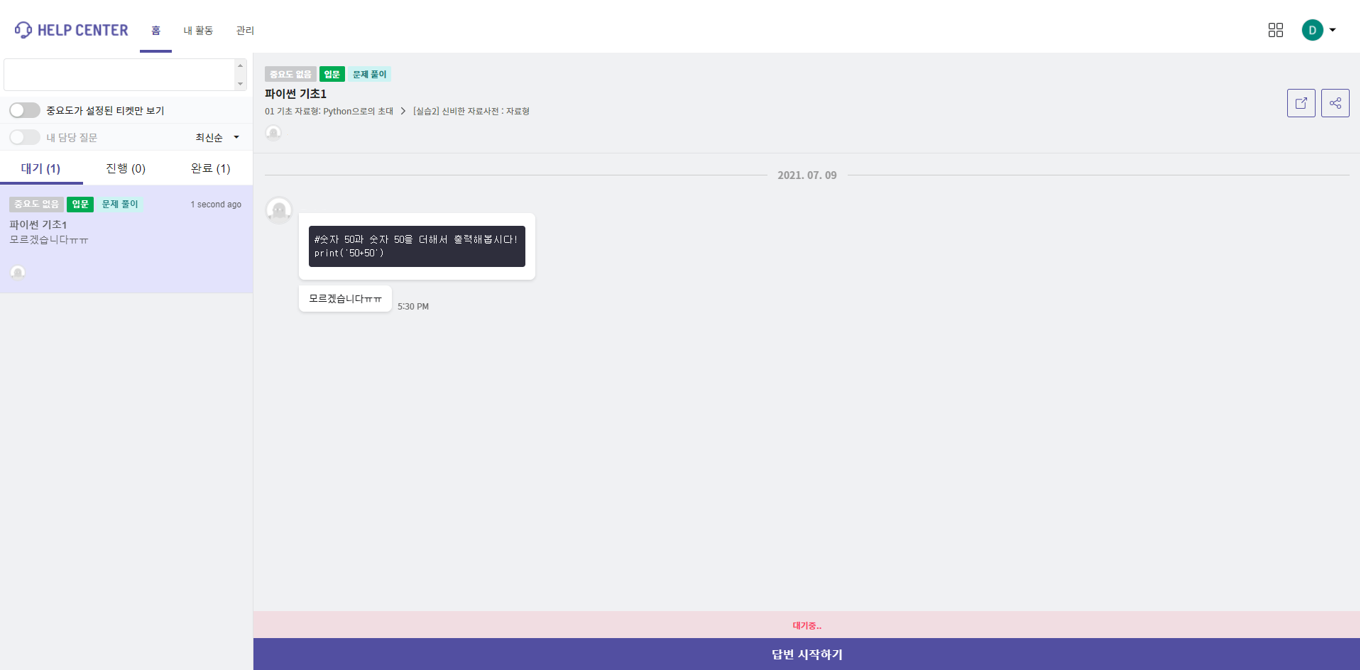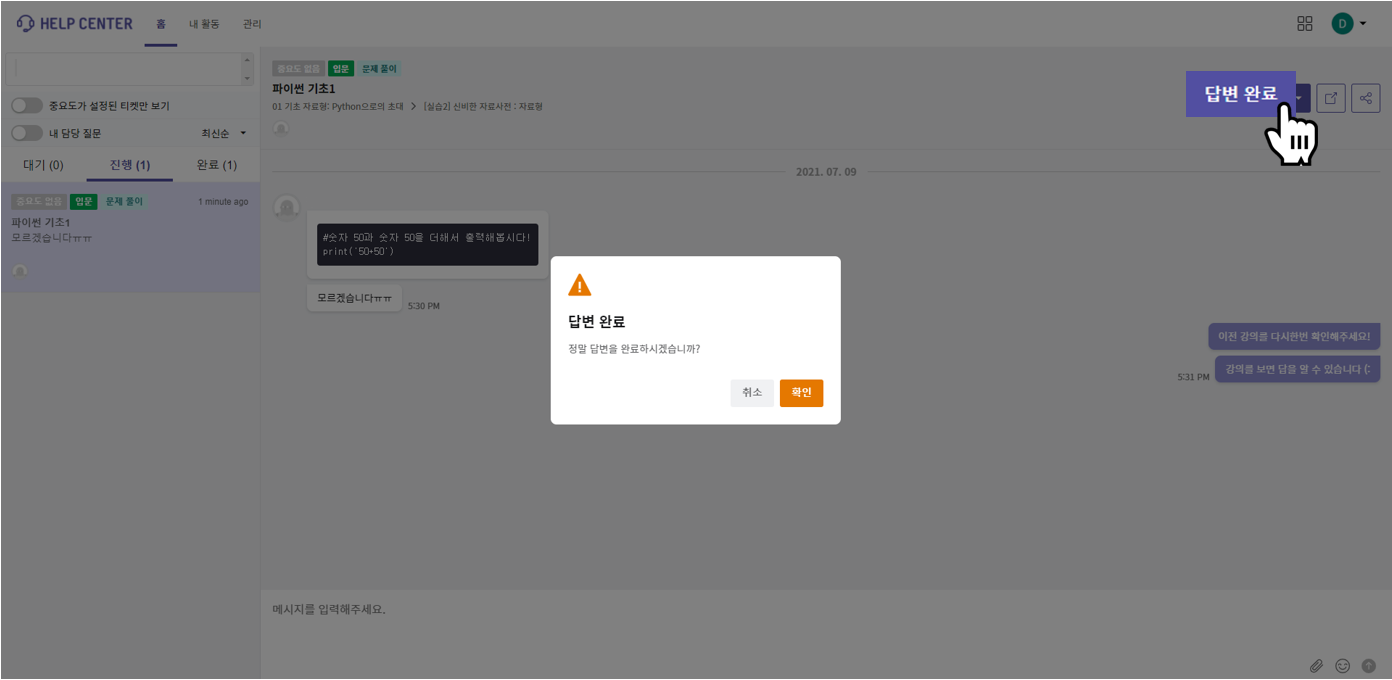Help Center
Members with administrator or educator privileges at each institution can respond to questions posed by students through Community > Help Center.
If you are curious about the process for students using the Help Center, please refer to the Help Center Manual for Students.
- Access https://helpcenter.elice.io/ and log in with an account that has administrator or educator privileges.
- You can view the questions from students that are pending a response.
- Click the "Start Answering" button at the bottom to respond to the respective student's question. (You can view questions in pending, in-progress, and completed states in the left tab.)
- Once you have completed answering a student’s question, click the "Complete Answer" button to finalize the response to that question.