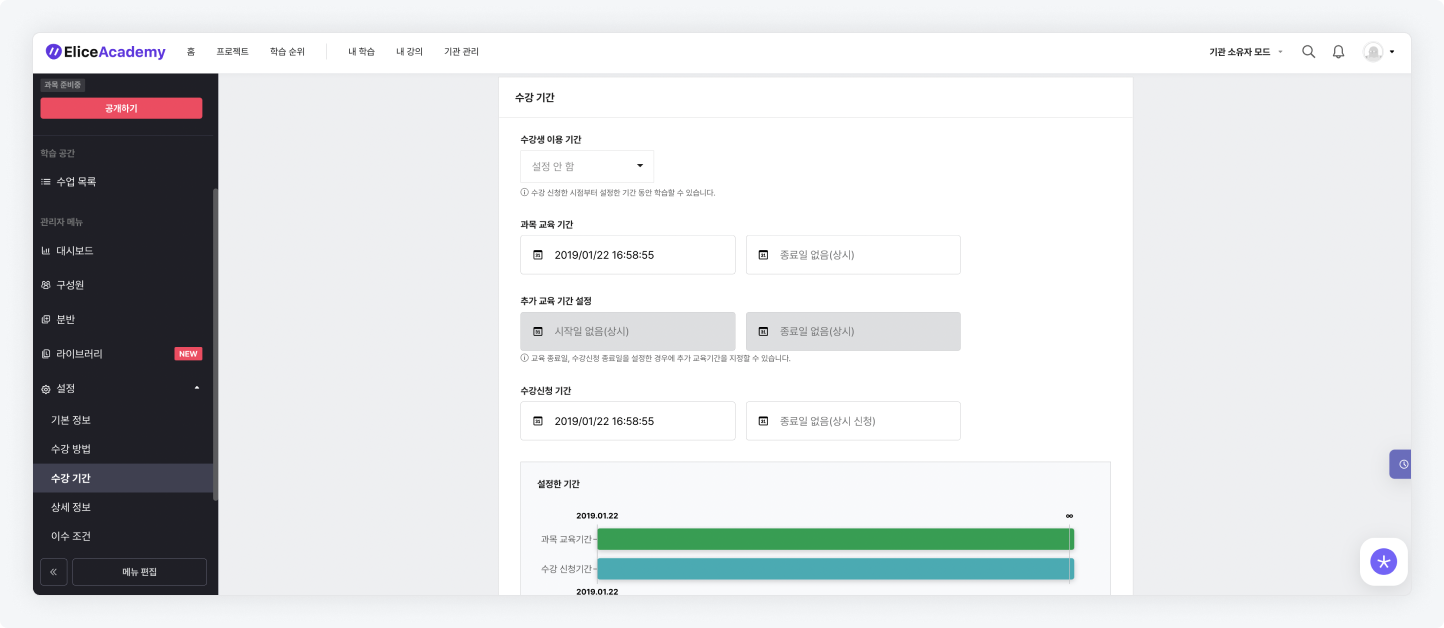Course Duration Settings
Students can only access the classes for the duration of the course they have set.
- Navigate to 'Settings > Course Duration'.
- Set the Student Access Duration. Students can learn for the duration set from the time of enrollment.
- Set the start and end dates for the Course Education Period. If no end date is set, it becomes a constant education state.
- Set the end date for the Additional Education Period.
- You cannot use the additional education period if you have set a student access duration.
- Set the start and end dates for the Enrollment Period. If no end date is set, it becomes a constant enrollment state.
- Confirm your settings through the graph below and click the Save button to save the changes.