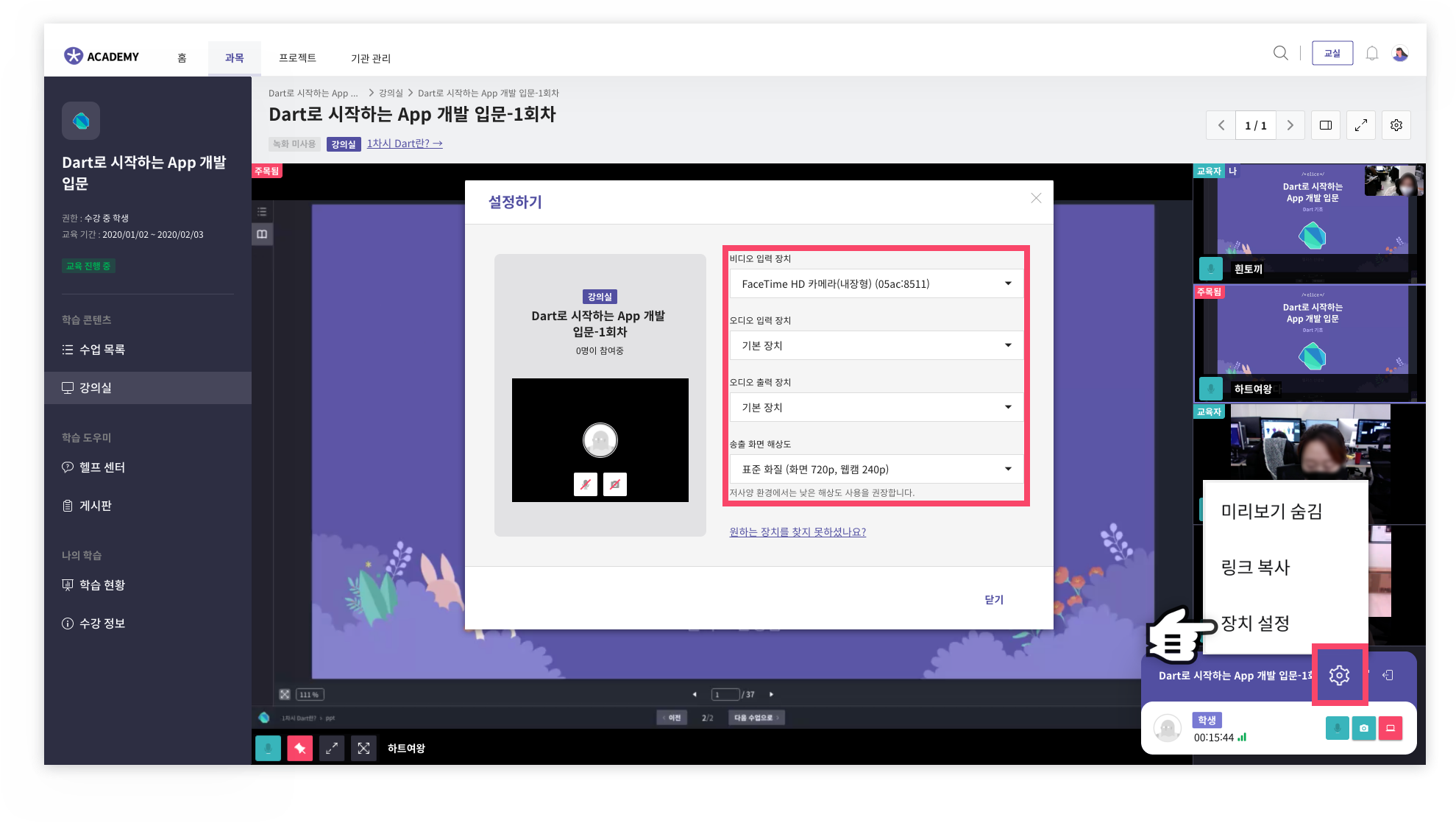Device Setup and Control
This guide provides instructions on how to set up and control devices.
Controlling Participant Microphones
- Check the list of participants on the right side of the screen.
- Click on the microphone button at the bottom left of each participant's screen.
- You can mute and unmute the microphone.
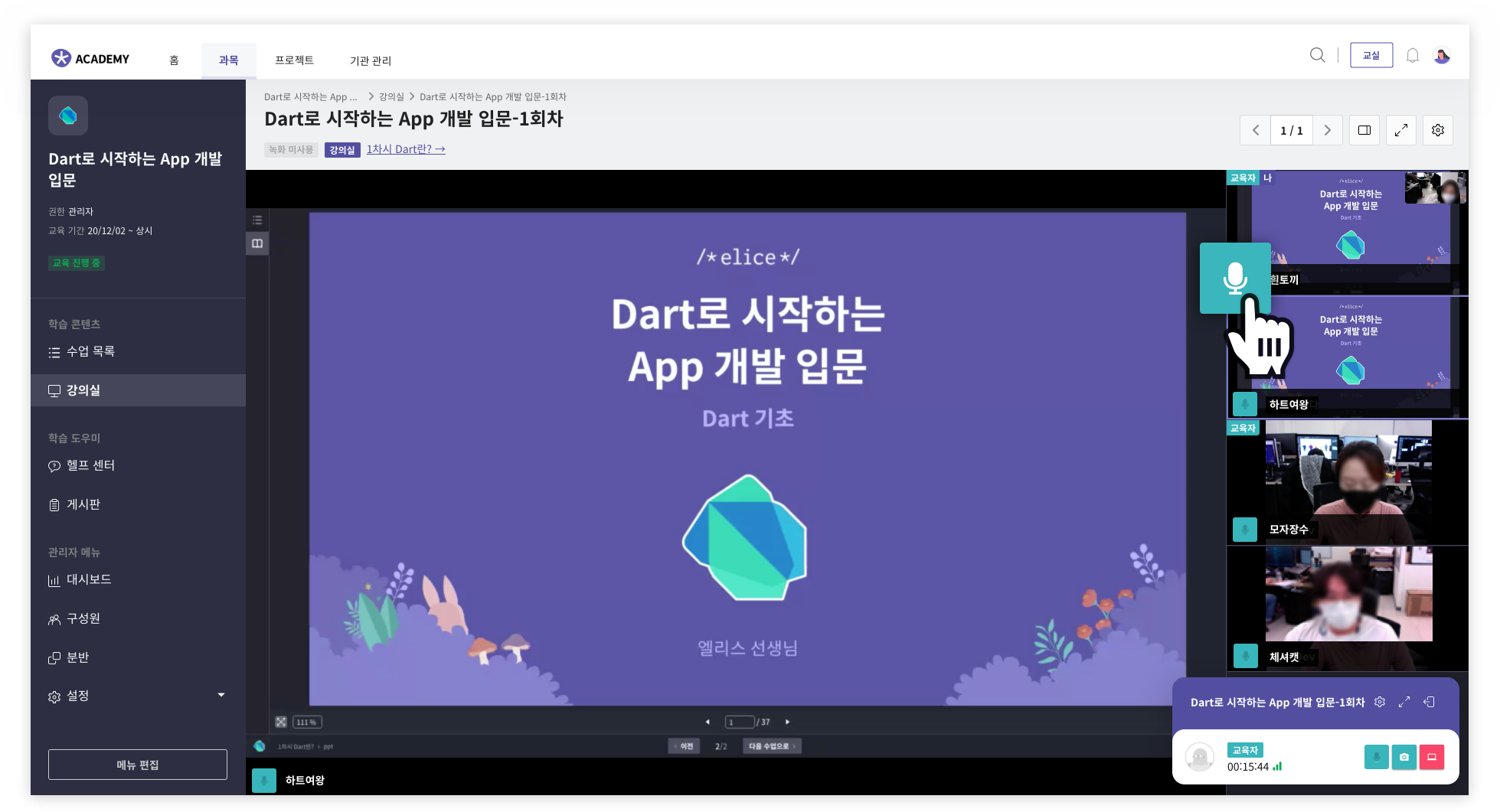
Microphones cannot be used in the testing room.
Changing Broadcast Screen Resolution
- Click the settings button inside the classroom or the settings button on the auxiliary box.
- Select 'Classroom Settings'.
- When the settings window appears, change the broadcast screen resolution.
- In the settings window, you can also change the devices in addition to the broadcast screen resolution.
- After completing the changes, click close.