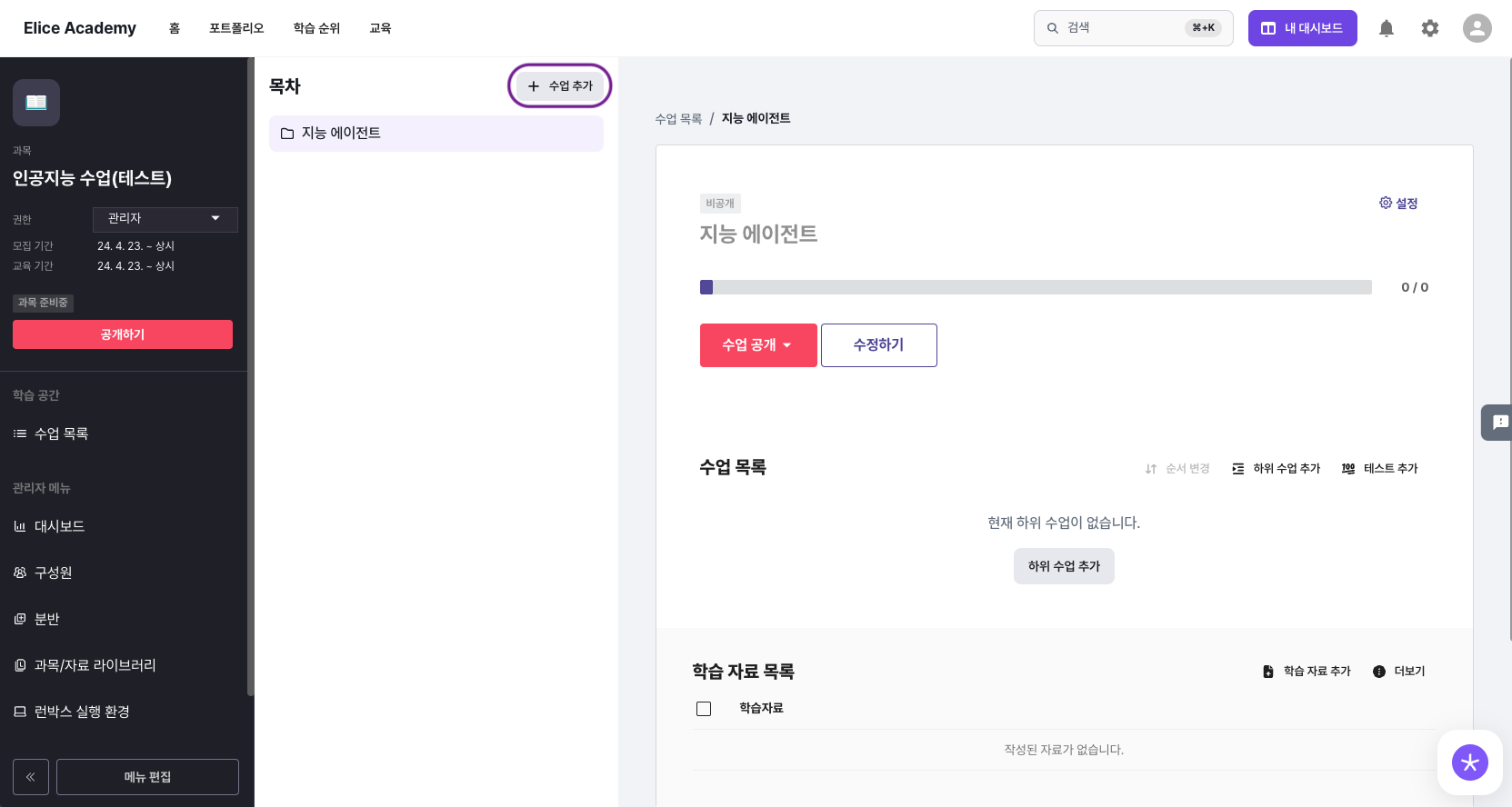Creating a Class
Subjects consist of multiple classes.
Creating a Class
- Navigate to the 'Class List' of the subject.
- You can create a class by clicking the 'Create Class' button.
- In the popup window, select 'Class' and then click next.
- Enter the class title and class description.
- If there is a class date, specify the class date.
- Click the 'Create' button, and the class will be created in a private state.
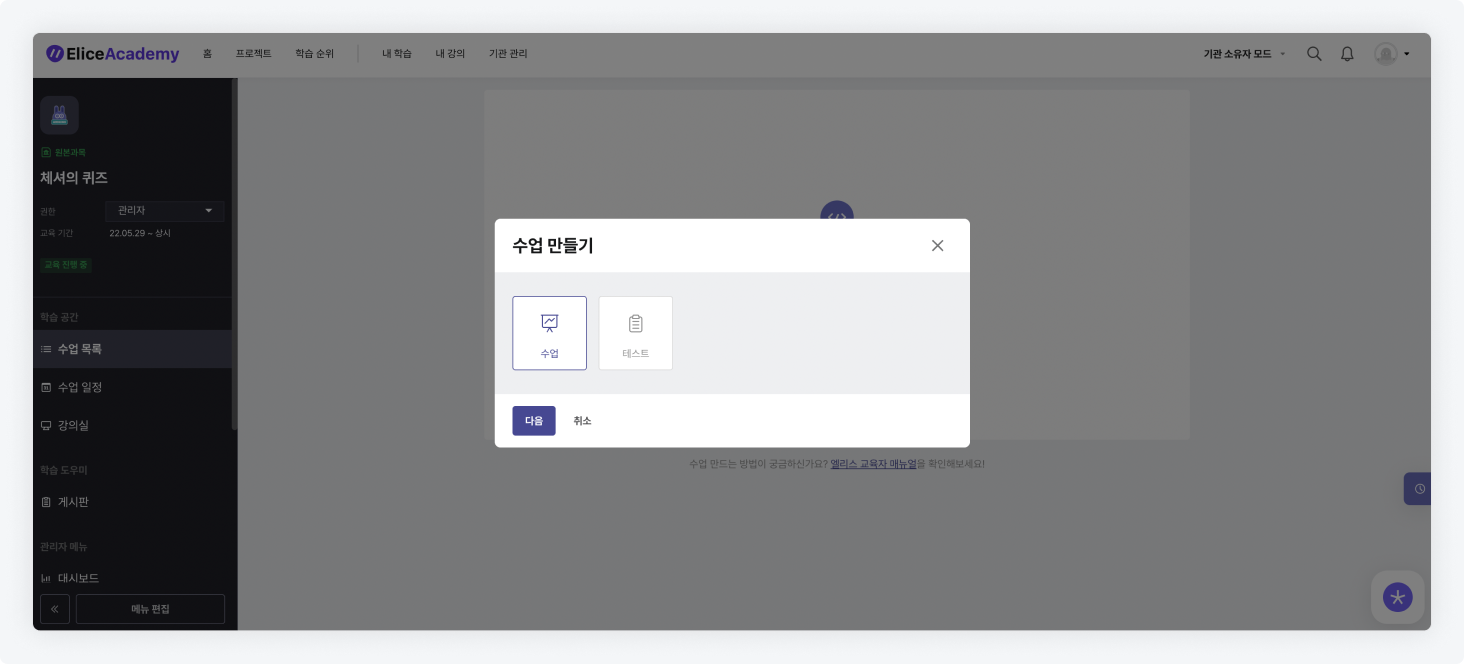
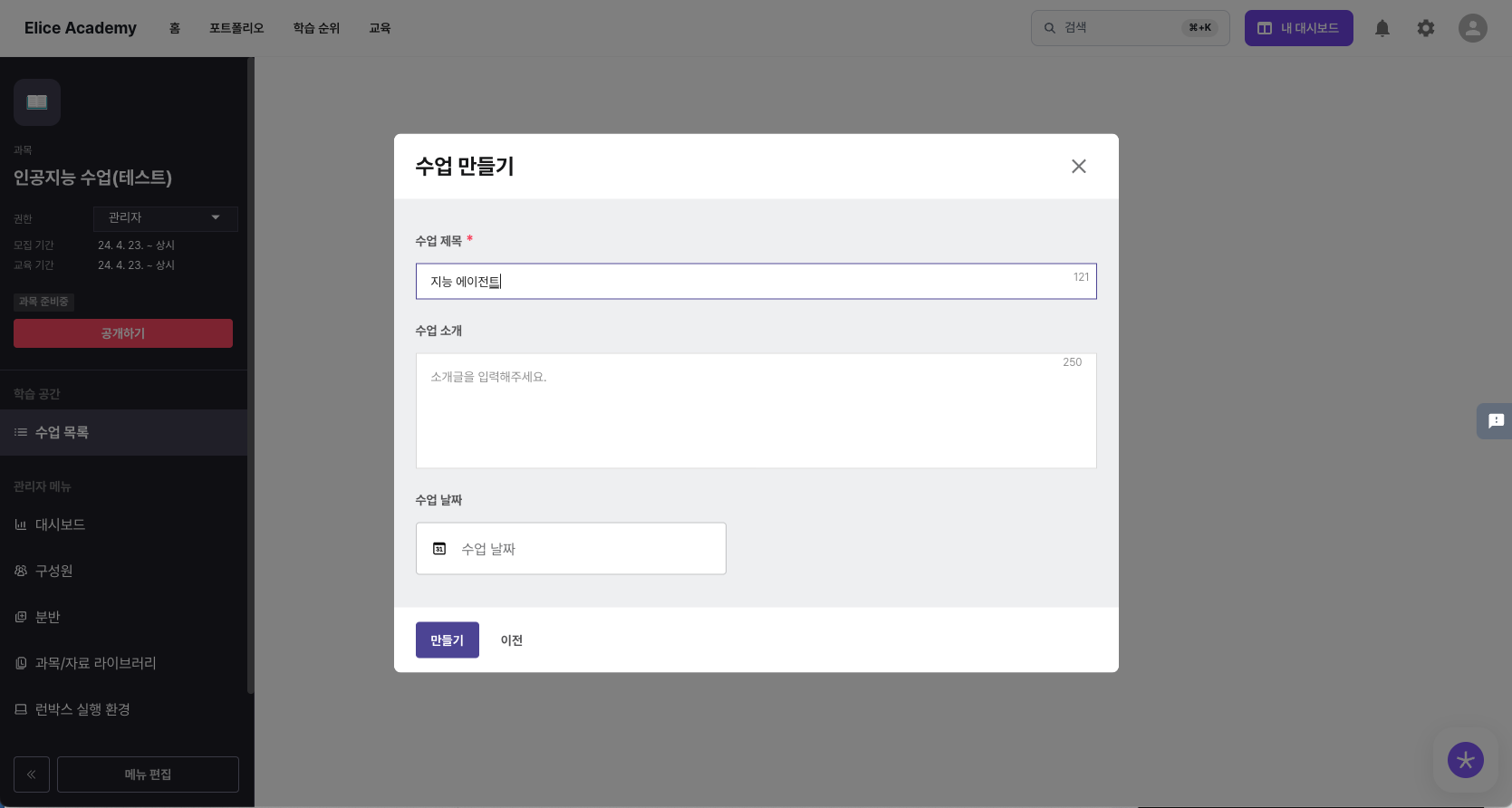
Creating a Copy
- Click 'Duplicate' from the right settings icon of the class page you wish to duplicate, and the class will be copied.
- All class information, including class materials, will be copied, and the duplicated class will be added at the bottom of the class list.
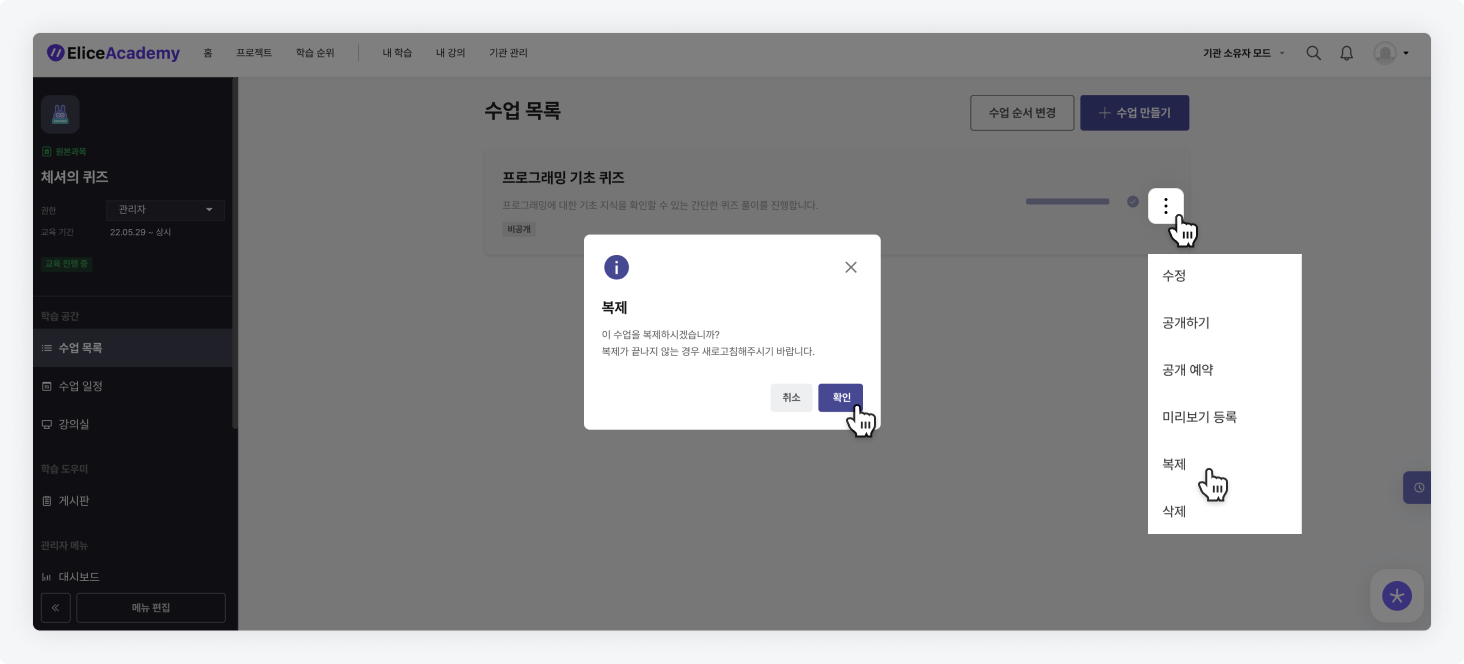
Adding a Class
- Navigate to the 'Class List' of the subject.
- You can add a class using the 'Add Class' button in the table of contents.
- Just like creating a class, you can select 'Class' or 'Test' in the popup window and create it.