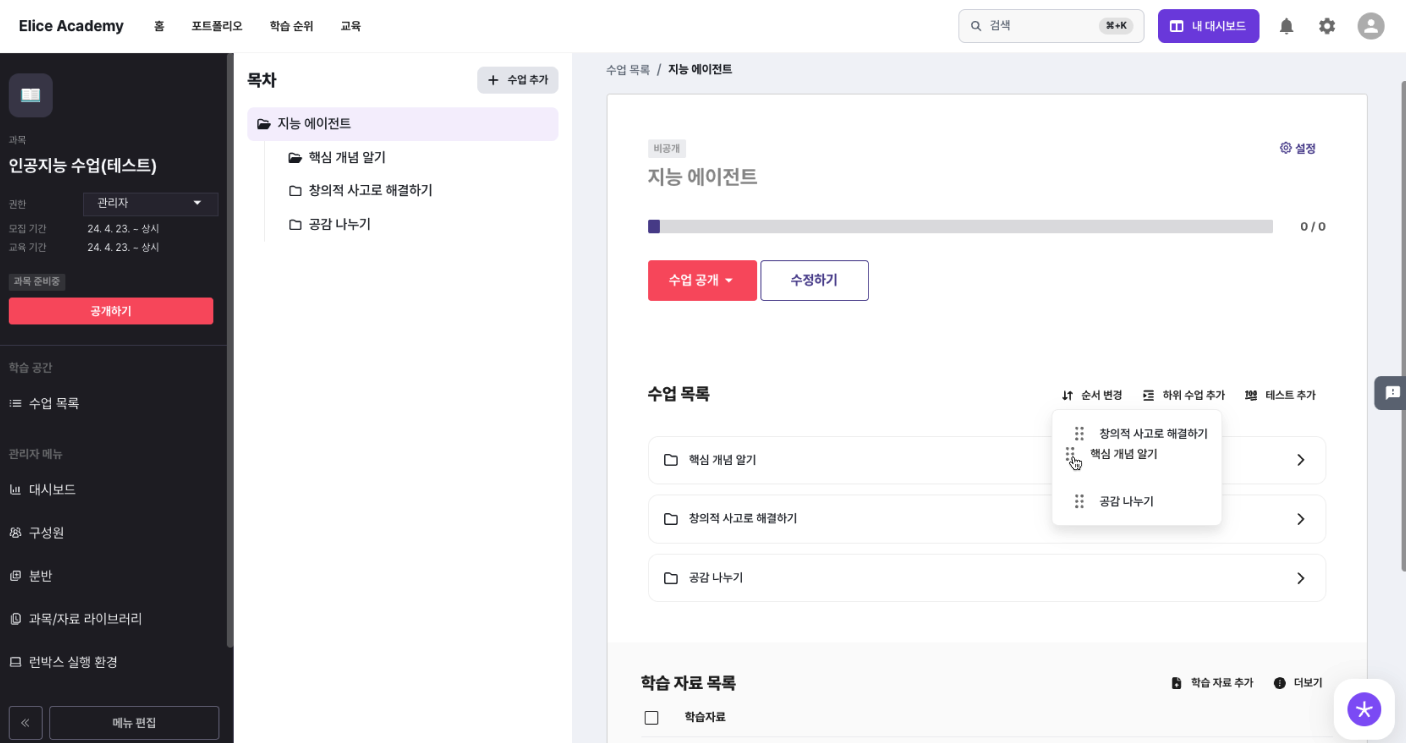Adding and Rearranging Sub-lessons
After creating a lesson for a subject, you can add sub-lessons or various lesson materials that make up the lesson.
However, it is not possible to create a test under a test.
Adding Sub-lessons
- Go to the 'Lesson List' of the subject.
- You can add sub-lessons using the 'Add Sub-lesson' button in the lesson list.
- In the pop-up window, select 'Lesson' and then click Next.
- Enter the lesson title and lesson introduction.
- If there is a lesson date, specify the lesson date.
- Click the 'Create' button, and the lesson will be created in a private state.
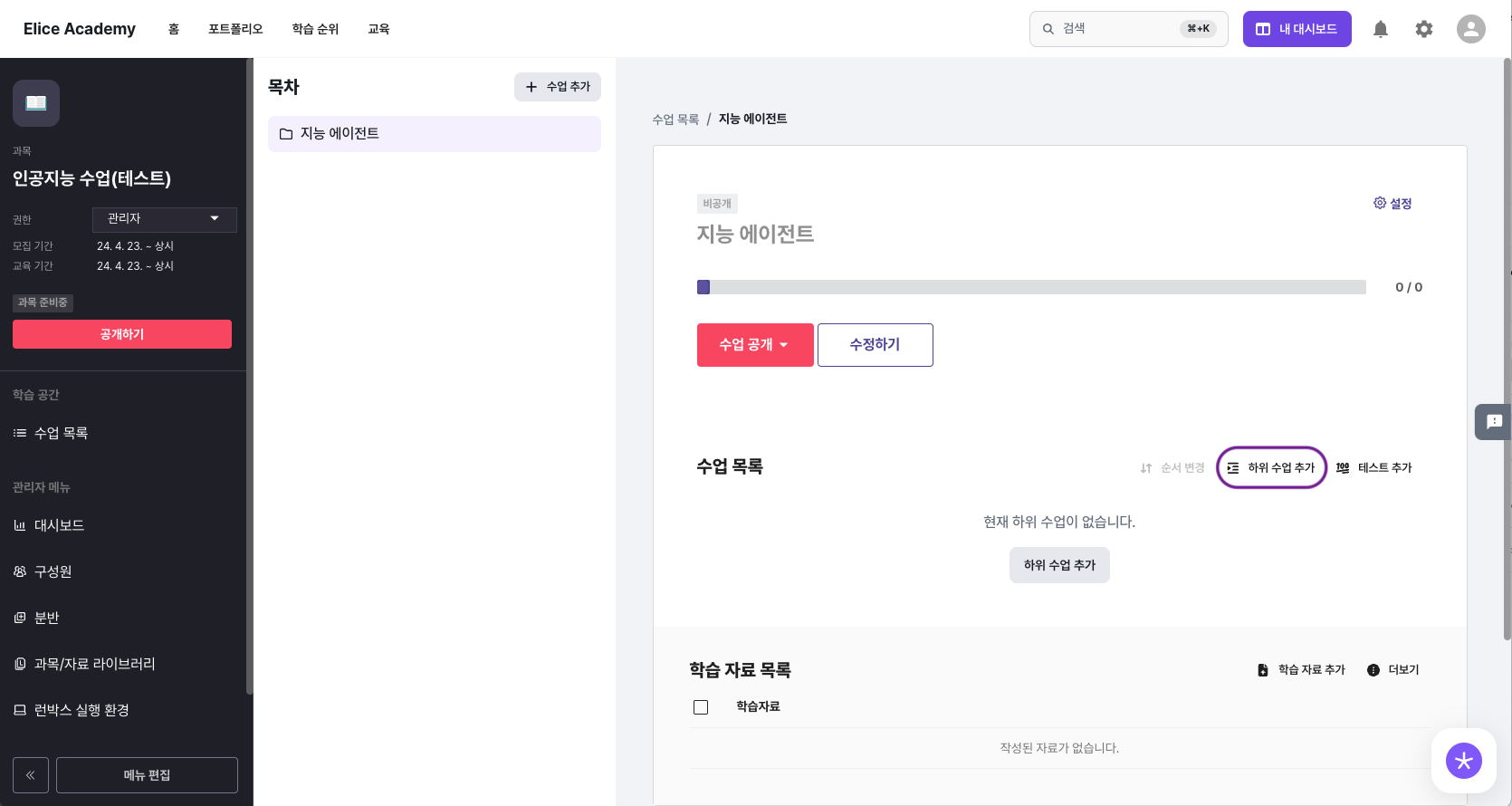
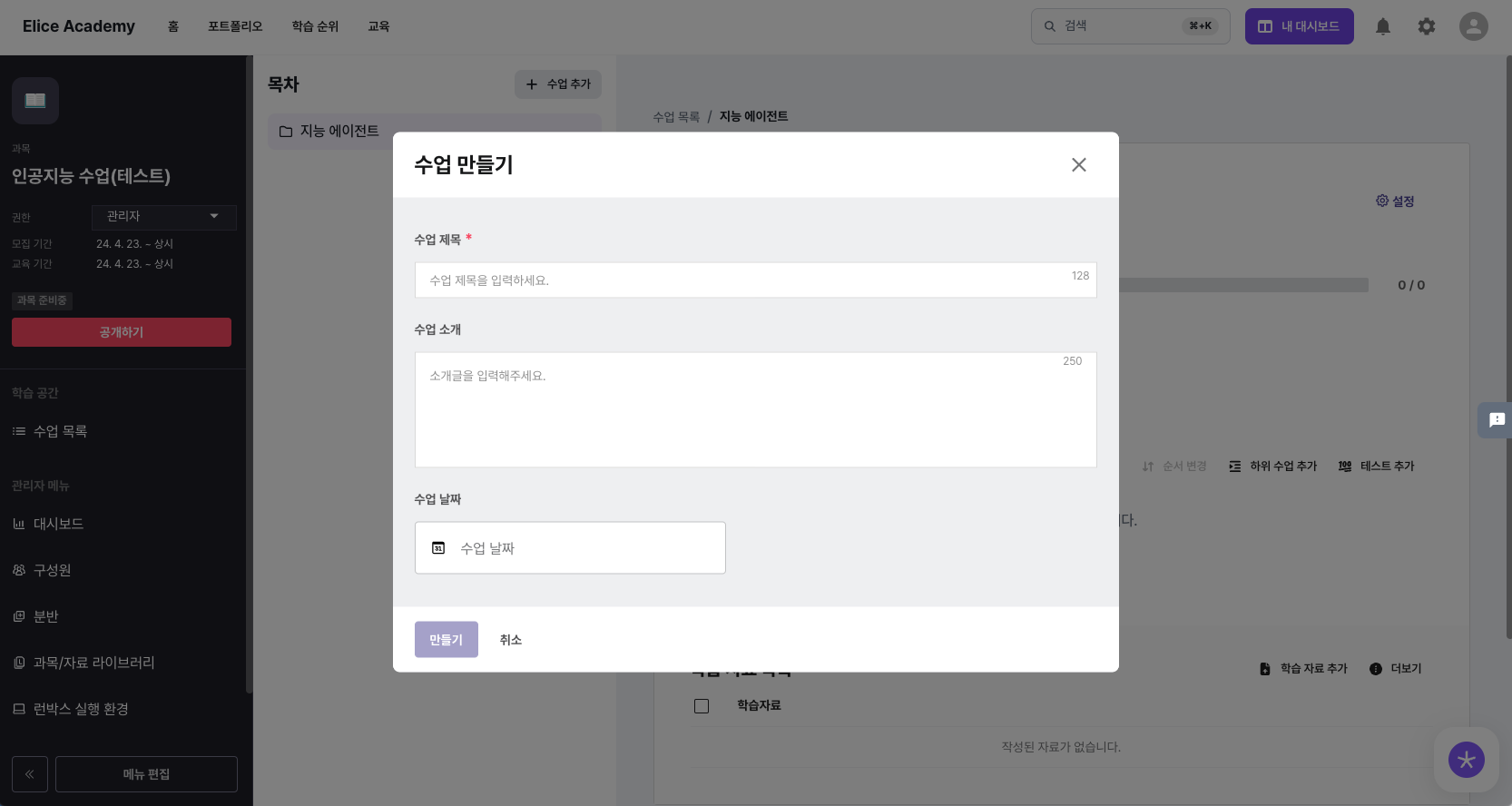
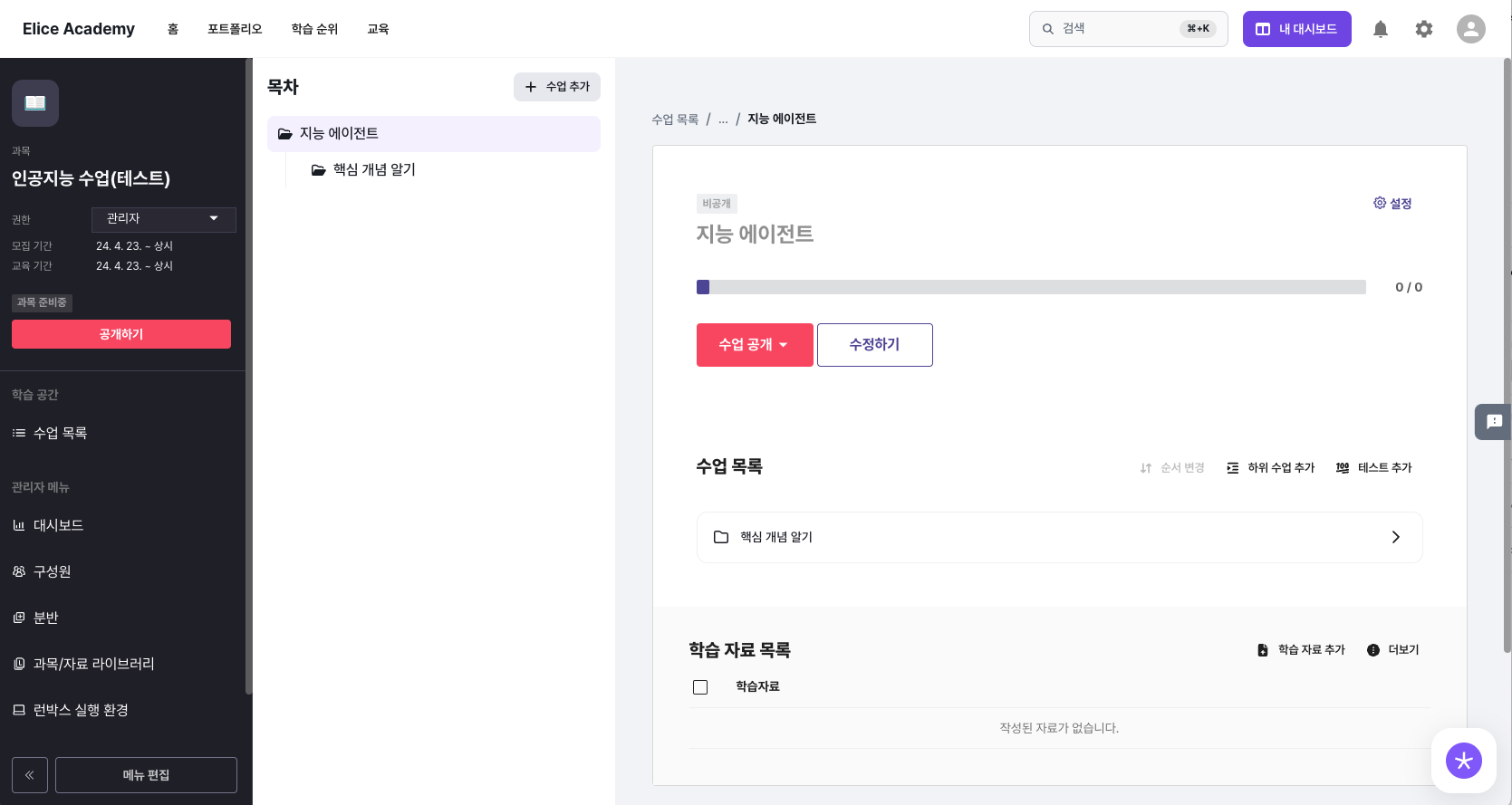
Rearranging Sub-lessons
When there are multiple sub-lessons, you can rearrange their order.
- Click the 'Rearrange' button.
- You can see the list of lessons in the menu.
- By dragging the grip, you can move them to the desired order.