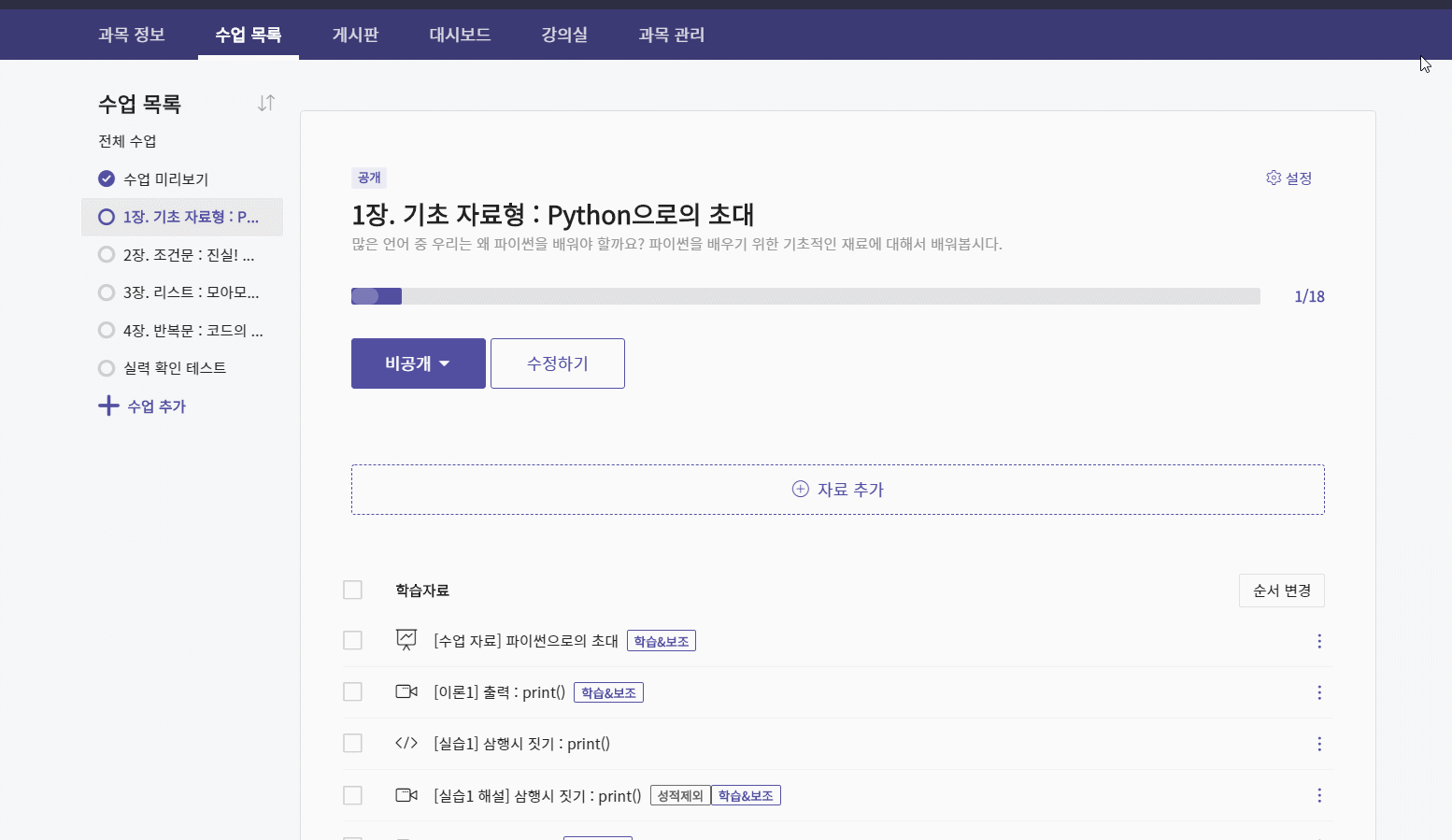Connecting Supplementary Materials
You can refer to supplementary materials on the material learning screen. Utilizing supplementary materials allows you to watch videos or consult PDF documents while engaging in programming practice.
- Click on the learning material for which you want to use supplementary materials.
- Click the pencil-shaped edit icon in the left navigation bar.
- In the drop-down menu for viewing supplementary materials at the top left, select the course material you want to use as supplementary materials.
- To use a specific material as supplementary material, it must first be set as such. (*Using Supplementary Materials)
- Click save to apply the changes.