가입 설정
'기관 관리 > 구성원 관리 > 가입 설정'에서 게스트 가입, 이메일 인증 가입 등 다양한 회원가입 방법을 설정할 수 있습니다.
기관 가입 방법
기관 가입 방법은 회원가입 과정에 적용됩니다.
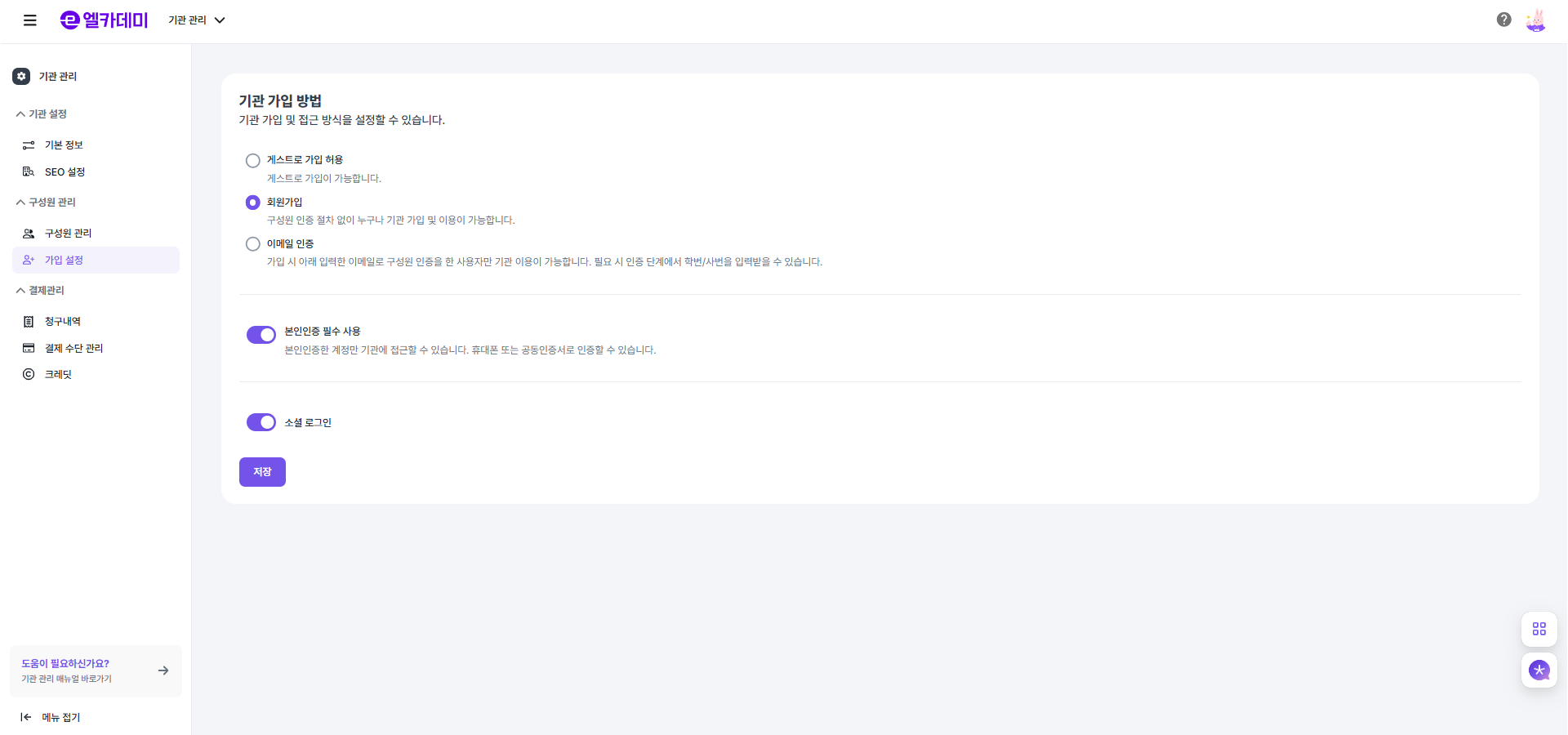
- 게스트로 가입 허용 : 회원 정보 기입 없이, 비회원으로 로그인이 가능합니다.
- 회원가입 : 구성원 인증 절차 없이 누구나 회원가입 및 이용이 가능합니다.
- 이메일 인증 : 특정 이메일 주소로 인증한 사용자만 기관을 이용할 수 있습니다.
- 입력란에 구성원을 인증할 수 있는 특정 도메인을 입력합니다. (예: elice.io)
- 구성원은 입력한 도메인을 가진 이메일로 인증해야만 기관을 이용할 수 있습니다. (예: contact@elice.io)
- 인증 후 �인증ID로 학번/사번을 설정할 수 있습니다.
- 본인인증 필수 사용 : 휴대폰 또는 공동인증서를 활용한 본인인증을 필수로 사용합니다. 본인인증 미진행 시 기관 접근이 불가합니다.
- 소셜 로그인 : 카카오톡, 네이버, 구글 등 SNS 계정을 활용한 로그인을 허용합니다.
- 저장 버튼을 클릭하여 변경 사항을 적용합니다.