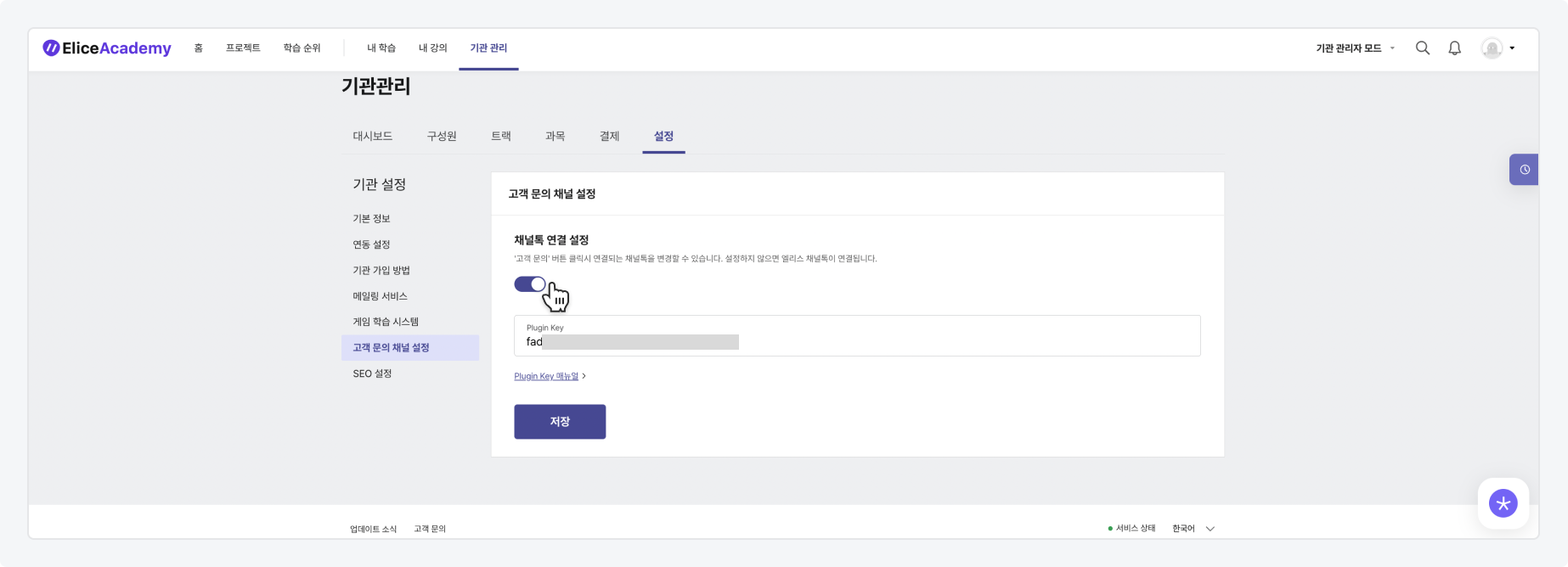Customer Inquiry Channel Settings
By activating the 'Channel Talk Connection Settings' in 'Institution Management > Settings > Customer Inquiry Channel Settings', you can manage customer inquiry data exclusively for your institution.
Channel Talk Connection Settings
You can configure the Channel Talk that is connected when the 'Customer Inquiry' button is clicked. If this feature is not used, it will connect to the Elice Channel Talk.
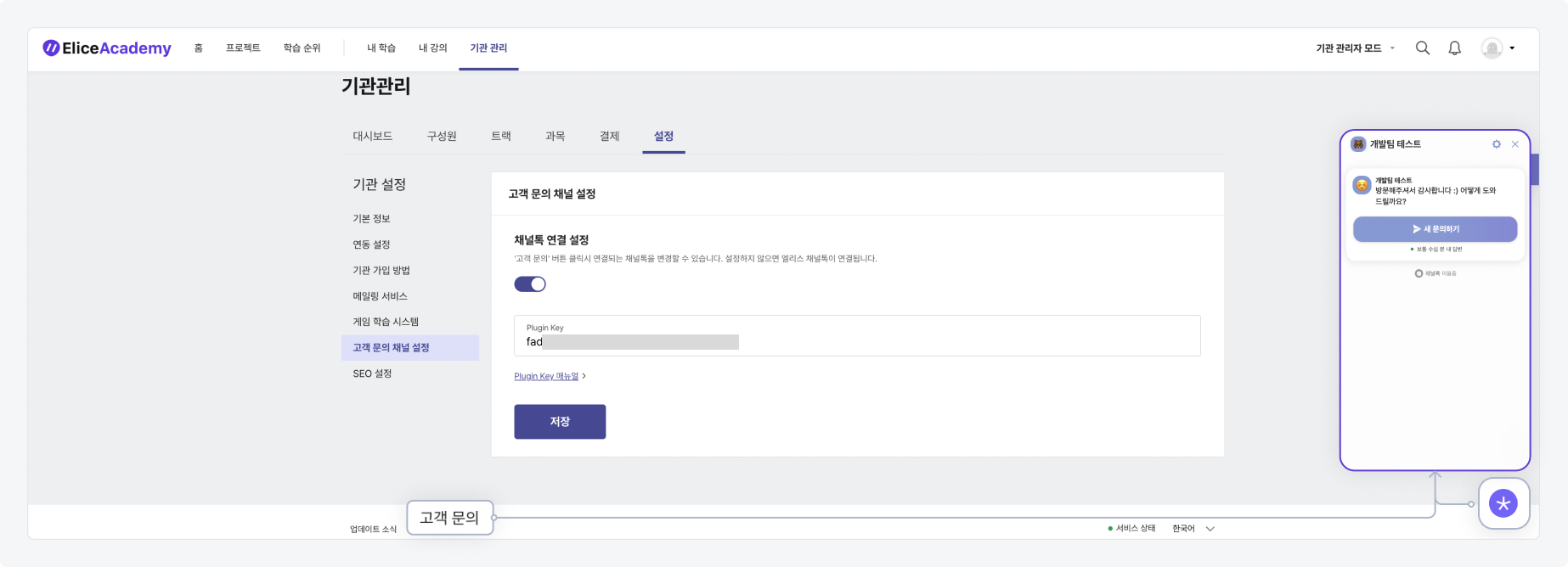
- Move to the Institution Management > Settings tab at the top of the webpage.
- Enter 'Customer Inquiry Channel Settings' under Institution Settings and activate the 'Channel Talk Connection Settings' feature.
- Enter the unique Plugin Key issued from the Channel Talk site.
- Click the save button at the bottom of the page to apply the changes.
Plugin Key?: If you wish to set up the Channel Talk connection for your institution, you must enter the unique Plugin Key value. Please refer to the manual for detailed instructions.
※ After completing the setup, clicking the 'Customer Inquiry' button on your institution's homepage will connect to your unique Channel Talk.
※ Customer inquiry data collected through your unique Channel Talk connected to your institution cannot be accessed by Elice.
※ If the Channel Talk connection settings feature is deactivated, the previously entered Plugin Key value will be retained.