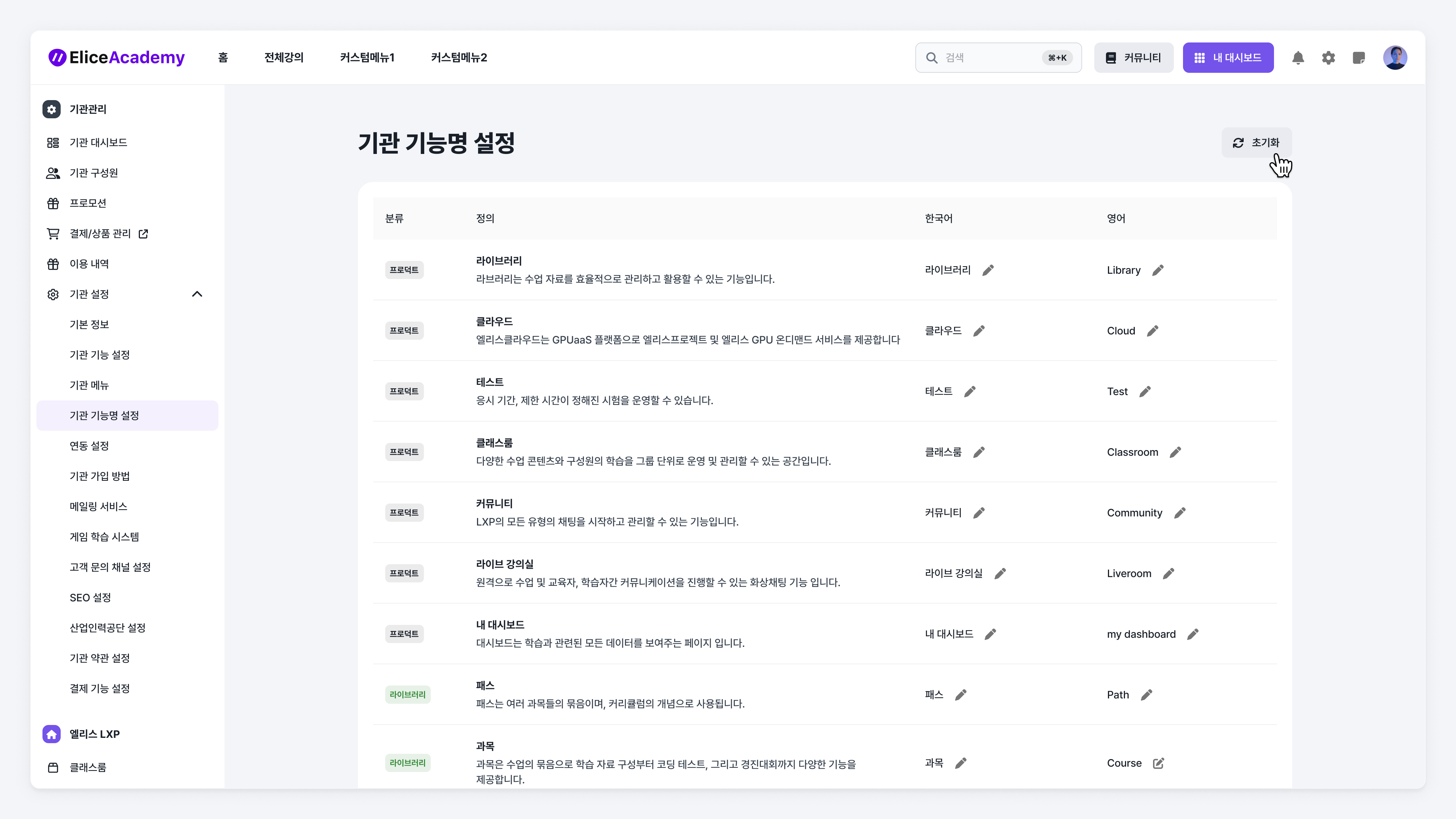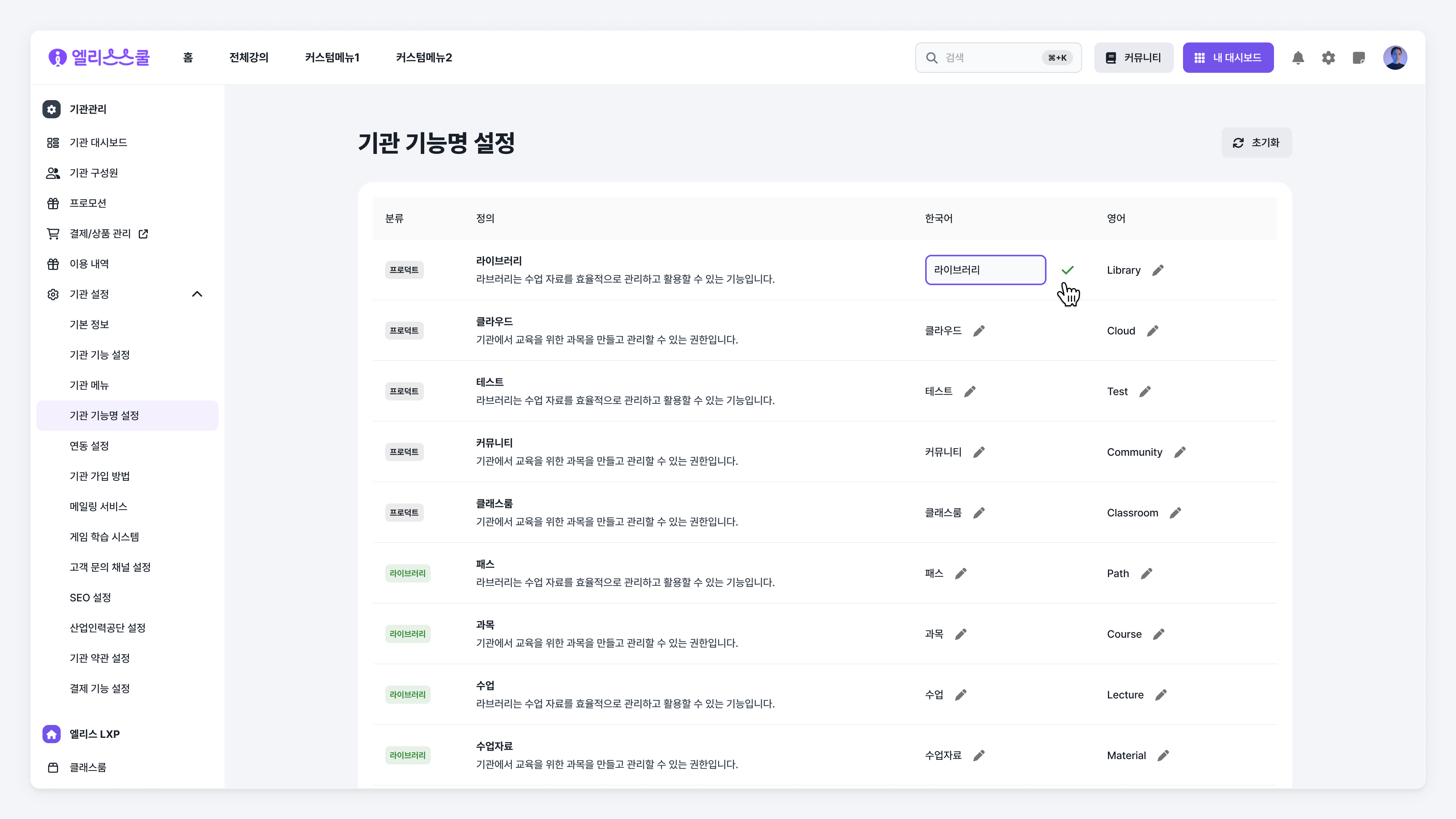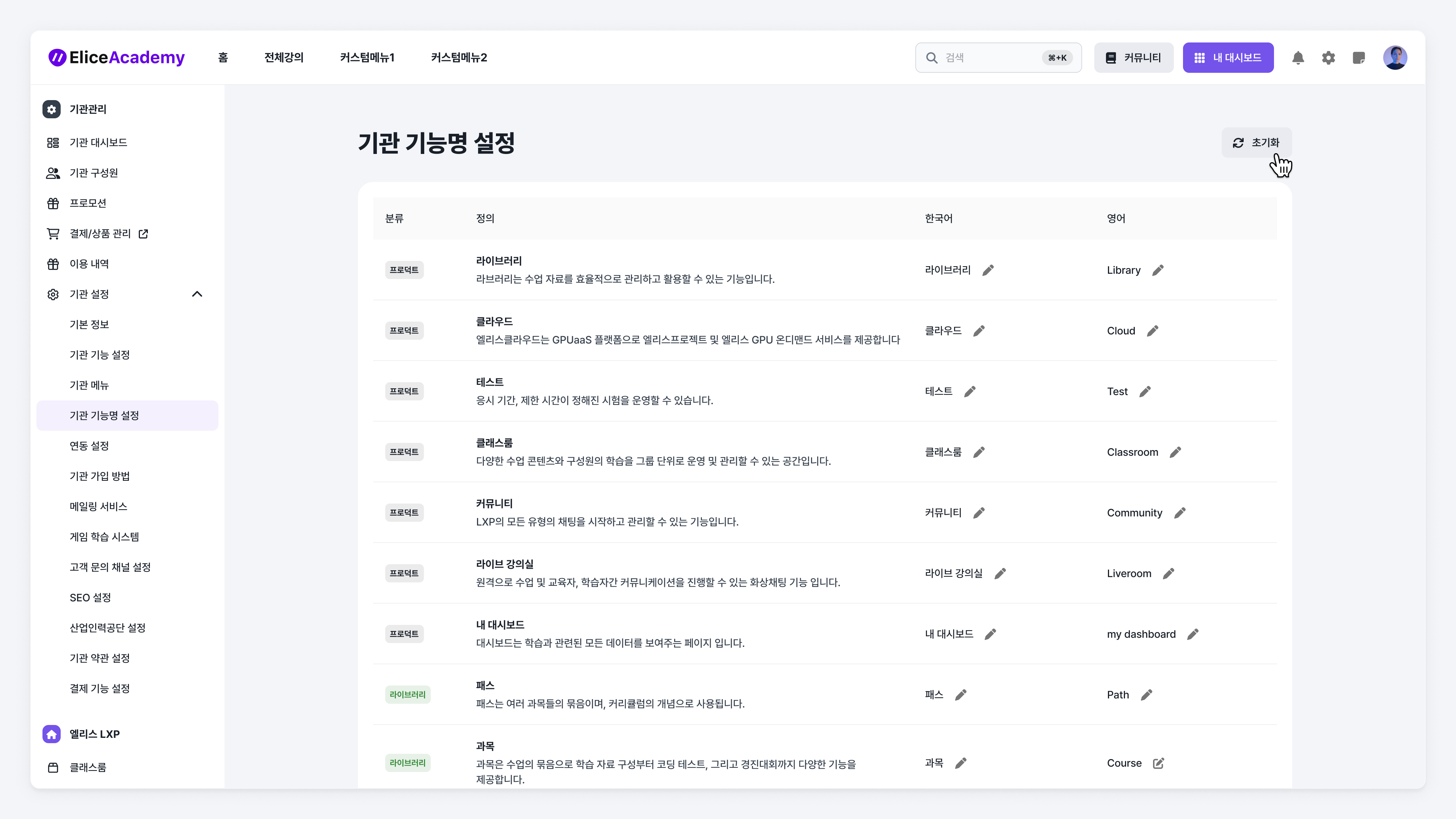Organization Function Name Settings
Function Name Settings
- Navigate to the Organization Management page tab located at the upper right corner of the webpage.
- Move to the 'Organization Function Name Settings' tab under Organization Settings in the left navigation menu.
- Click the edit button next to the function or permission name that needs to be changed.
- Enter the new name and click the complete button.
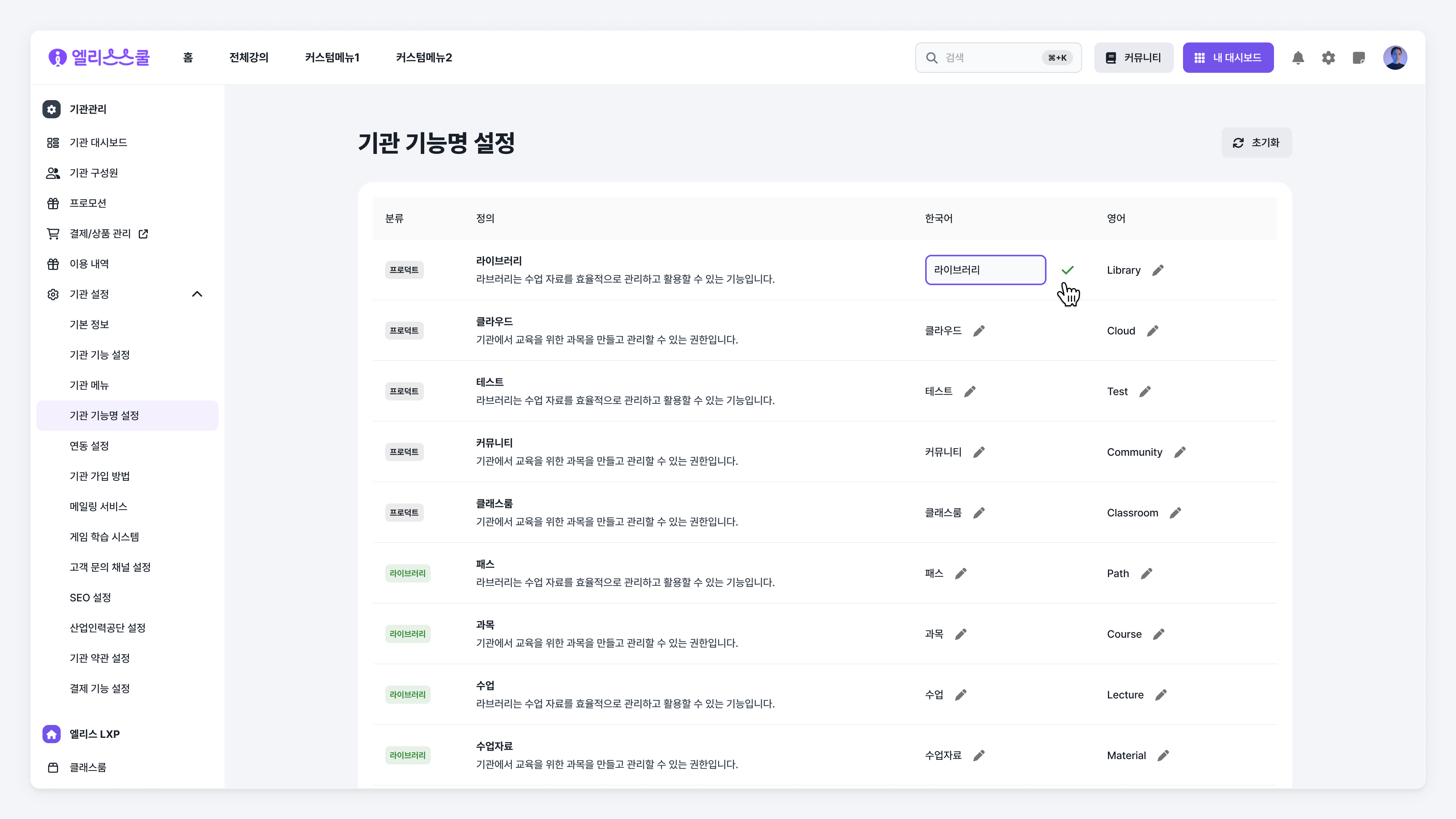
Reset Function Names
- Click the 'Reset' button located at the upper right corner of the Organization Function Name Settings page.