Mailing Service
You can set up the functionality to regularly send learning progress reports to members at 'Institution Management > Settings > Mailing Service'.
Learning Report Sending Setup
When using the mailing service, learning status reports will be sent via the emails of students registered at the institution according to the sending frequency set.
- Go to the Institution Management > Settings tab at the top of the webpage.
- Navigate to the 'Mailing Service' item within Institution Settings.
- Select the learning report sending options.
- Set the sending frequency. Reports can be sent weekly or monthly.
- Set the sending time and date.
- Click the save button to apply the changes.
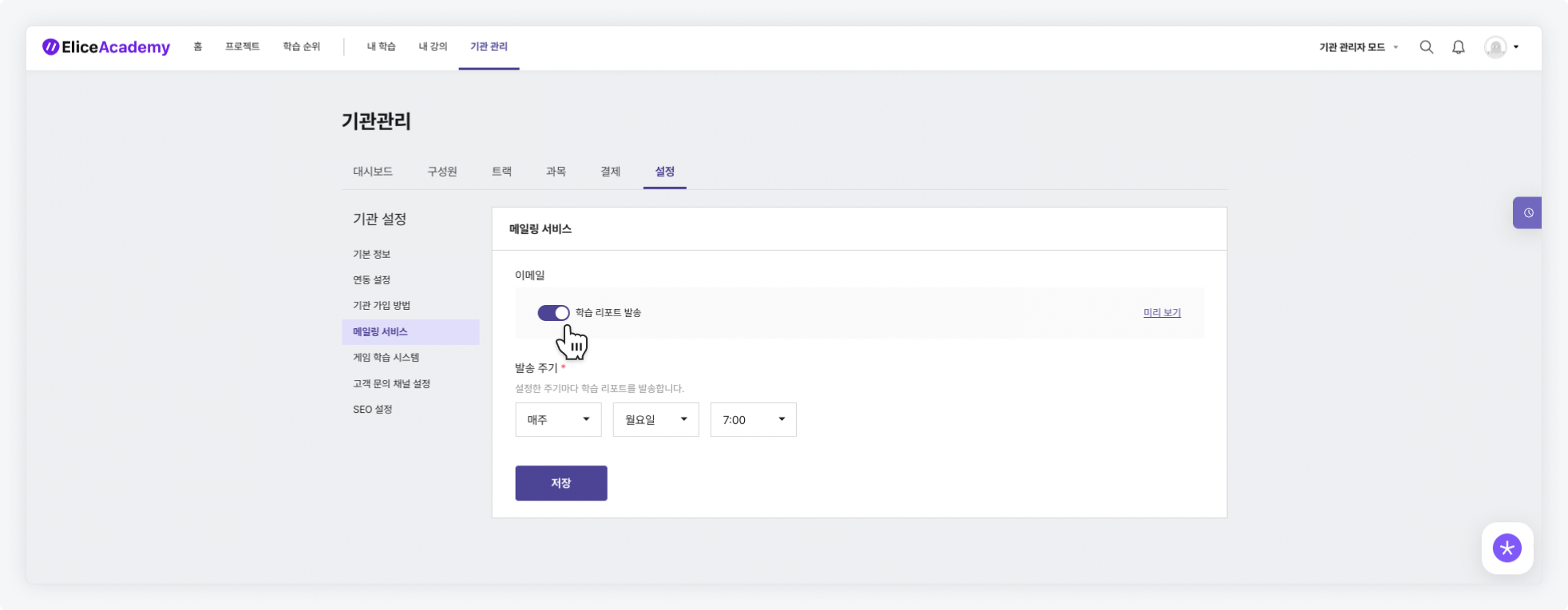
Learning Report Template
Learning reports will be sent to the students' emails according to the set sending frequency.
