Course Registration and Permission Settings
Through member management, you can register members for courses and grant course permissions.
- Navigate to 'Institution Management > Members'.
- Search for the member you want to register for the course by name, email, or student/employee number.
- Click on the searched member.
- Click the 'Course Registration' button on the right side of the registered course item.
- Search for the course name you wish to register and select it from the course search window.
- Select what permission you wish to grant the member and click the confirmation button.
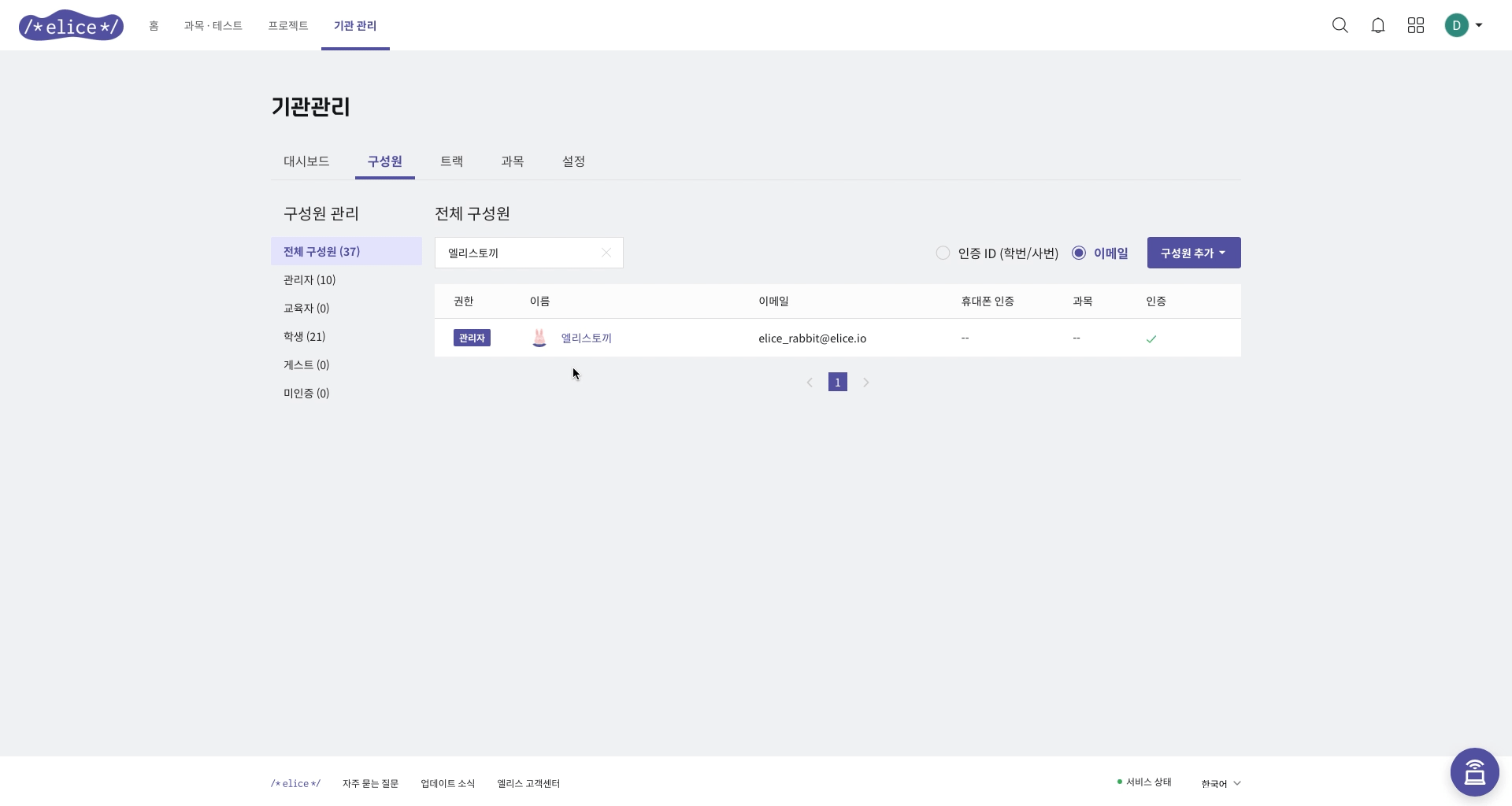
※ If you want to grant course permissions of teaching assistant level or higher, you must first be registered as an educator in the institution.