Institution Educator Settings
Institution educators can create and manage subjects, and respond to questions from students of their institution in the help center. Additionally, to have teaching assistant or administrative rights for specific subjects, one must first become an institution educator.
- Navigate to Institution Management > Members at the top of the webpage.
- Search for the member you want to set as an institution educator by name, email, or authentication ID.
- Click on the searched member.
- Click on the member's status (Administrator or User) and change it to 'Educator'.
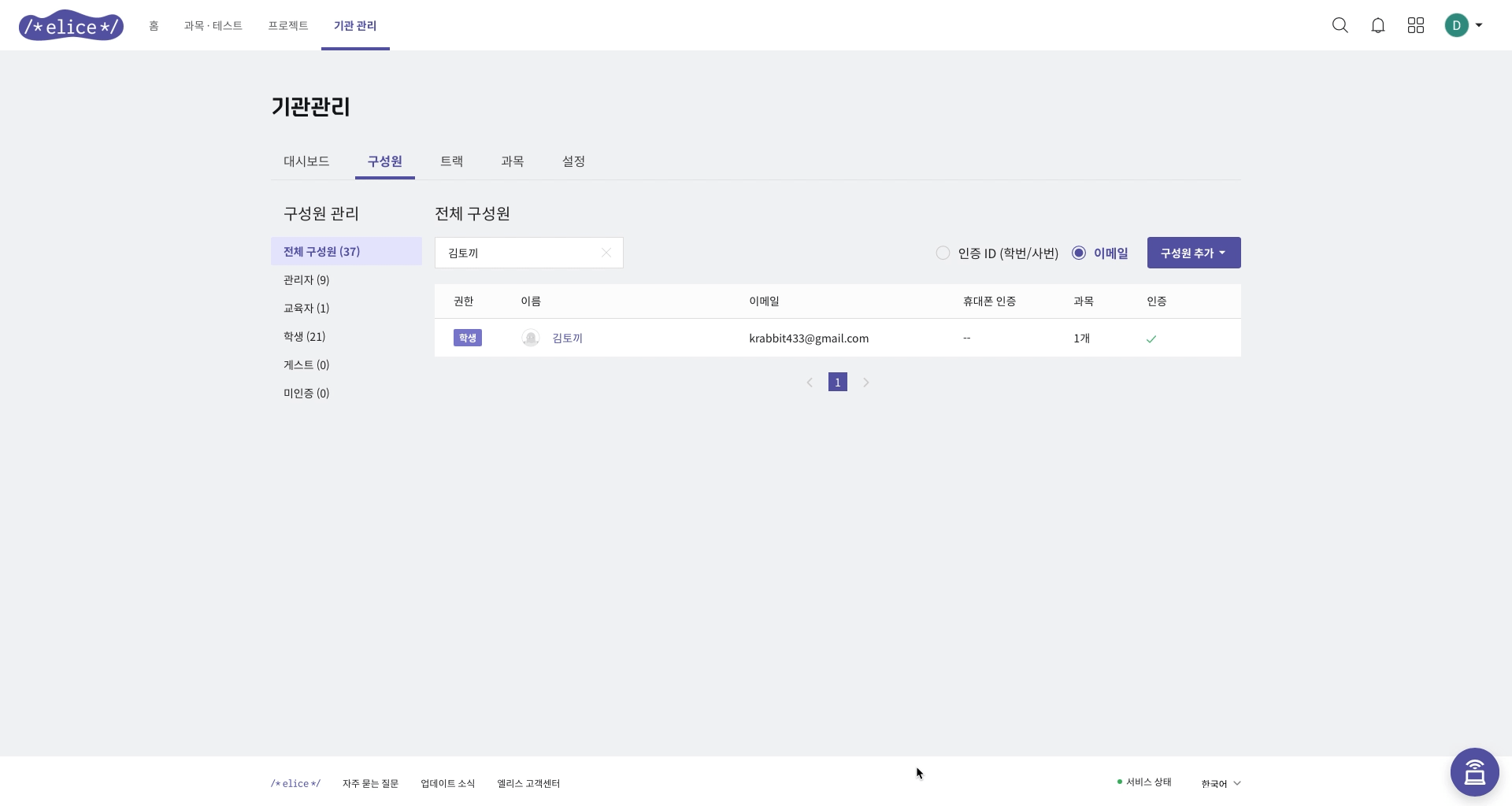
In the 'Educator' tab, you can view the list of members registered as institution educators.
Members set as institution educators can have at least teaching assistant rights for specific subjects.
Adding Educators
You can add multiple educators by searching for the email of the member you want to add through the 'Add Educator' button on the right side of the 'Educator' tab.
- Navigate to Institution Management > Members at the top of the webpage.
- Click on the Member Management dropdown and move to the Educator tab.
- Utilize the 'Add Educator' button on the right side of the 'Educator' tab to search for the emails of members you wish to add as educators.