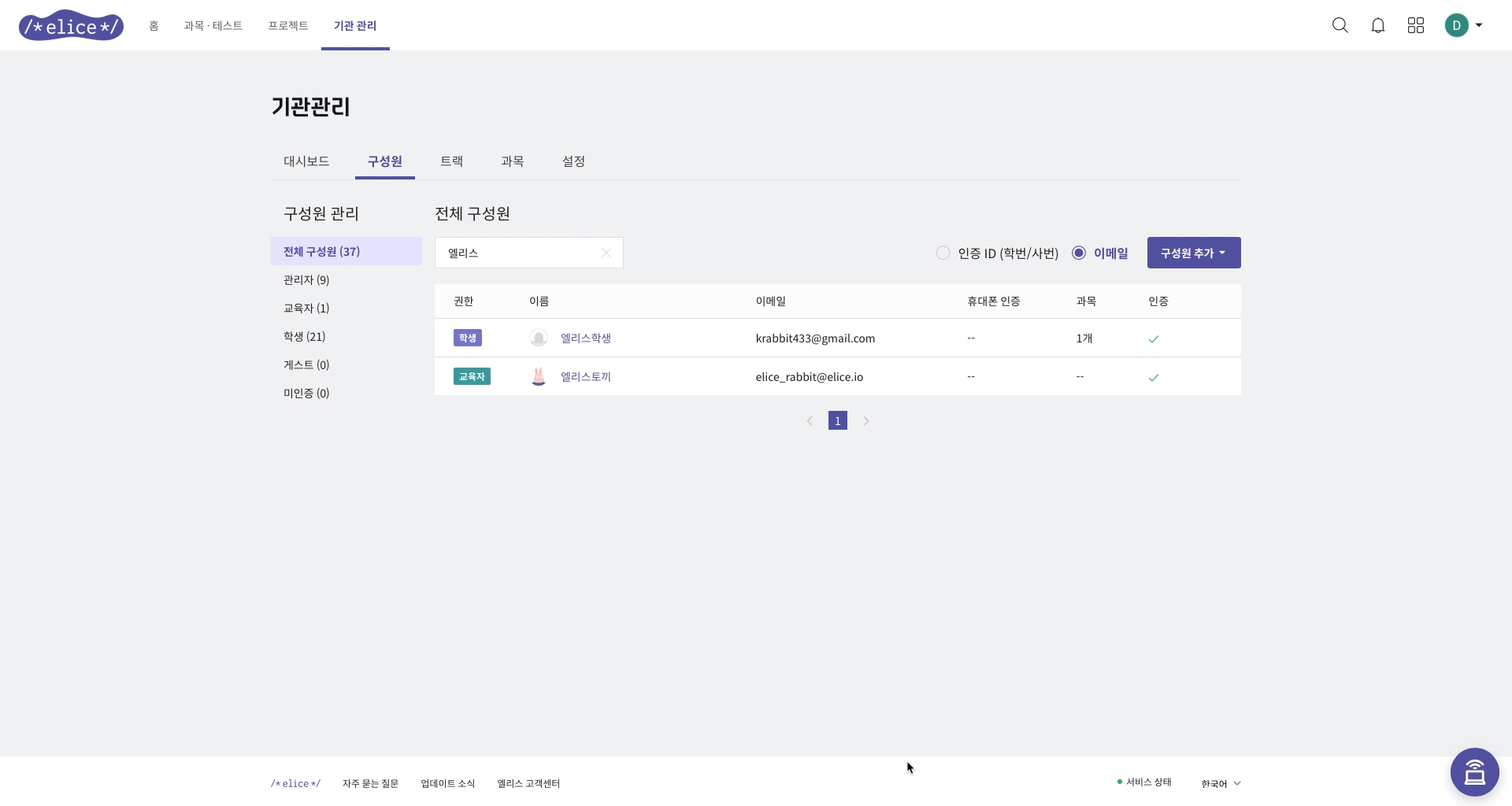Assigning a Tutor
In the member management, you can assign a tutor to a student. When a tutor is assigned, both the tutor and the tutee will receive notifications, and feedback from the educator can be easily obtained during practice through one-on-one chat.
- Go to 'Institution Management > Members' at the top of the webpage.
- Search for the member by name, email, or student/employee number, and click on the searched member.
- Click the 'Register Tutor' button in the Assigned Tutor section.
- Search for the educator to be assigned as the tutor.
- Check the option button next to the searched educator.
- Click the register button, and the tutor will be assigned.